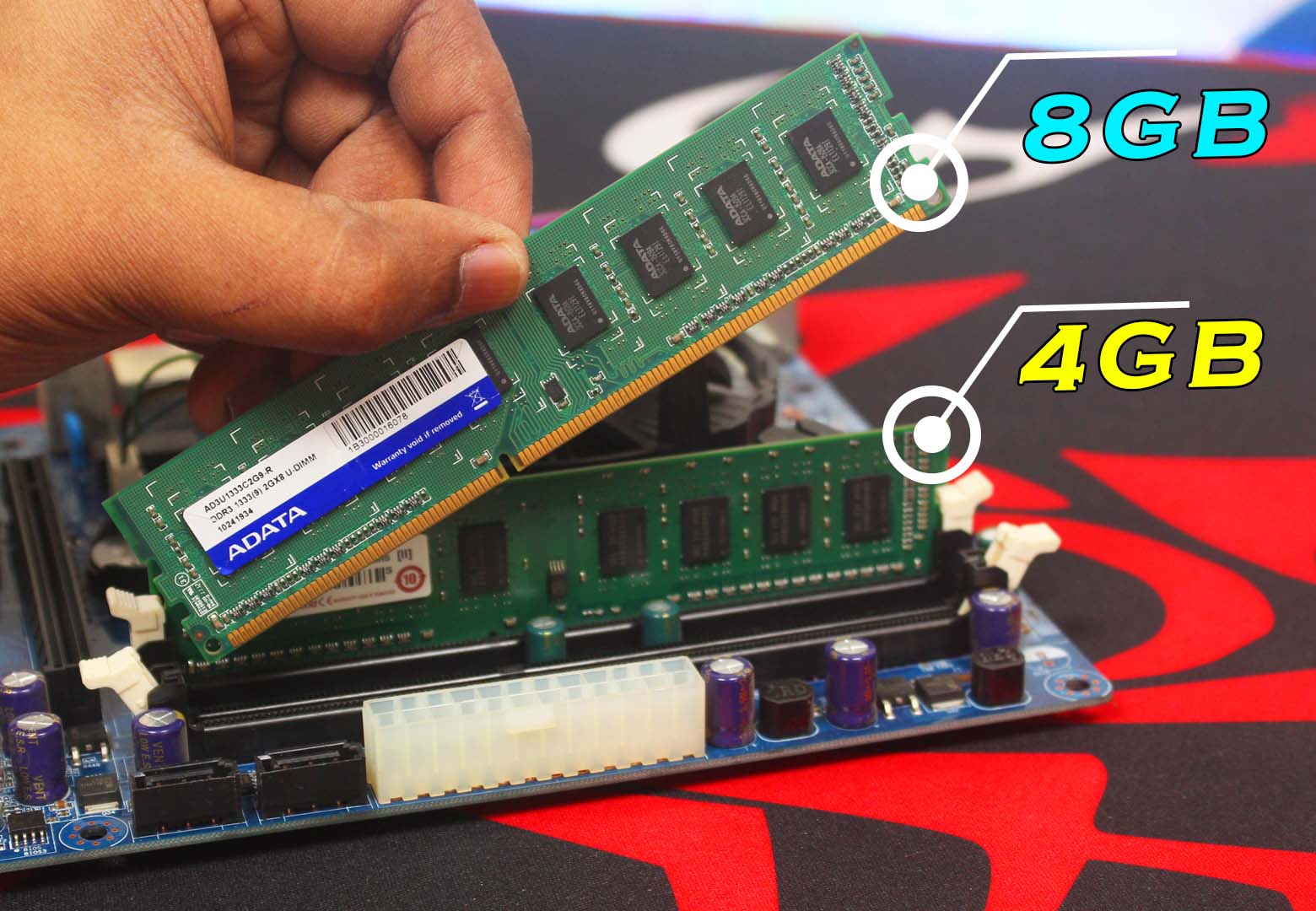(DIY) How to Fix Front USB Ports Of Your PC?
As a desktop user, you may have seen a problem when connecting a device to the front USB Port of the cabinet of the PC – “USB Device isn’t Recognised”. Yes, it’s a common issue. The culprit of this problem is generally the USB Port or the USB Cable you’re using. It gets worse when … Read more