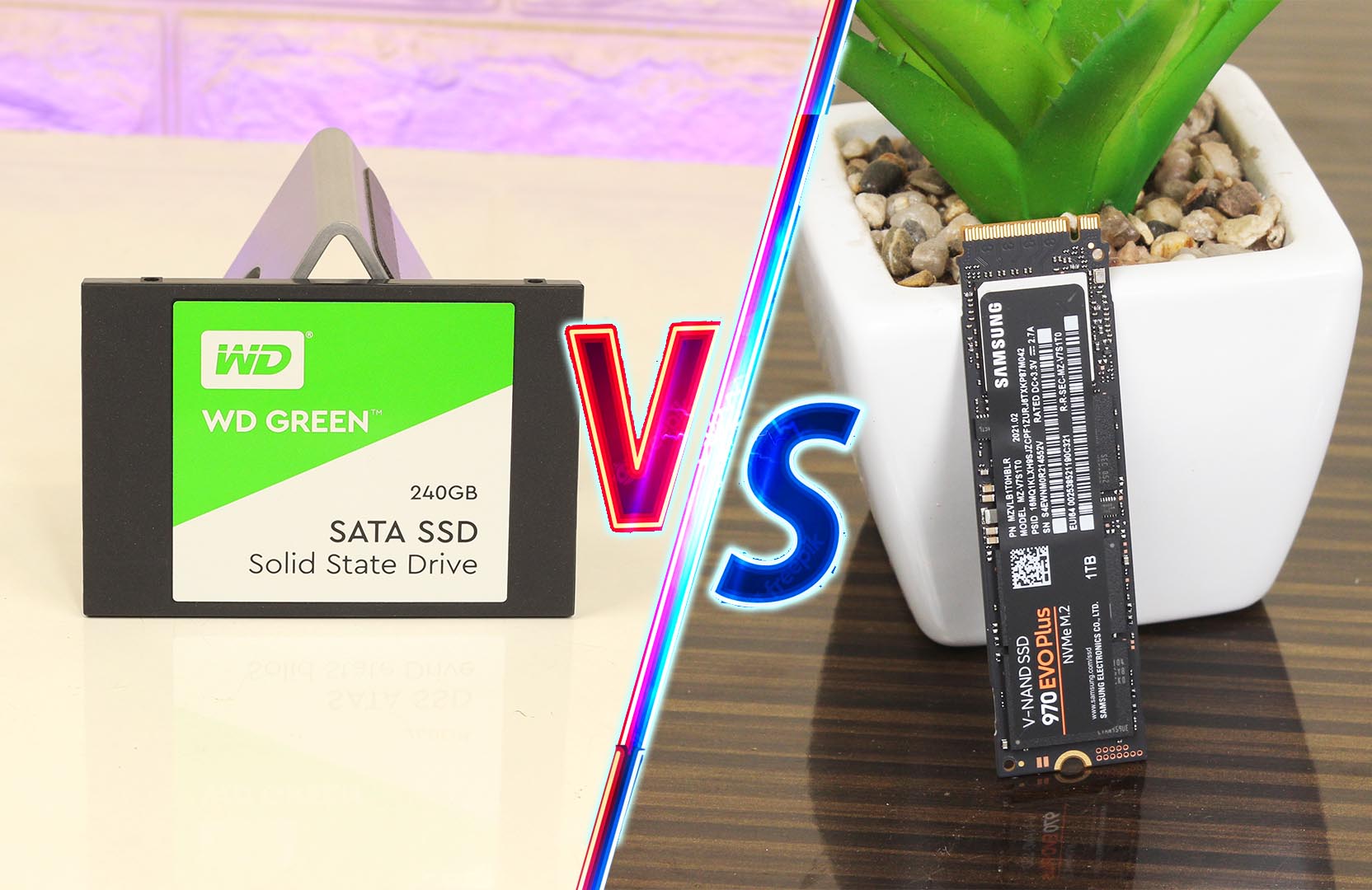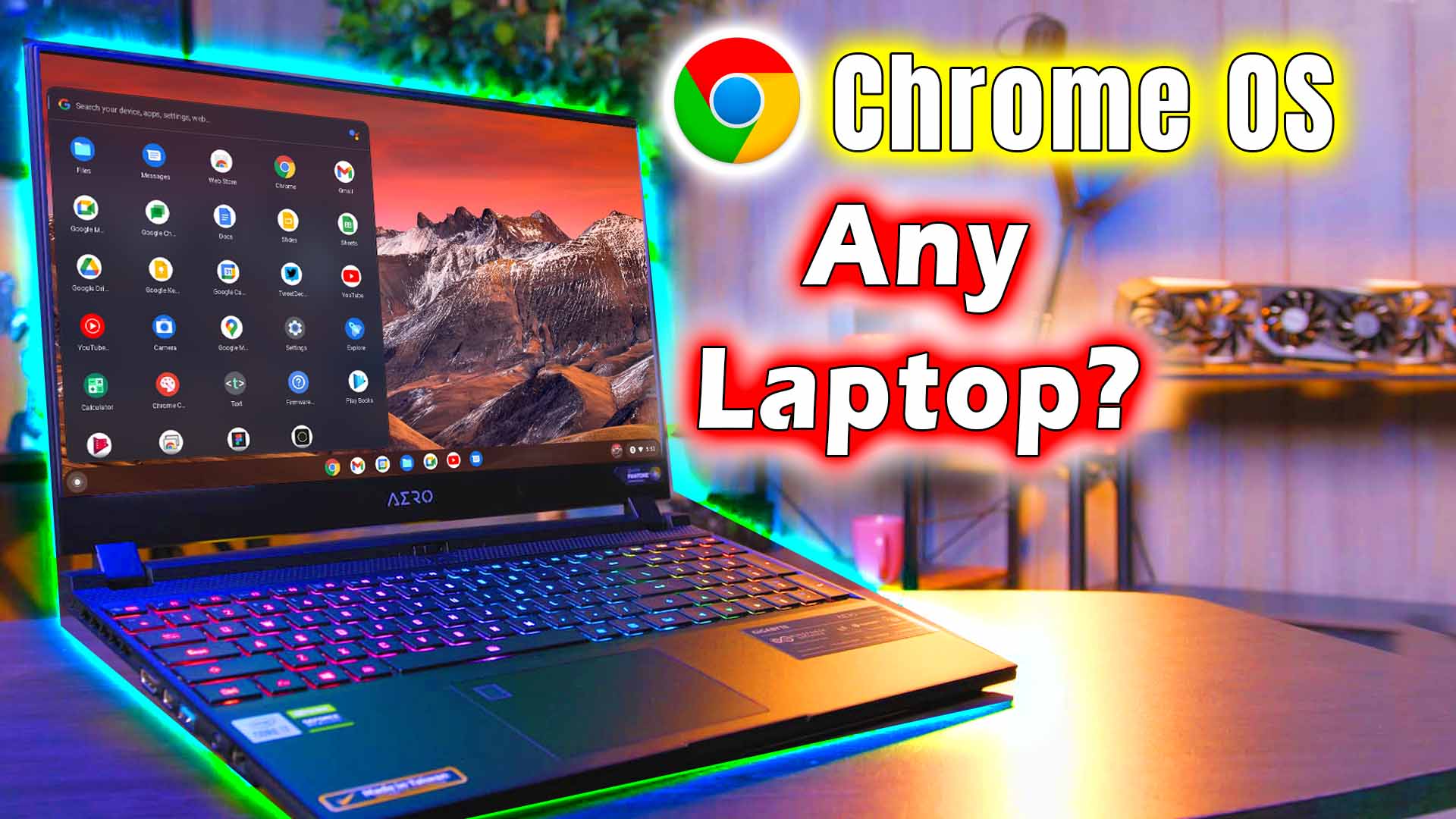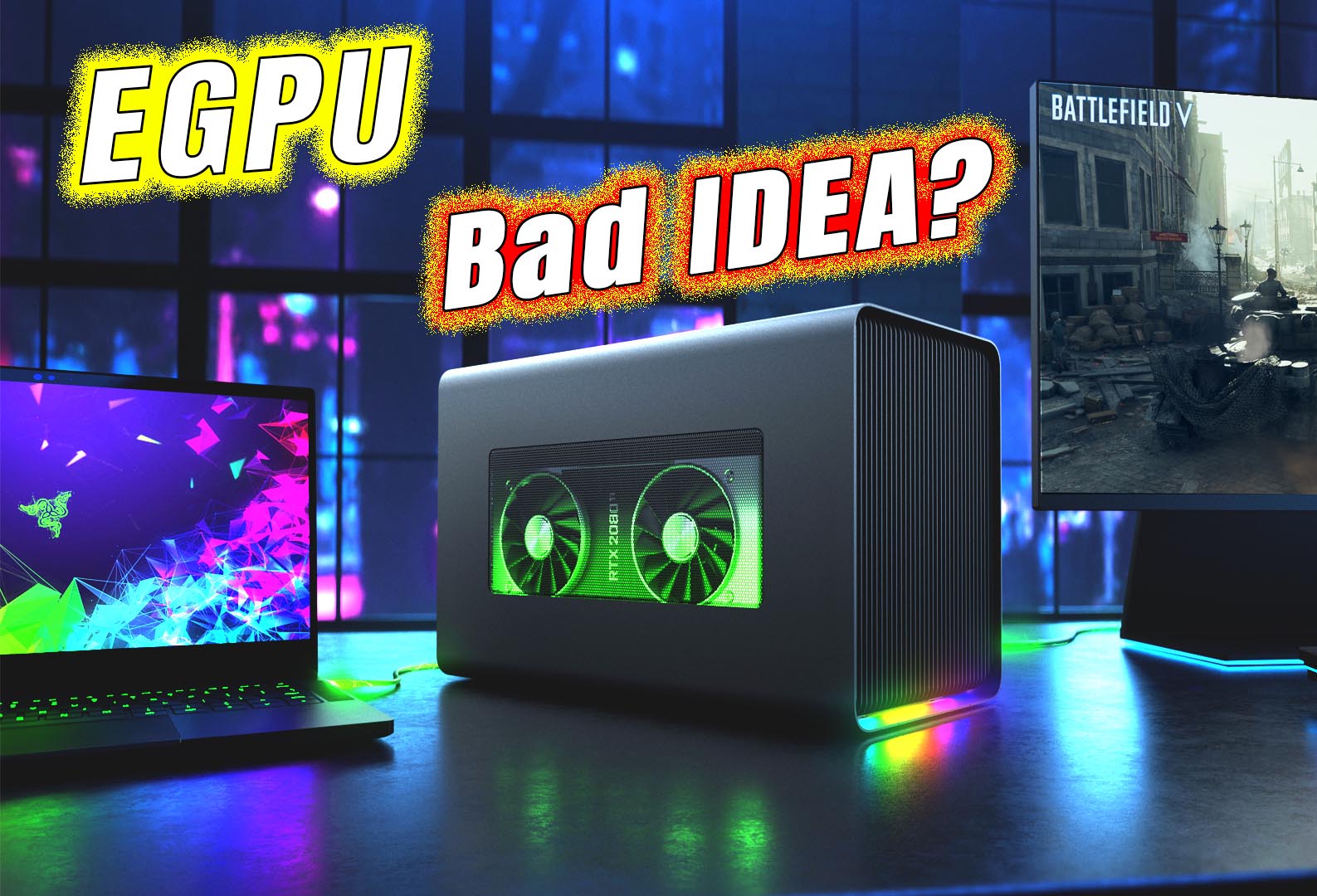Things You Should Know Before Purchasing a UPS
In one of our previous articles, I talked about how a UPS could potentially save your computer from all the different power problems – voltage fluctuations, power surge, blackout, and power burnout. However, all the UPS are not the same. Not all of them offer all the protections and even not all of them handle … Read more