In one of our previous articles, I talked about how a UPS could potentially save your computer from all the different power problems – voltage fluctuations, power surge, blackout, and power burnout. However, all the UPS are not the same. Not all of them offer all the protections and even not all of them handle the same amount of load. In all the different terminologies in the specification of a UPS, you can get all of your answers but you have to understand what those terms actually mean. That’s why I am here to help you to select the right UPS for your PC. if you perform anything wrong you could cause thousands of dollars of damage.
Read Now: UPS – How it Could Protect Your Computer from Power Outage?
How to Buy a UPS?
UPS – Uninterrupted Power Supply, a crucial component that every single PC should possess. It adds additional layers of protection to all the PC components. That’s why the selection of the right UPS isn’t a joke. There are a few points that you need to take a look at. Here I am going through all the different terminologies throughout the different points to showcase what’s their purpose.

UPS Output Power is Crucial
You know the main job of UPS. Right? While blackouts aka power outages, a UPS can run your PC for quite a few minutes to safely shut down the machine. That’s why its output power capability is important. But there’s a problem, generally, UPS manufacturers don’t directly mention the output power of a UPS. They mentioned the output capability with ‘VA’ – ‘Volt – Ampere’. You may have seen in the specs of UPS, where it’s mentioned something like 800VA, 600VA, 1200VA, etc. However, sometimes the output power is directly mentioned which is definitely an added bonus while selecting.
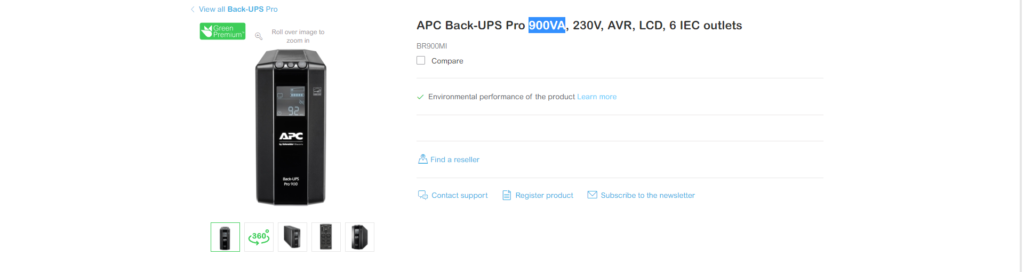
The VA rating does not directly showcase the output capability. It doesn’t mean that a 600VA UPS can handle 600W of load on its output. The VA rating is mentioned on behalf of Power Factor 1 but in real-life situations, it’s way lower than that. So you could expect a 600VA UPS can handle up to 250W of load. That’s it. So depending upon your computer’s maximum power Consumption you have to select a 60% more VA rating.

For example, if your computer needs a maximum of 600W then you have to select at least 900VA UPS. More would be better in terms of future upgrades. Now the real question is how can we monitor the maximum power consumption well there is a few tricks for that.
How Much Power Does Your Device Require?
Well, to check the power demand of your PC the simplest way is to use a power meter. That showcase your PC’s power consumption in watts. However, don’t do the test when the PC is in an idle state. In an idle state, every computer takes less power as possible. What you should do is run CPU and GPU-intensive tasks to get accurate results.
Alternatively, you can use online PC power supply calculators. I personally prefer to use the Outervision Power Supply calculator. They offer the flexibility to perfectly select each and every component and their overclocked settings. After selecting all the right components that your PC possesses you should get the maximum power consumption of your system. With this value, you have to add the power consumption of additional devices like a monitor (must) and a printer (if you have any). Their max power demand is generally written on their back or on their product page.
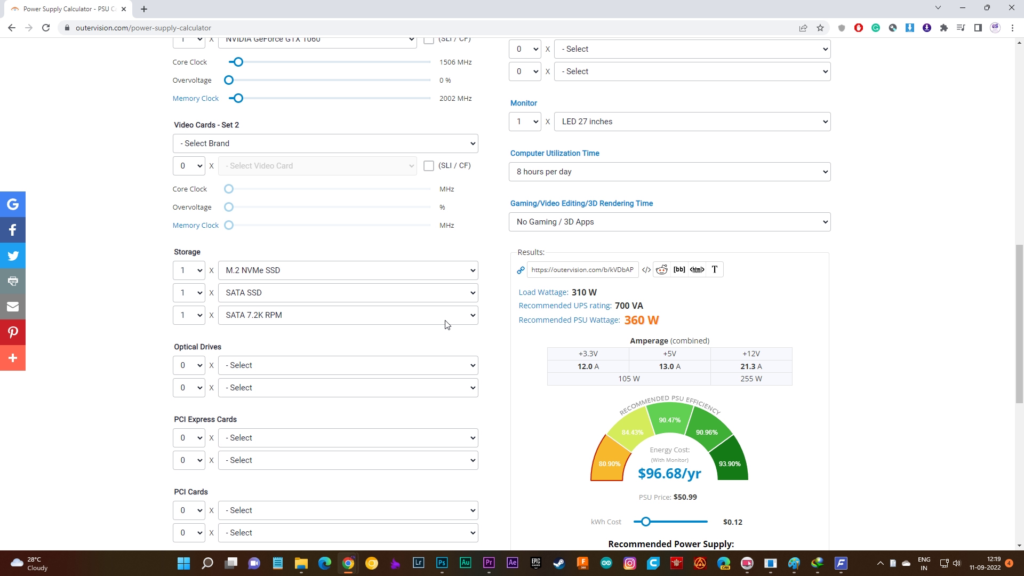
In addition, you should add 100 or 150W more for future upgradation, and there you have it. You have your computer’s max power consumption. If you have used a power meter then also add 100W or 150W more for the headroom of future upgradation. So, now you have the idea about the required VA rating but it is not ended yet, there there are quite a lot of things you have to consider before buying.
How many outlets do you need?
When you select a UPS you have to know your outlet requirements. Using multiplug or something similar you should not overload a single outlet of a UPS. So when you buy keep your requirements in mind and always prefer to select that model which has one or two more outlets than your requirements that would be a safe investment for your future.

Keep in mind that not all the outlets don’t offer all the protections and even some outlets don’t offer battery backup they only offer surge protection. It is also possible that one outlet has battery backup but doesn’t have surge protection so while you buying check the product page for clarification. Otherwise, you might be surprised if anything bad will ever happens.
Battery Runtime is Crucial
While you’re using a UPS you should know at which load and how many minutes or hours that UPS can provide battery backup. Some of you might purchase a UPS for a few minutes of backup to safely shut down your PC but some of you might need at least an hour of backup while blackouts. So it’s varying person to person.
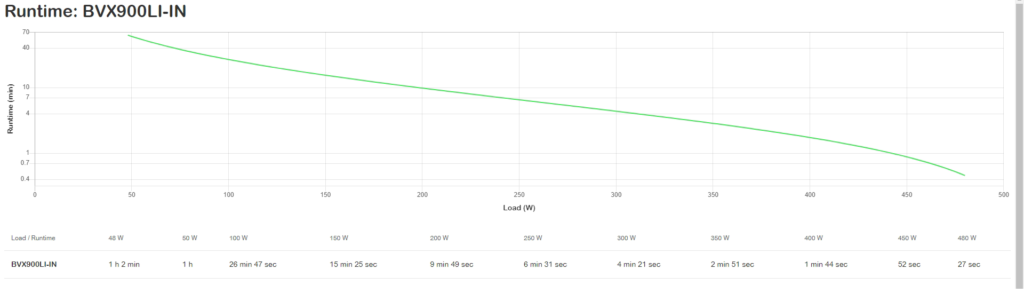
That’s why UPS manufacturers generally release ‘Battery Runtime Graph’. That’s really helpful to figure out how long a UPS will power the connected load. You can easily find this graph on the product page or sometimes even on the packaging of the UPS. If we take APC BVX900LI as an example here you have the chart and the graph to showcase at which load for how many times the UPS can backup. At 100W of load, we can expect around 26min of battery backup whereas at 400W of load only 1min 44sec.
Don’t Miss the Warranty Terms and Conditions
The life of a UPS is completely dependent on its battery which generally lasts for 2 to 3 years. After that, you need to replace the battery which is not a pretty hard job to do. That just costs you a couple of bucks. However sometimes because of the manufacturing defects battery’s internal structure gets degraded in a few months that’s when the warranty comes in very handy. So, while you buying you have to check the warranty terms and conditions. What kind of defects comes into the warranty, If the battery is damaged will they offer the battery replacement only or the full product replacement, and what if the circuitry gets damaged will it come into the warranty? And most importantly for how many days or years, you can claim the warranty? In terms of battery manufacturers generally offers 6 months to 1year warranty aka battery replacement. In terms of circuitry, they offer 2 to 3 years of warranty depending upon the model and manufacturer.
Some Advanced Features…
However, UPS is used for protection from power problems but some of them really offer some cool and crazy advanced features like software support where you get a USB port on the UPS, and throughout the port, you can connect the UPS with the PC to monitor or tweak some settings. You can even take more extra juice from the battery in emergency situations.
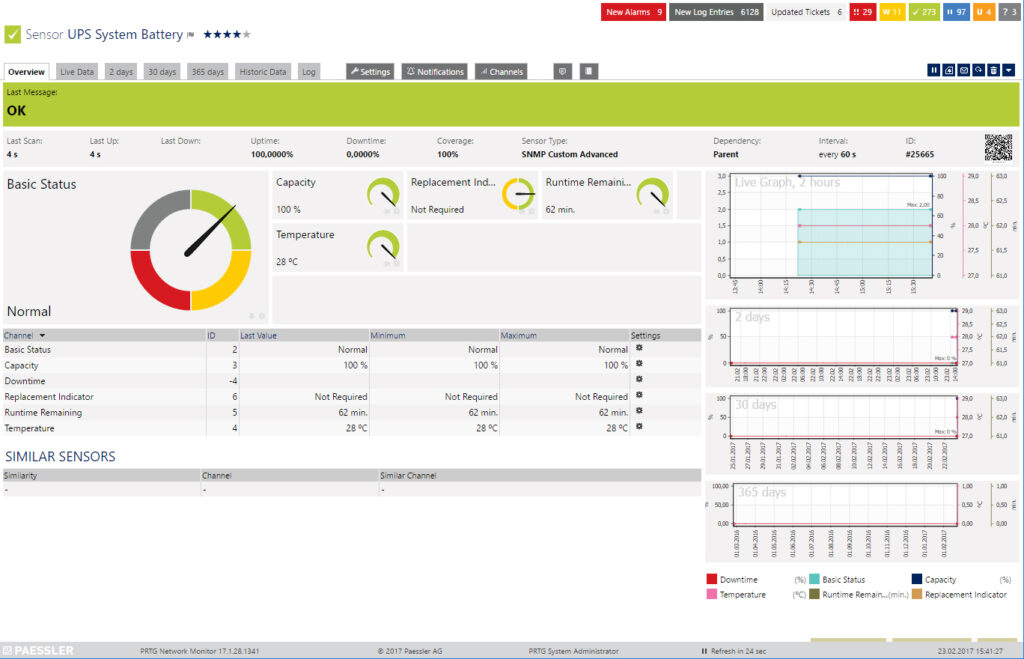
Although these kinds of advantages are not so cheap so most home users do not prefer these. In the affordable price range, some UPS has their own dedicated display to indicate battery condition, battery information, charging time, load, line voltage, etc. There are also some units that don’t offer any display but to showcase charging condition and power state have led indication. With these advanced features, I have nothing to recommend you can purchase what you think is best for you. Whatever these features are the main job of a UPS is still the same.

Conclusion
So, in the end, I would say before purchasing a UPS always read its specs carefully and understand what they actually mean. I have mentioned all the important aspects that should be checked before the selection. Also don’t buy local UPS always try to purchase a branded product that not only passed through all the tests and also achieves the different certifications. So, the chances of failing are very low and definitely, your devices will stay protected.

