A common question people are asking for: why is my phone battery draining so fast? What’s wrong with my phone? Does my phone battery need replacement? Well, maybe not. Your usage behavior sometimes greatly affects your smartphone’s battery life. I know that in between work, a flat phone battery is beyond frustrating but you might don’t know what you have in hand to fix this issue. Here are the top 13 tips you can follow to stop the fast battery draining issue. Most of the points are also applied on laptops. With more additional tips, we have a detailed article on How to Increase Windows 11 laptops’ battery life.
Avoid Maximum Display Brightness
I know, in the outdoor, we need the maximum display brightness but if you always put your smartphone on that same level, this will quickly deplete your battery. However, we sometimes forget to decrease the brightness level of our smartphones when we are indoors. So instead of manually controlling the brightness level, you could use the feature ‘Adaptive Brightness’ which automatically regulates the brightness depending upon the environment light. This will allow you to dim the screen brightness in low light and go brighten it when exposed to a lot of light. That is a really handy feature. It’s also pretty easy to use. In case you don’t know, just go to Settings > Display/Display & Brightness section. Just activate the ‘Adaptive Brightness’ or in some cases, it is also called ‘Auto Brightness’. In some phones, you can find this feature as a tool in the notification panel.
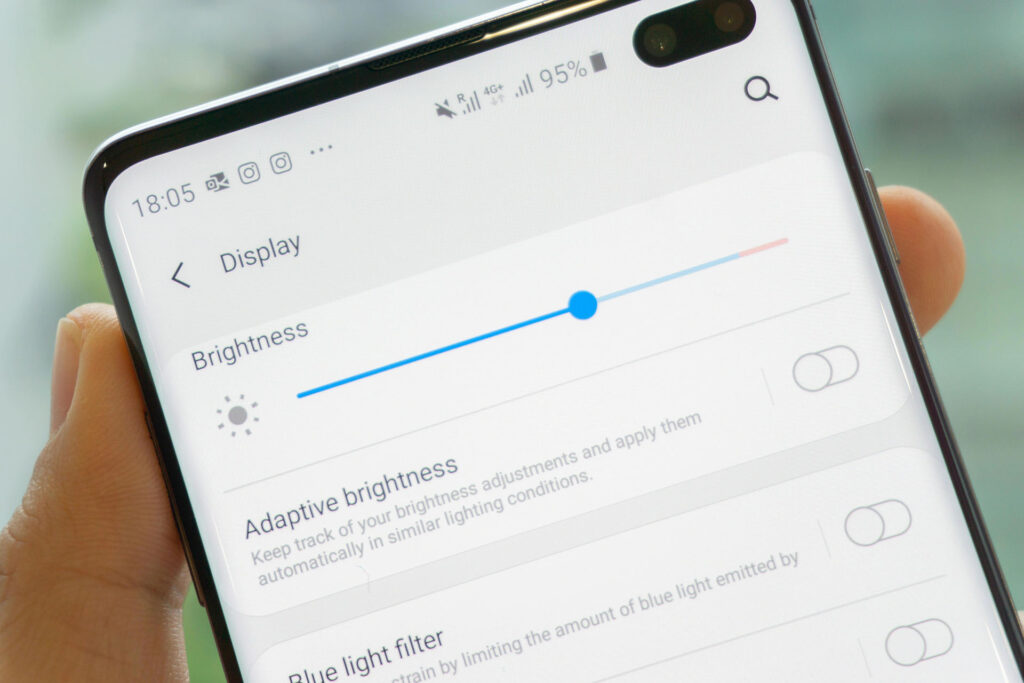
High Refresh Rate Isn’t Always The Best Choice
Nowadays, smartphone manufacturers offer high refresh rate displays on their phones which is undoubtedly great – that enhances user experience. Scrolling and swiping look buttery smooth. A high refresh rate also takes the gameplay experience to the next level. Despite having such great advantages, there’s a big disadvantage. Because of the high refresh rate, your smartphone battery is draining fast. However, you can control it. When you don’t need a high refresh rate and want to save battery then just reduce it down to 60Hz. That could save a lot of battery in long run.
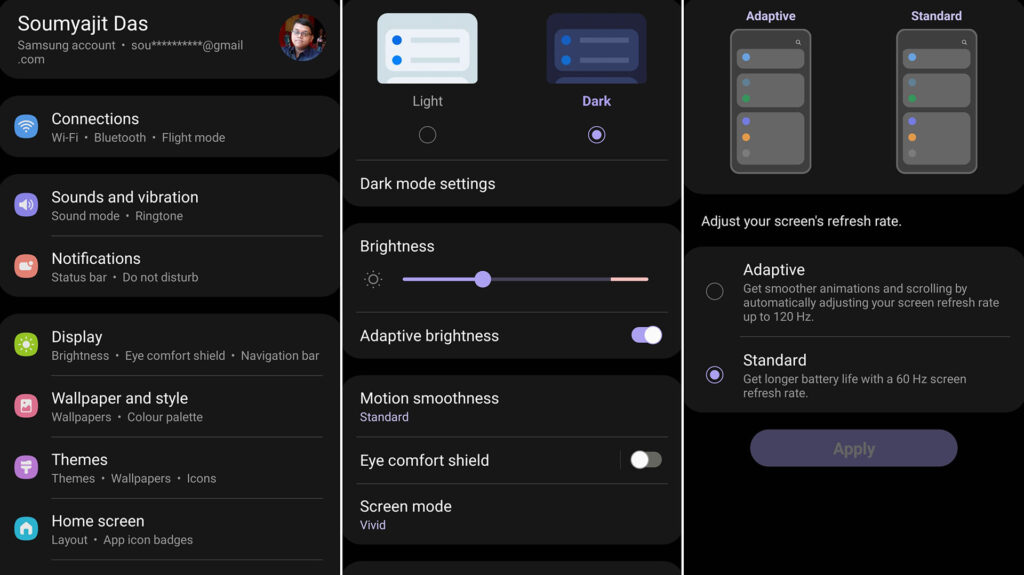
To control the refresh rate visit Settings > Display > Motion Smoothness. Set it to ‘Standard’. The name of the settings could vary from brand to brand. If you can’t find this just Google it. If your phone has a high refresh rate display then there must be a setting to control the refresh rate.
Reduce Processing Speed
It sounds strange but when you need longer battery life then you have to sacrifice the processing speed. In the Samsung devices, there are three options ‘Optimised’, ‘High’, and ‘Maximum’. For longer battery life, you should select Optimised that not only saves the battery but also increases the cooling efficiency and I would say this setting is okay for most situations. When you need a higher processing speed, you can set High or Maximum depending upon your need.
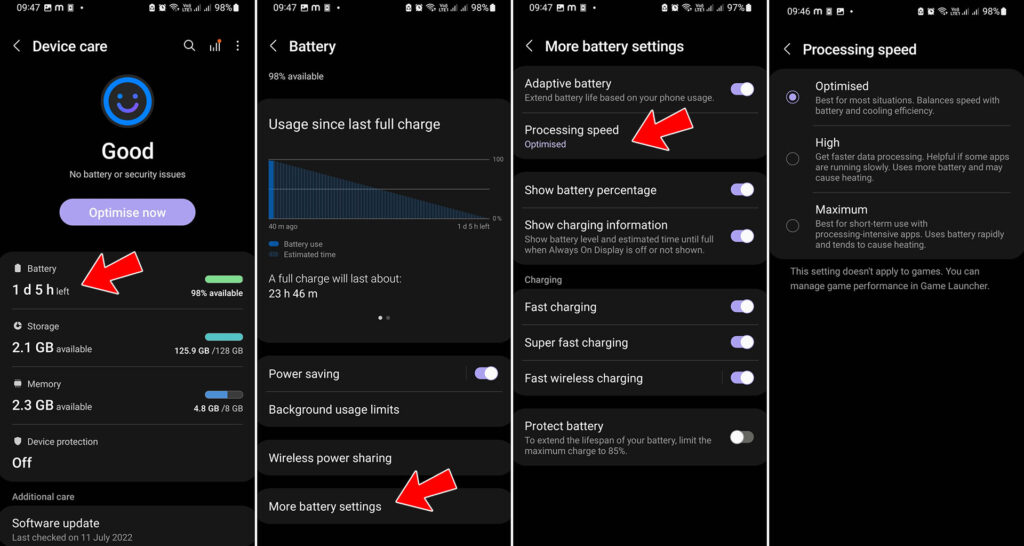
Avoid Gorgeous Live Wallpapers
If your phone’s battery is draining fast then you should also avoid the life wallpapers. They might look fascinating and gorgeous but actually, it’s pointless and greatly impacts battery life. If you want to get rid of the battery draining issue then use simple still wallpapers. If your device has AMOLED Display then prefer to use those images which are mostly black in colour. That will save a ton of battery.

Close Background Apps & Remove Unnecessary Apps
Mostly, when your phone battery is draining so fast then probably the culprit is the background Apps. You may have installed a lot of apps that take the resources by staying on all the time. If you don’t need them then take a look and uninstall them. If you still don’t get this then let me give you examples. All the VPN, anti-virus, health, and calendar apps stay always on in the background and take more or less resources and ultimately consume the battery. There are so many applications that monitor or control certain aspects of your phone without your intervention. You need to just identify them. If you still need them then use ‘Device Care’ (for Samsung) or something similar to detect the application and stop it to take resources.
Always on Mobile Data isn’t a Good Idea!
Sometimes we forget to turn off our mobile data. Believe it or not, it can swallow a lot of battery. So, practice always turning off mobile data when you’re not using it, and if you’re too concerned about battery backup, use Wi-Fi. That consumes way less battery. Maybe it’s the reason for you if your phone’s battery is decreasing fast.

Picture in Picture mode
Picture in Picture mode is really great. When it comes to watching videos and doing other stuff on the phone simultaneously, it’s very handy. But with this feature, you are actually doing multiple tasks at once. So that obviously put a negative impact on the battery.
This kind of video playback is possible in most of streaming applications – Netflix, Prime Video, Disney Plus, and even YouTube if you have a YouTube Premium subscription.
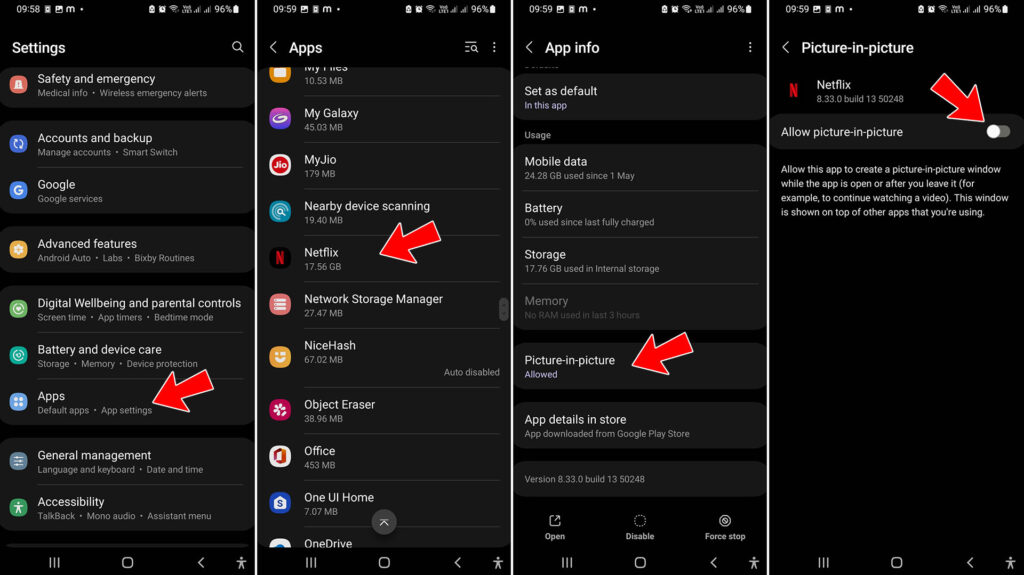
If you want to disable picture-in-picture mode, visit Settings, head to the Apps, and select the app for that you want to disable picture-in-picture mode. On the next screen, scroll a bit until you find Picture in Picture. Tap on it and take the Toggle switch to the off position.
Turn off Unnecessary connectivity
Our smartphone has lot of connectivity options like Bluetooth, GPS, Wi-Fi, NFC etc. but if you always turn them on when they are of no use then it is just a waste of battery life. However in modern phones, this connectivity devices will put on sleep when in no use but still they consume power so its better to turn them off, especially the GPS.

Full Volume will Impact…!
Do you know using full volume all the time will drain the battery much faster? Maybe not but actually it’s true. If you watch movies or listen music with a volume that greatly impacts your smartphone’s battery. It will deplete a lot faster. Just think of it when you increase the volume to maximum level, the speaker inside the phone needs more power and only the battery who fullfil the power demand so it will drain much faster. So, it’s recommended to use 60% of the media volume which not only increases the battery life but also improves the life span of the speaker.
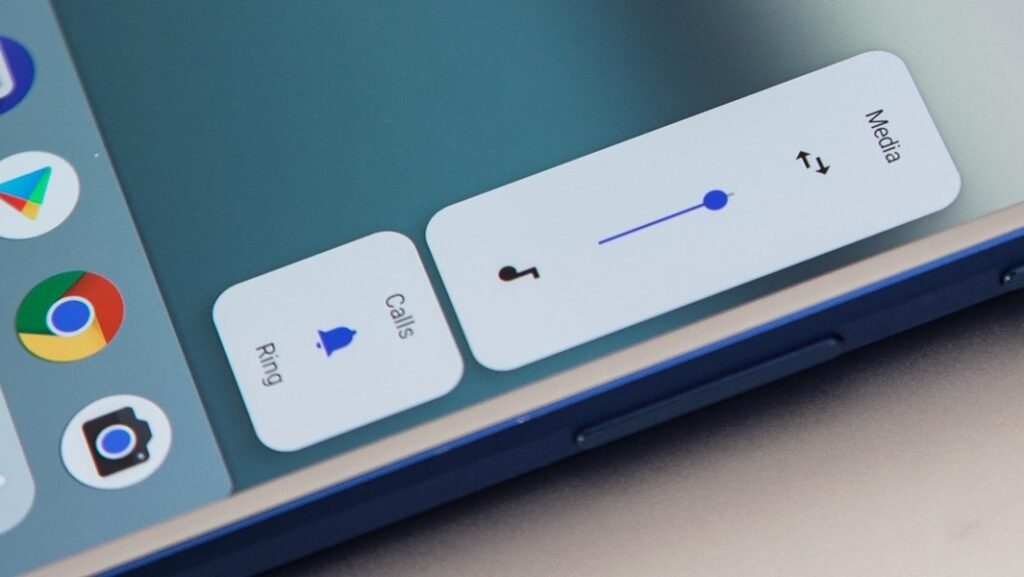
Use dark mode
With AMOLED Displays, using dark mode will greatly impact the battery life. In the darker areas, the pixels will not actually light up on the AMOLED screen which is why the battery backup will improve. But that’s not the case with the TFT or LCD displays. Using dark mode is pretty much pointless with LCDs until you’re concerned about aesthetics. Unlike the Amoled screen, the pixels of the LCD displays can’t self-light up rather they need a dedicated back-light. So, use dark mode if want a bit of extra juice from the battery.

Also Read: Is Dark Mode Better for Your Eyes? Here’s the Answer
Surplus Notification
For some apps, notifications are unnecessary. When you install an app, there’s a default that the application will send notifications but that also absorbs quite a bit of battery. So, you can deactivate notifications for certain apps to help to reduce draining battery.
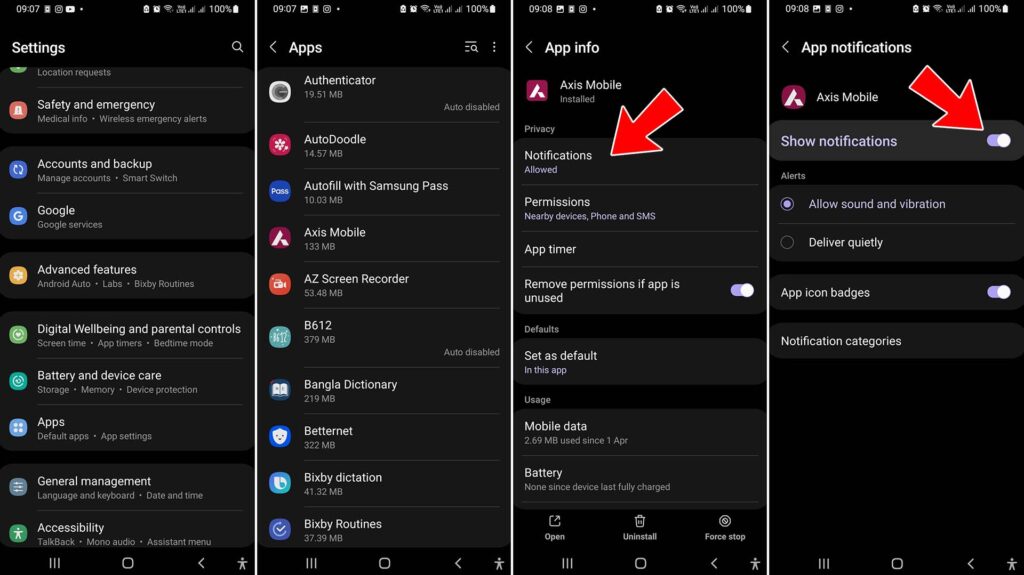
Just open settings > Apps. Now select the app that you want to turn off the notifications. On the next page, tap on Notifications and toggle the ‘Show notifications’ switch to the off position.
Old Battery
If your phone battery is training fast then probably the problem is not on the software side, it could be the battery just can’t hold charge anymore. If you bought your phone years ago then it’s pretty normal. Generally, a smartphone battery lasts up to 3 years to 4 years. If your device is older than that then probably the issue is in the battery. Your battery will no longer be able to achieve its original maximum capacity which can lead to your battery draining fast. This time, the only solution is to replace the battery.

Check This: How to Increase Battery Life on Android Phones?
In the Concluding lines…
If your phone battery is draining fast, there could be so many reasons. We have just mentioned the most common ones. Sometimes, battery draining problem also occurs due to hardware problems like maybe the motherboard is shorted or a component is shorted. It could be anything! Try the above-mentioned tips and see whether the problem is resolved or not. If not then before replacing the battery, you could visit a repair shop and discuss about the problem with them. They might resolve the problem. Anyway, hope you have found this article about how to solve phone battery draining fast helpful. If it’s really so then don’t hesitate to express your valuable thoughts in the comment section below. Thanks for visiting and appreciating our work.

