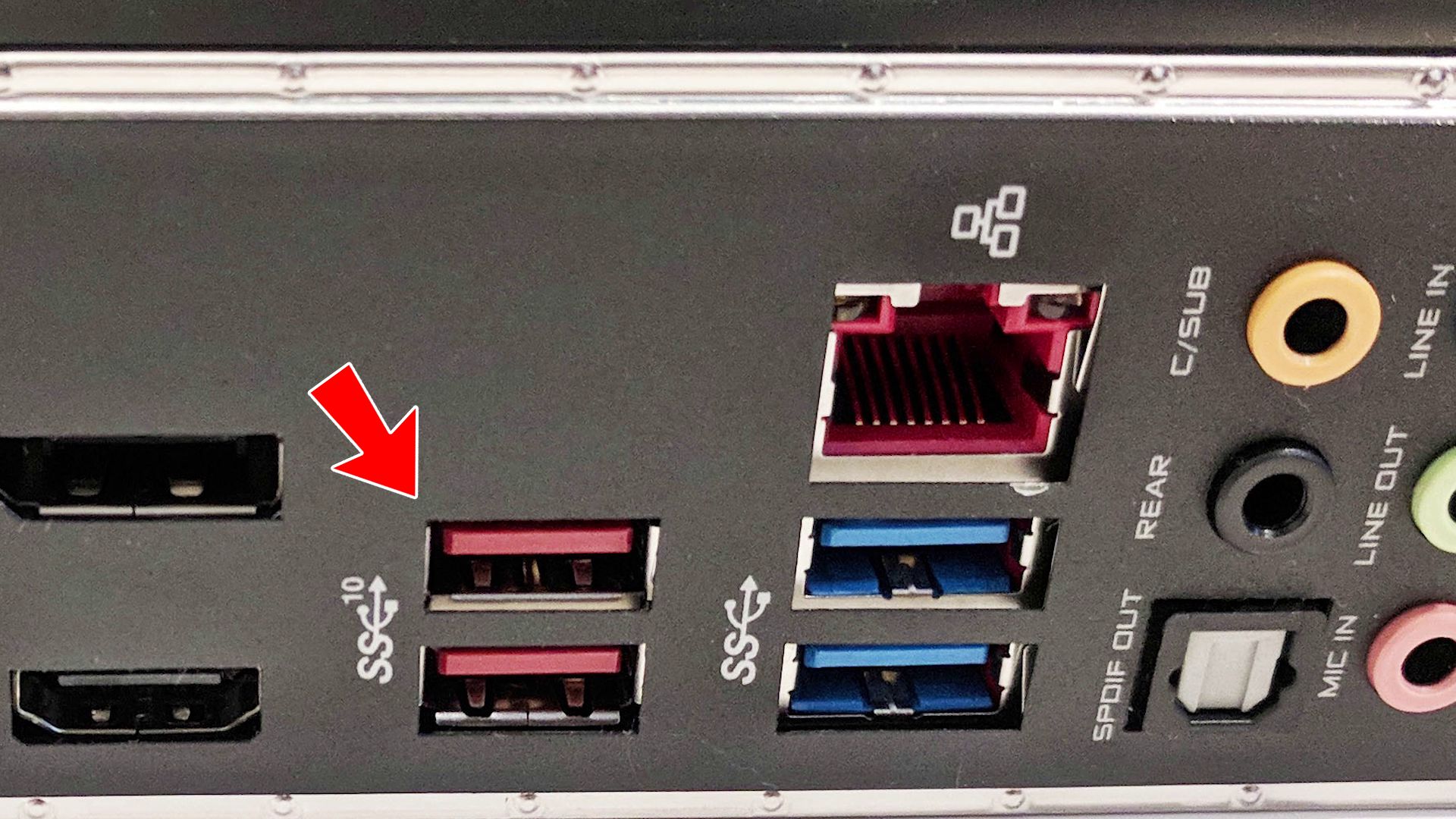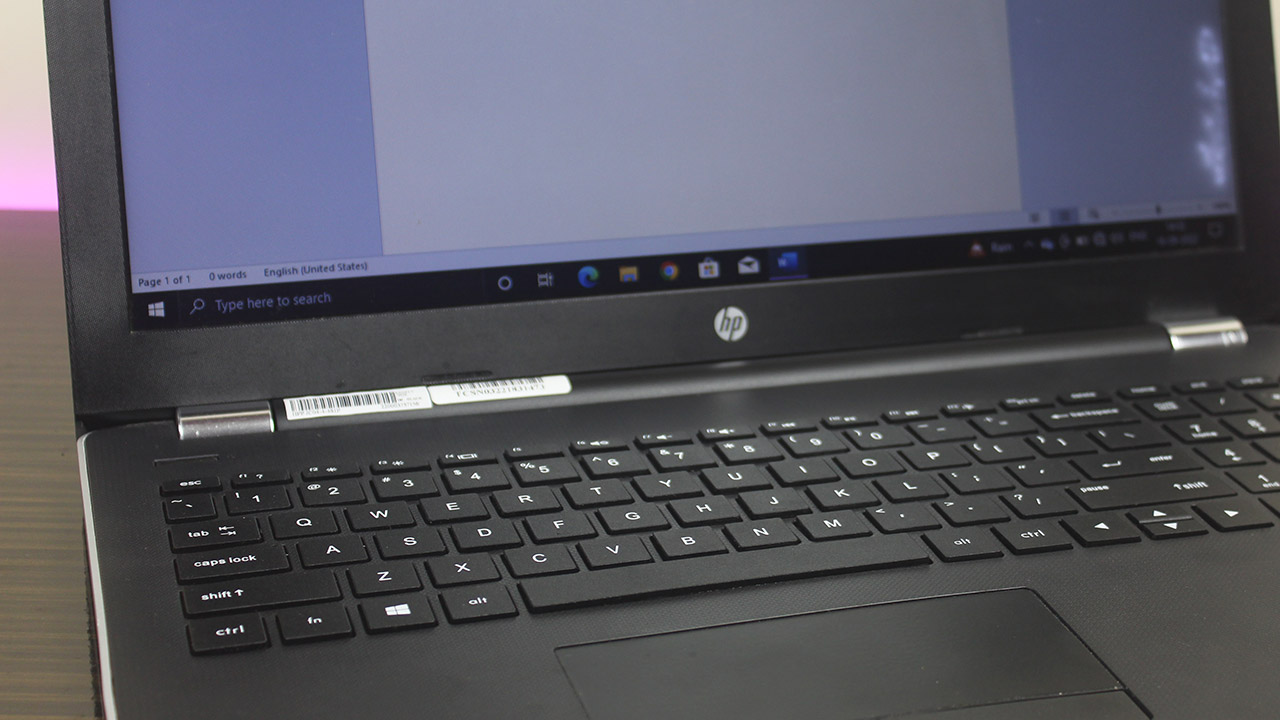SSD NAND Flash Explained – TLC Vs QLC NAND
SSDs are becoming cheaper and cheaper every day. So it is getting confusing when you are going to buy an SSD for your computer and found the same capacity drives with a huge price difference. This is happening due to two different individual flash memories being used in SSDs. In consumer-grade, TLC and QLC are … Read more