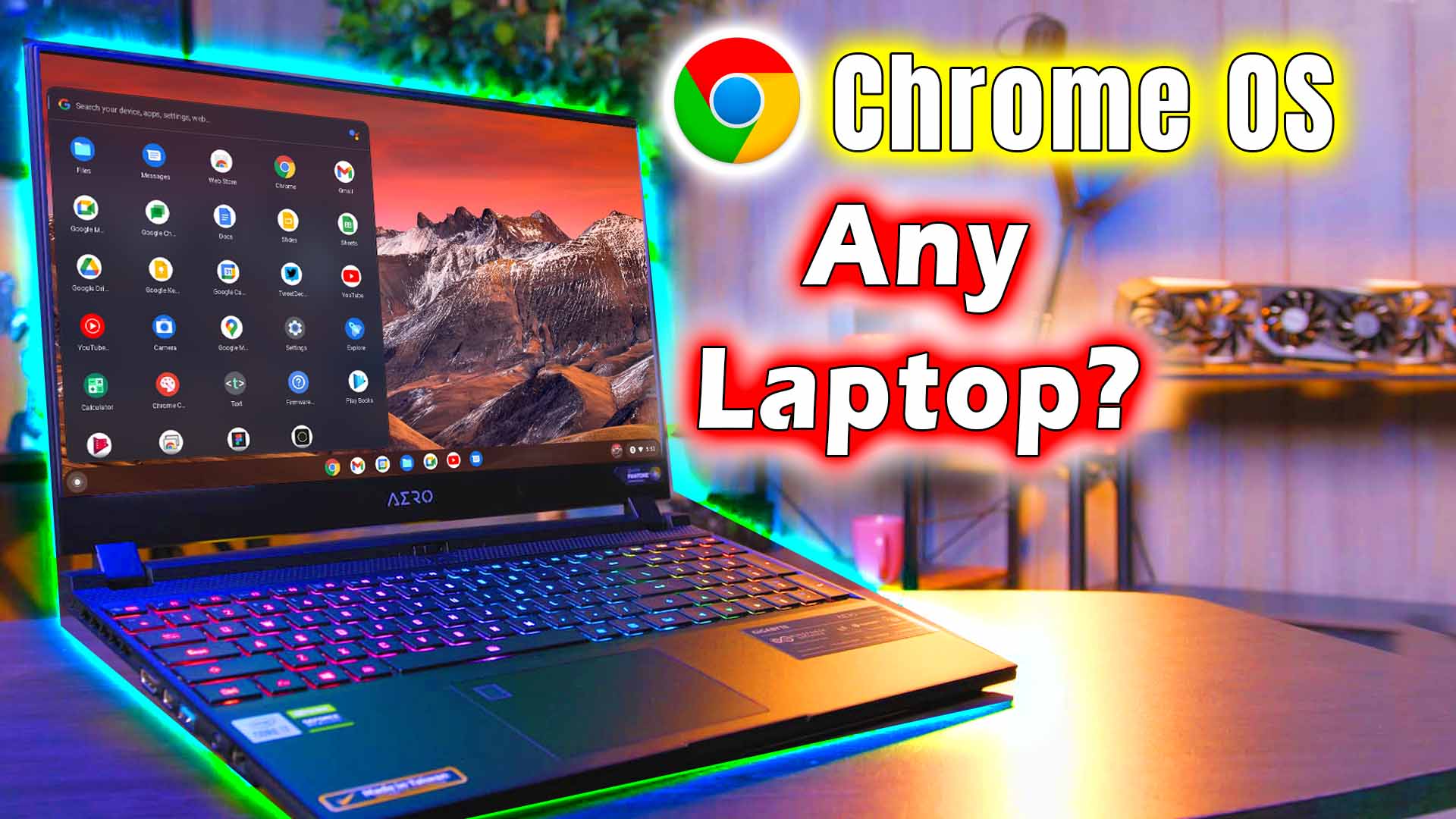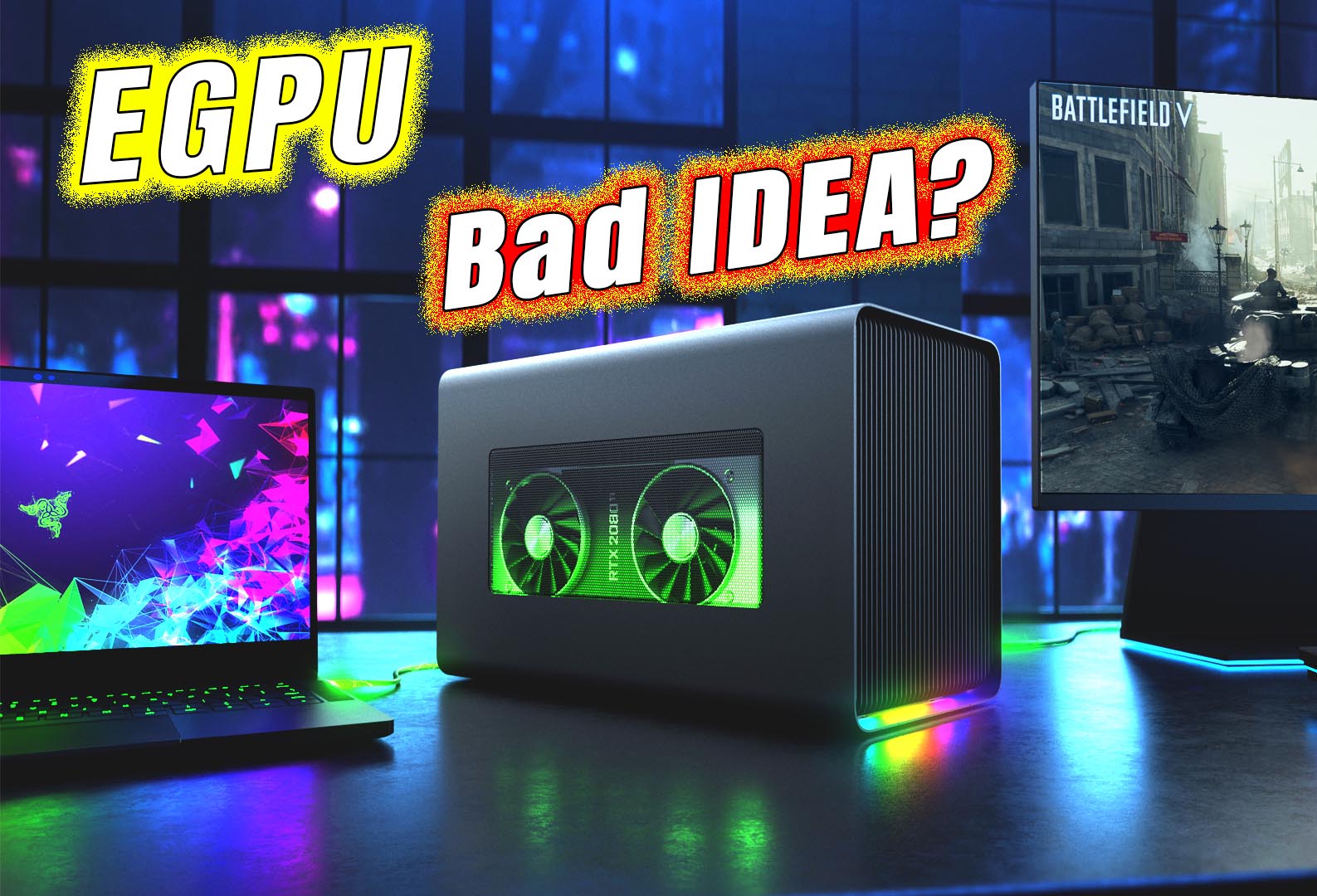How are CPUs Made? Silicon Lottery! No, Two Processors are Same
Let’s say, I have two AMD RYZEN 7 3700X. Both the CPUs are the same, right? Well, not necessarily. Two CPUs from the same brand and the same lineup could be different especially when it comes to overclock because of the fabrication process, each and, every processor from the same lineup could be different. It’s … Read more