Nowadays there’s very little difference left between Wired and Wireless mice. So, it is quite a suitable time to actually compare them. With modern days wireless mice click latency and response time aren’t a real concern. For both wired and wireless options, these parameters are almost the same. Thanks to branded switches and top-the-line sensors are used in quality wireless mice. So, what’s now a real concern? Are there no differences? Well no there are a lot of differences between Wired and Wireless mice. In this article let’s see in Wired Vs Wireless mouse: who will become the winner?
Also Read: Wireless Mouse Not Working! How to Test?

So Many Options: Confused?
It is true that the Wired mouse is decades of old technology that’s why you have lots of variations and each one of them is quite similar to their competitors. From cheap to expensive whatever you want you can find in the wired option. Want RGB – available, looking for a mouse with a specific sensor – available, desire a fancy look – you will definitely find a suited one. Even if you are looking for a mouse with multiple macro keys; you will find it.

That’s however not the case for the wireless option. You may not find all of the features you want in a wireless mouse. If you can, then that mouse probably is not coming from a reputable company. You know what! From my experience, I should tell you that never buy a wireless mouse from unknown brands. There are common problems: high click latency, variable travel distance, slow polling rate, and so on. At this point, the Wired Vs Wireless mouse definitely wired mouse is the winner.

Wireless Mouses are Expensive
Nowadays brands mostly release two versions of their new mice: wired and wireless. That’s pretty convenient but there’s one problem – Cost. Wireless mouses are expensive. Sometimes their prices get doubled or even tripled from their wired counterparts. However, some mouses have small price differences but still if you want to get a wireless mouse you have to pay extra. Wired Vs wireless mouse competition; this time wired is the Winner.
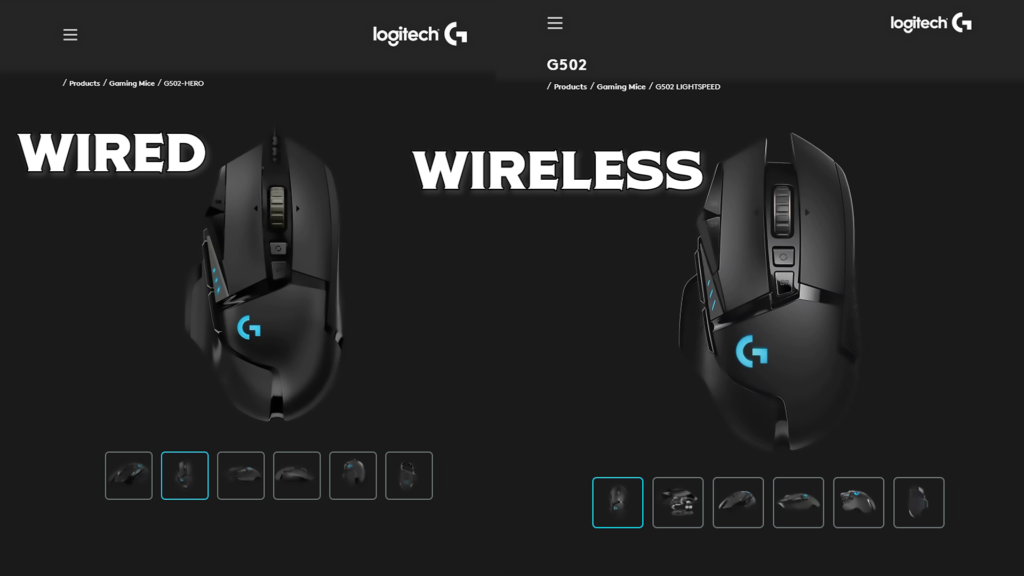
Wireless Mouse is Heavier
Wireless mice are expensive; one of the reasons is that Wireless mouse has more components than their wired counterparts. It has its own battery, wireless transmitter, receiver, dedicated charge controller, and battery monitoring circuit. Those components not only enhance the cost but also the overall weight of the mouse. On paper, if you compare a wireless mouse with its wired counterpart you will not find a huge difference in its weight but believe me, a wireless mouse feels differently. The back of the wireless mice is a little bit heavier because of the battery.
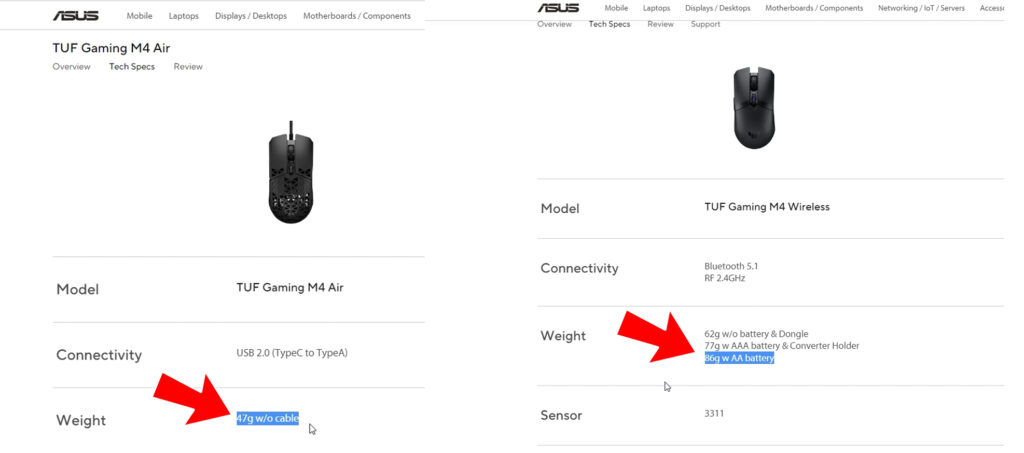
On top of those, wireless mice always offer solid bodies because they are designed to be carried out. To reduce the weight of a wired mouse manufacturers sometimes use mesh body. That primarily looks cool but over time when the dust is accumulated inside the mesh and even on the circuitry, it not looks so cool. So, wired vs wireless mouse competition for now is a draw.

Battery is Actually Killing the Mouse
When we are talking about battery it is also mentionable that depending on the battery type not only the life of the battery but also the weight of the mouse itself varies. If the mouse uses Li-Po or Li-ion battery then the mouse would be lighter and if it has Ni-CD or Ni-MH battery then it would be heavier. Also, Li-ion or Li-Po batteries are long-lasting too.

Speaking about life one of the most common problem with a wireless mouse is after using a couple of years the mouse have to be charged very often. If when it was new holds charge for 7 days after 2 or 3 years it may not get charged for 2 hours. So, now the battery has to be replaced. If the mouse has a built-in battery, a normal person without proper tools can’t replace the battery.

If the battery is replaceable then you can just swap the battery with a new one. Also if you use a rechargeable battery then you could remove the discharged battery, charge it and use it again. If you have a second set of batteries then while the discharged battery is charging you can still use that mouse with the new set.

Some Mouse with built-in battery allows you to use the mouse while it’s charging but not all wireless mouse allows this. So keep that in mind. If you’re paying extra and buying an expensive wireless mouse you have the option to connect the wireless mouse with USB to your computer. That not only makes your mouse wired but also simultaneously charges the batteries of the mouse quite handy.

Ultimately, whatever the feature your wireless mouse possesses you to have to charge it regularly. If you forget the mouse just stopped working in the middle of the workflow or gaming session. Not 100% maintenance-free. Compared to a wired mouse it is 100% maintenance-free. This time result would be neutral in the comparison of wired vs wireless mouse.

However, in some wireless mice, there’s a battery indicator at both the hardware and software levels. so there’s very little chance that you will forget to charge your mouse.
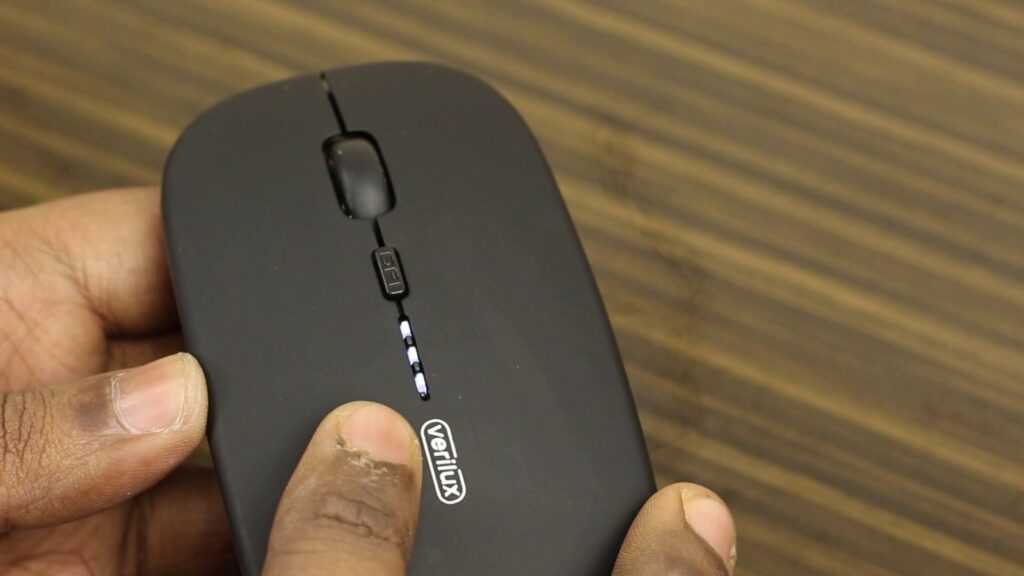
Ridiculously High Polling Rate Nonsense
I have seen that some wired mouse offers ridiculously high polling rate 1000Hz or 1500Hz. That’s completely pointless. Even in competitive FPS games, 600Hz is more than enough. So do not fall into the polling rate nonsense. You can’t tell the difference between having a mouse with a polling rate 1500Hz and with a polling rate 600Hz. In games, the system configuration and game settings actually matter not the polling rate. So don’t change your decision to take a wired mouse if your need is for a wireless mouse.

Cable Mess with Wired Mouse: Annoying
If you travel a lot and carry your mouse in the laptop bag don’t go for a wired mouse. It is confirmed that the cable will create a mess if you can’t manage it properly. For neat and clean and smooth operation wireless is the way to go for travelers.
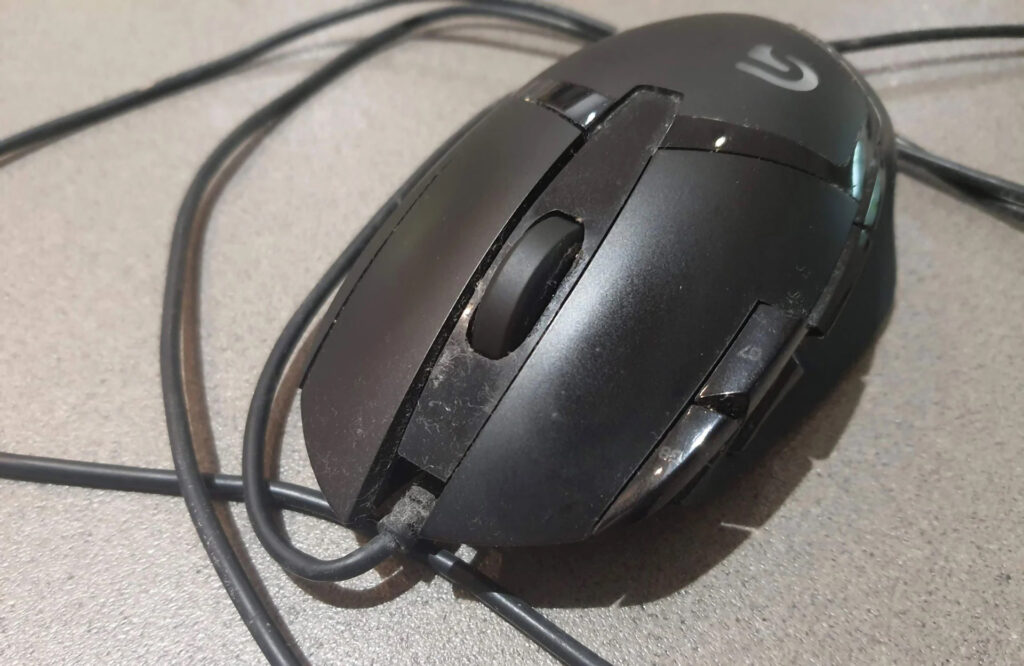
On the other hand, if you are owning a desktop or having a laptop but it is always placed on the desk then you could buy a wired mouse. However, another advantage of having a wireless mouse is that if your mouse pad is big enough you can move your mouse as you want – You can utilize the full space of the pad with the wired option though it’s quite hard because with such huge movement, the cable may be stuck at something or pulled or gets damaged on a long run.

However, if you use the wired mouse cable management is very necessary for a neat and clean, and hassle-free setup. This time Wireless mouse is the winner of the war between Wired vs wireless mouse.
Wired Mouse is a Problem for Notebook User
Nowadays, most notebooks are released with USB-C ports and you know what advantages USB-C offers over USB-A

2.4GHz also has Latency
If you’re using your laptop in an office environment where many people are using a wireless mouse or have many devices that use the same 2.4GHz frequency band; you might face interference or latency problems. In that case, you have to use the wireless receiver of the mouse as close as possible to the mouse. You then have to use a USB extension cable instead of plugging in the USB receiver on the back of your PC. For laptop owners though you don’t have to do anything because you are already using your mouse near the receiver.

On the other hand with the wired mouse, there is no latency and interference problem because the mouse is connected to the PC using a cable. Until the mouse is damaged there would not be any cursor lagging due to high latency. in terms of latency, the whole wireless mouse family will definitely lose the game of wired vs wireless mouse but if you go with brands then the latency would be negligible.
Don’t Lose the USB Reciever
The USB receiver of a 2.4GHz wireless mouse is very important. If you lose it and can’t find a proper replacement the mouse will become a piece of junk. Brands nowadays are offering a compartment inside the mouse body to hold the receiver when not in use. Use that compartment. In the wired mouse there’s nothing to lose. Obviously.

In the Concluding Lines…
In terms of features and performance, there’s no significant difference between a wired vs wireless mouse. What’s important most is to choose the right mouse according to your needs. For now, the only problem with a wireless mouse is the cost. You have to pay double or triple for a wireless mouse than its wired counterpart. That’s it. Hope you guys have enjoyed this article and learned something new if so then don’t forget to express your thoughts in the comments below. Thanks for visiting.
