Wi-Fi calling is a relatively new technology, and many people may not be familiar with it. So, in this video, let’s talk about some of its advantages, how it works, and when you should consider using Wi-Fi calling. If you’re not familiar with this term, let me explain what it is. Wi-Fi calling allows you to make phone calls over a Wi-Fi network rather than a cellular network. It works best in places where the cellular network signal is weak but there’s a strong Wi-Fi connection available.
Advantages of Wi-Fi Calling
You may have noticed in a basements or some offices, cellular network signal becomes poor, If you have access to a strong Wi-Fi connection. In such situations, You can use Wi-Fi Calling to place or receive calls, In These scenarios Wi-Fi calling can be very useful. In Wi-Fi calling, we use the internet connection instead of cellular signals to place and receive calls, so the strength of your cellular signal doesn’t matter if you are in Wi-Fi Call.
Don’t Miss: How to Hack SIM Card? Be Aware!
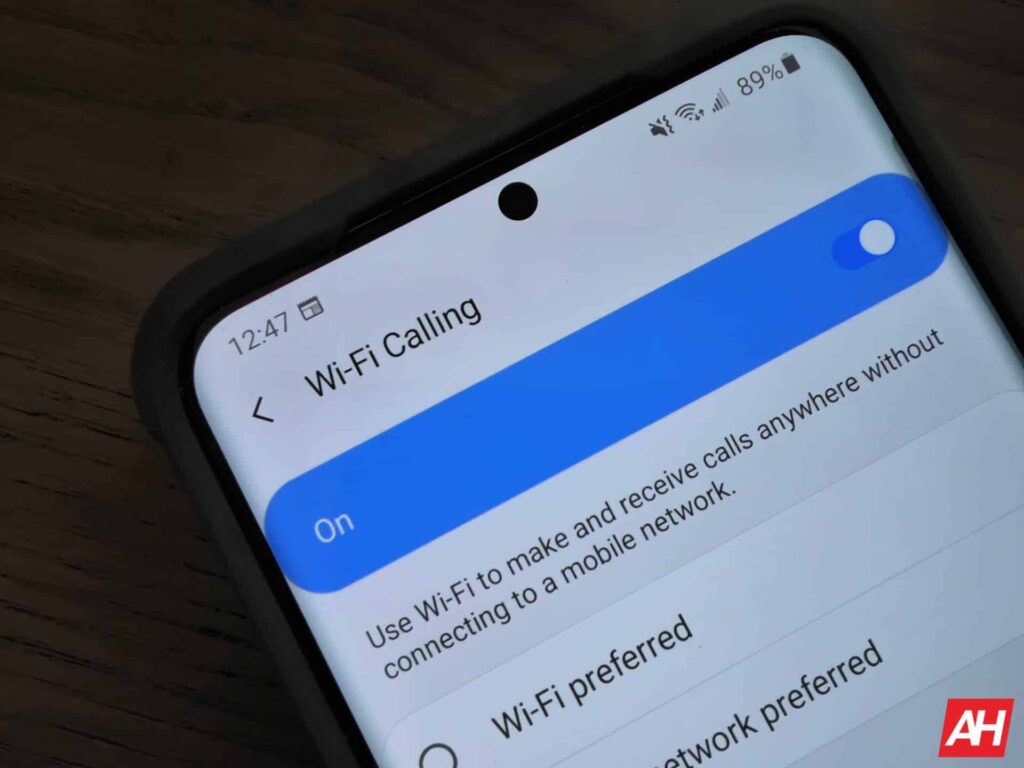
Wi-Fi calling can also improve call quality because data transmission speeds are higher over Wi-Fi. When both parties are using Wi-Fi calling, the chances of call drops are significantly reduced, and conversations are clearer.
How to Place Wi-Fi Call?
To use Wi-Fi calling, you don’t need to install a separate application. You’ll simply need to enable the Wi-Fi calling feature on your smartphone (same for iOS and Android). If you have a strong Wi-Fi connection, your phone will automatically switch to Wi-Fi calling when needed. The interface for making calls will remain the same as when using the cellular network. This feature is applicable to both Android and iOS devices. One important thing to keep in mind is that for Wi-Fi calling to work properly, your Wi-Fi speed should be above 200 KBPS. Otherwise, you may experience call drops, echo, or latency issues.

How Wi-Fi Calling Works?
Wi-Fi calling works on VoIP (Voice over Internet Protocol), sending voice data over the internet rather than the traditional VoLTE (Voice over LTE) network. It’s similar to services like Skype, WhatsApp, or Facebook calling, with the key difference being that Wi-Fi calling sends cellular data packets over the internet. Therefore, it’s not necessary for the person you’re calling to also have Wi-Fi calling; they can receive the call through their regular cellular network.

In Wi-Fi calling, data packets are initially routed through the internet, then directed to the cellular network, and ultimately delivered to the recipient. Similarly, the recipient’s connection follows the same path in reverse. Of course, if both parties are using Wi-Fi calling, the data packets will not route through the cellular network. Instead, the entire call, including voice data, will travel over the internet via Wi-Fi connections for both the caller and the recipient. The cellular network is bypassed in this scenario.
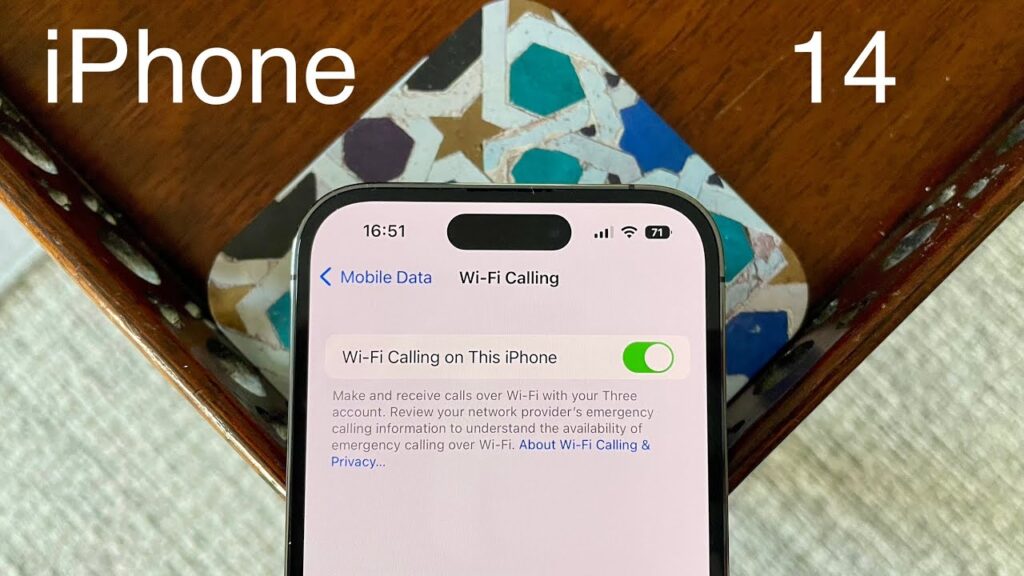
Wi-Fi Calling In India
In India, there are no additional charges for using Wi-Fi calling itself. However, you will need to have a valid calling plan or balance, just like you do for regular calls. If you have a limited calling pack, the minutes used during Wi-Fi calls will be deducted from that pack.
Currently, Airtel, Jio, and VI offer robust support for Wi-Fi calling, and a wide array of devices are on board, spanning from the dependable iPhone SE to the latest and greatest offerings. The Android landscape is equally diverse, with esteemed brands such as Samsung, OnePlus, Redmi, and many more embracing Wi-Fi calling functionality. However, it’s worth noting that the availability of Wi-Fi calling support can indeed be a model-specific affair, so not every device within these esteemed brands may offer this feature.
Disadvantages Of Wi-Fi Calling
Although Wi-Fi calling has many benefits, it also has some potential disadvantages:
Wi-Fi Dependence
Wi-Fi calling depends on a stable and strong Wi-Fi connection. If you’re in an area with poor or no Wi-Fi coverage, you won’t be able to use Wi-Fi Calling, which may be a limitation. If you start using Wi-Fi calling in poor network phone decides which network is better cellular or Wi-Fi whichever network is strong the data packets will send through that line.

Also Read: Wi-Fi Card For PC – Things You Should Know
Data Usage
Wi-Fi Calling uses your Internet connection to transmit voice data. If you have limited data on your Wi-Fi network or are using a mobile hotspot, Extended Wi-Fi Calling may consume your data, potentially resulting in additional costs.
Compatibility
Not all devices and carriers support Wi-Fi Calling. You may need a compatible smartphone and an active plan with a carrier that supports Wi-Fi calling.
Variations in Call Quality
Wi-Fi call quality may vary depending on the strength and stability of your Wi-Fi connection. In some cases, you may experience call drops, echoes or latency issues, especially on public networks, hotels, Airplanes etc.
Battery Drain
It’s also possible that due to a weak Wi-Fi connection, your phone may frequently switch between Wi-Fi calling and the cellular network. This happens because the phone tends to favor the network with a stronger signal. As a result, this frequent switching can lead to increased battery consumption. Additionally, in general, using Wi-Fi calling for every day phone calls can consume more battery compared to regular cellular calls.
In the Concluding Lines…
Wi-Fi calling is a valuable feature that enhances communication capabilities in areas with poor cellular signal strength, such as basements or offices, by leveraging a Wi-Fi connection for voice calls. It offers advantages like improved call quality and reduced call drops, making it a useful tool for maintaining clear and uninterrupted conversations. While Wi-Fi calling may have some limitations related to network dependence and potential battery drain, it remains a convenient and cost-effective option for staying connected, provided you have a compatible device and a stable Wi-Fi network.
