In terms or look as well as usefulness, TV & monitor, both are quite same in the perspective of many users and thus, they believe these two as same which is a huge misconception. Even some professional gamers are confused about what they should need for their gaming, a high-end modern TV or a quality monitor. This is why we are here; to clear all of your cloud of misconceptions & confusions. Let’s know differences of TV vs monitor so that you can choose what is really suitable for you? There are many differences of TV vs monitor but we have described the major ones which are essential for you as a user. So, without wasting more time, let’s get started.
Read More: Can We Use Our Old CRT TV Still Today?
Aspect Ratio & Resolution are Very Important Parts!
Modern TVs basically come with a 16:9 aspect ratio whereas modern monitors also come with a new type of aspect ratio which is 21:9. In that particular aspect ratio, one can get more fun by playing video games. The monitors that come with this aspect ratio are called Ultrawide Monitors. Unfortunately, you cannot find any televisions in this aspect ratio as this is only available for monitors. So, if you’re thinking about playing video games, the Ultrawide monitor is a better choice.

Just like Aspect Ratio, TVs & monitors are also somewhat different in terms of resolutions. Modern TVs are available in HD, Full HD, 4K & UHD-4K resolutions. But, on the other hand, monitors not only are available in these resolutions but also, they are available in QHD resolution unlike the televisions. No TVs come with this resolution. So, here you can understand that monitors are one step ahead in terms of aspect ratio & resolutions.
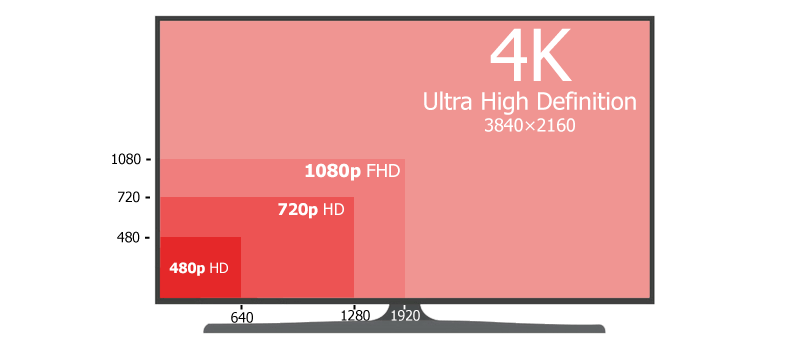
HDR Mode is A Sign of Beauty!
In modern televisions, you can get the facility of HDR mode which is basically a mode that illuminates more color & brightness into the photos, videos that show on the screen. With HDR mode, you can get a more vibrant, clear & bright display in your TV but there is one little condition; only TV’s HDR mode is not enough to get higher picture quality rather the content that you watch or play on your TV should also support the HDR mode. If the content supports that mode and the TV have that facility to enable it, you will definitely get a more vivid and bright display of your content. If you plan to play modern video games that support HDR mode and your TV also has the availability of the HDR mode then Hurray! You’re a lucky man! You should start playing games on your TV as soon as possible for the utmost fun is waiting for you!
On the contrary, in most of the monitors, HDR mode is not available and if it’s available, it becomes so buggy when enabled. it is nothing but to wait for this technology to improve so that we, the PC gamers can get the proper HDR mode in our gaming PCs to get a better display for our favorite games.

Input lag: Another Important Factor!
In case, if you don’t know what Input lag is, there is the perfect easy-to-understand definition for you: Input lag or display lag is the delay between your device’s GPU sending a frame to the monitor & the monitor actually displaying that frame. Input lag is primarily measured with milliseconds. This input lag is a very essential part of gaming where an input lag of 15 milliseconds or less is preferred as best. So, monitors mostly come with this low input lag like more or less 15 milliseconds. With a high refresh rate like 120hz, 240hz, and with a quality response time, a monitor definitely has excellently low input lag which is outstanding for playing video games.
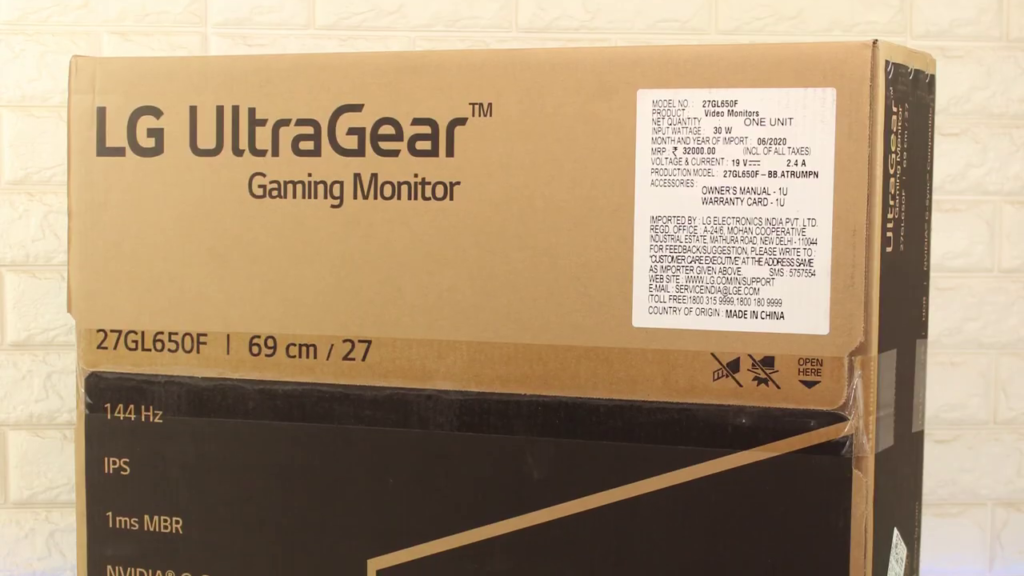
On the other hand, most of the modern televisions have the higher amount of input lag such as 30 or 42 or even higher milliseconds which is obviously not good for professional gaming although if your TV has “Game Mode” then you can decrease your TV’s input lag by enabling that mode. Actually, in televisions, when the GPU generates & send a frame to the screen, the TV doesn’t show the frame immediately on the screen unlike normal monitors, rather it’s tiny microprocessor further processes & tunes that frame to make is more marvellous & gorgeous to the viewers.

That’s why, in TVs, the input lag is higher than the monitor, and thus, playing high-quality games in TVs may not be the best idea as it can slow down the gameplay. But, if you turn on the Game Mode in your TV, it can stop that further processing or the frames which leads it to lower the input lag as like the monitors. Now, the name “Game Mode” perfectly makes sense, right? Therefore, if you are going to purchase a TV to play games connecting with your console or PC, do check whether the TV comes with Game Mode or not. If not then you should not even think of purchasing that one as it will hamper your gameplay by slowing it down.

Response Time is the Ice in the Cake!
Response Time is basically the time that is required to ‘response’ the monitor to change the colours of each & every pixel on the screen. If we take a look at the different monitor panels then, DM panels take only 1 millisecond of response time and IPS & VA panels provide around 4 milliseconds of response time. In short, monitors always come with very low response time which is awesome for high-quality video games. But, sadly, this is not the case for TVs.
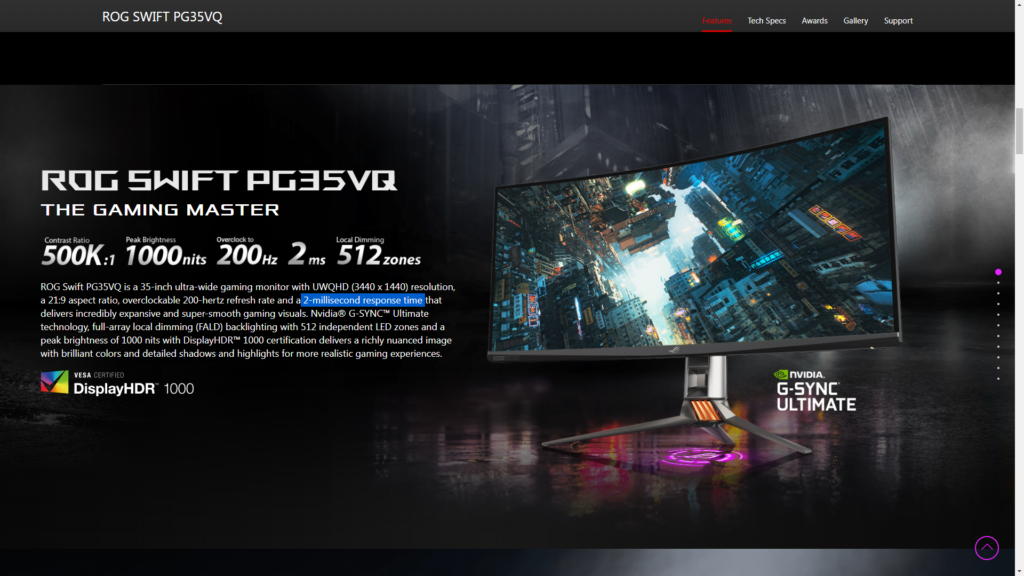
In televisions, the response time is much more excessive compared to monitors. TVs provide 15 to 20 milliseconds of response time which is definitely terrible although the brands & manufacturers of televisions never reveal the TVs’ response time in the specifications if you want to know about any particular TV’s response time, you have to do some deep research on Google. Anyway, higher response time leads to the “Ghosting effect” problem. Take a look at the picture below and you will understand what the Ghosting effect exactly is. This problem will never happen on a modern high-end monitor due to its low response time.

Refresh Rate Matters Too…!
As we have earlier mentioned that modern gaming monitors possess very high refresh rate like 120hz, 240hz etc. But unfortunately, in case of televisions, the refresh rate is not as high as the monitors and if any manufacturer claims high refresh rate on their TVs, there must be the problem of “Frame Interpolation” in those TVs. So, it’s really very rare to get a television with as high refresh rate as the monitors. This is the official ending of the major differences of TVs vs monitor.
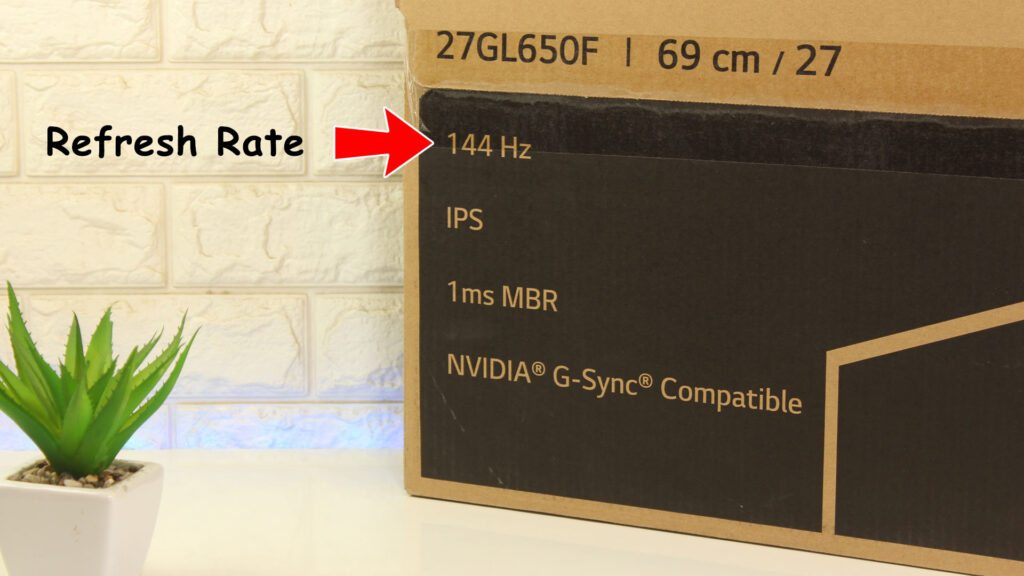
Therefore, these are the most important & major differences between TV vs monitor. Both modern televisions and monitor have their own advantages as well as disadvantages. Matter of fact, if you are not a competitive or professional gamer rather you are just a casual user such as web searching, watching movies, etc. then you can choose any between the monitor and the TV. On the other hand, if you are going to play competitive games as a pro, you must go for a high-end monitor or a high-end TV that has the modes like HDR mode, Game mode otherwise you might face serious problems while playing high-quality multiplayer video games.
Read More: Use Your Monitor As A Smart TV! Easy Steps To Do!
Know more about TV Vs Monitor in Hindi, Watch the Video below…
In the end, we hope that we have cleared all of your confusion regarding monitors & televisions. We can also hope that you have really understood our article about “TV Vs Monitor: Which Should You Choose?”. If so then don’t hesitate to express your valuable thoughts in the comment section below. Thanks for visiting & appreciating our work.

