When we’re dealing with SSDs, there are so many different things that come to confuse us. It starts from different types, sizes, form factors, connectors, and speeds – a single variation could result in a huge performance difference and cost. As with one of the previous articles we have talked about the different protocols of the SSDs and their advantages and disadvantages in this article we will discuss the sizes. No, not the drive capacity, it is the actual physical size of the M.2 drives.
Related: NVME SSD vs SATA SSD Vs PCIE SSD: Which SSD Type You Should Choose?
What is M.2?
M.2, which should be pronounced, “M Dot 2” is a pretty well-known and commonly used Interface to connect different hardware and modules internally inside the computers. M.2 connectors could support different numbers of PCI-EXPRESS lanes (up to 4 lanes), Serial ATA 3.0 or SATA 3.0, and up to USB 3.2. However, it is up to the manufacturer of the M.2 device or the module to select at which interface or interfaces their devices will work.
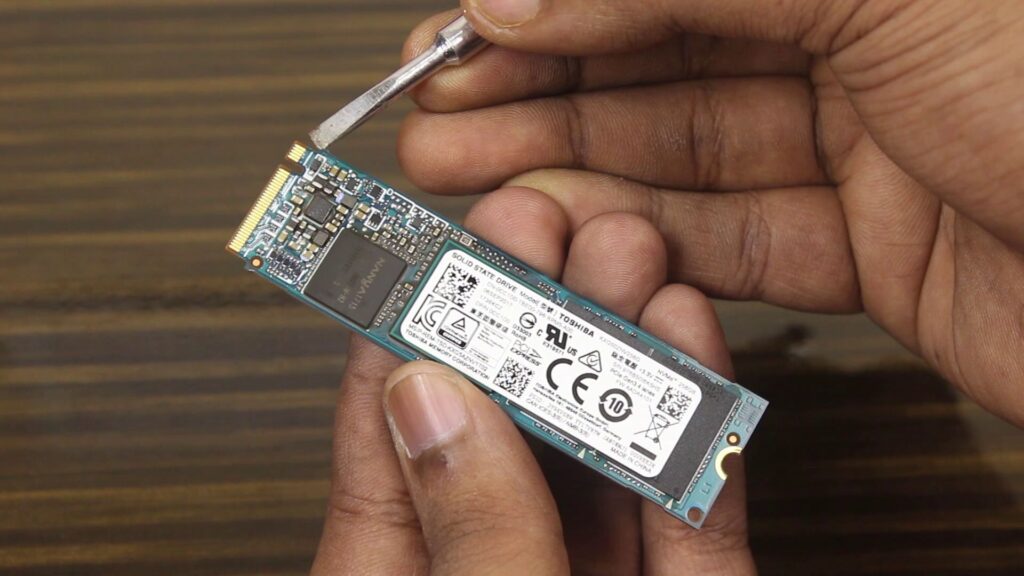
There is not a single M.2 connector that is in use, there are a bunch of them and depending upon the connector the supported protocols are already defined. The M.2 connectors are defined with ‘Key (an alphabet)’ like ‘Key B’, ‘Key M’, etc. Different M.2 connector has different keying notches which prevent the modules to be connected to a wrong and unsupported slot.
Different M.2 Slots For SSDs
In the M.2, for the SSDs specifically, there are two different M.2 slots used in host devices (on laptops or something similar) – ‘Key M’ & ‘Key B’. The ‘Key M’ or ‘M key’ slot is specifically for PCI-E SSDs aka NVME SSDs which are currently the fastest SSD type that one can buy. The ‘Key B’ slot is for M.2 SATA SSDs.
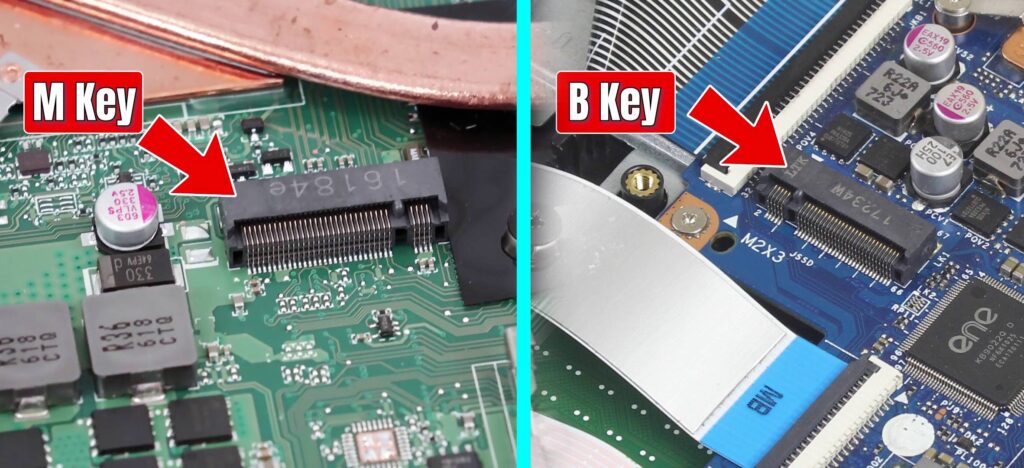
On the module side, the SSDs use ‘M key’ connector for the M.2 NVME SSDs but for the M.2 SATA SSDs, manufacturers prefer to use ‘Key B+M’ which is the hybrid of ‘Key B’ and ‘Key M’ connector. ‘B + M key’ connector is generally used on the SSD side. So, you guessed it, this connector can easily be plugged in on the ‘Key B’ slot and ‘key M’ slot. This also justifies that ‘Key M’ slot can also be used for the M.2 SATA SSDs but keep in mind you can’t connect M.2 NVME SSDs to the ‘Key B’ slot.
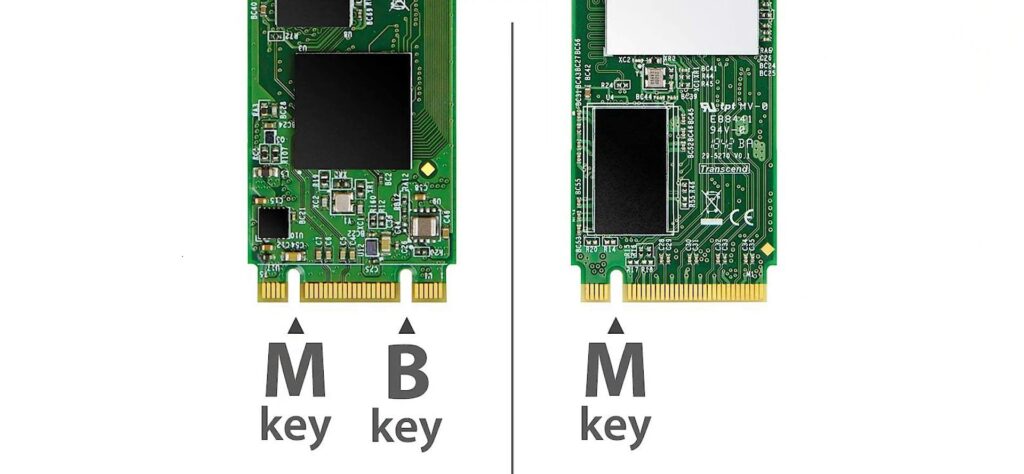
M.2 Form factor
In M.2 there are various different cards are available. Not limited into just on the SSDs. There are Wi-Fi cards, Bluetooth or cellular cards, and many more. You can say M.2 is an expansion slot so there are lots of opportunities. Maybe in the future, more compatible cards for different features will be released for this slot. Even now you can connect an external graphics card to your laptop using M.2 connector. We have covered that in our EGPU article check it out.
Don’t Miss: External GPU For laptops: Keep These Things In Mind!
As M.2 was primarily designed for space-constrained devices such as laptops, all-in-ones, ultrabooks, notebooks, and game consoles so there’s not a single standard size for all the cards. To determine the physical dimension there are four or five-digit codes are defined. Like 2242, 2260, 1630, 3030, etc. Now take a look at the chart below.
(Chart)
The first two digits specify the width in millimeters. The last two or three-digit in each number define the length of the module. For example in the case of 2242 SSD ’22’ defines that the SSD is 22mm wide and ’42’ defines, it is 42mm long. Similarly, with ‘2280’, the ’22’ again defines the width and ’80’ dedine length. M.2 SSDs are also sometimes equipped with a five-digit code pretty rare but 22110 is one of a kind – available in both protocols NVME and AHCI aka SATA. From the ‘22110’ the ’22’ defines width means the SSD is 22mm wide, and the ‘110’ define length means 110mm long. Surprisingly, all the M.2 slots of the motherboards are 22mm wide no matter what type of M.2 is that.
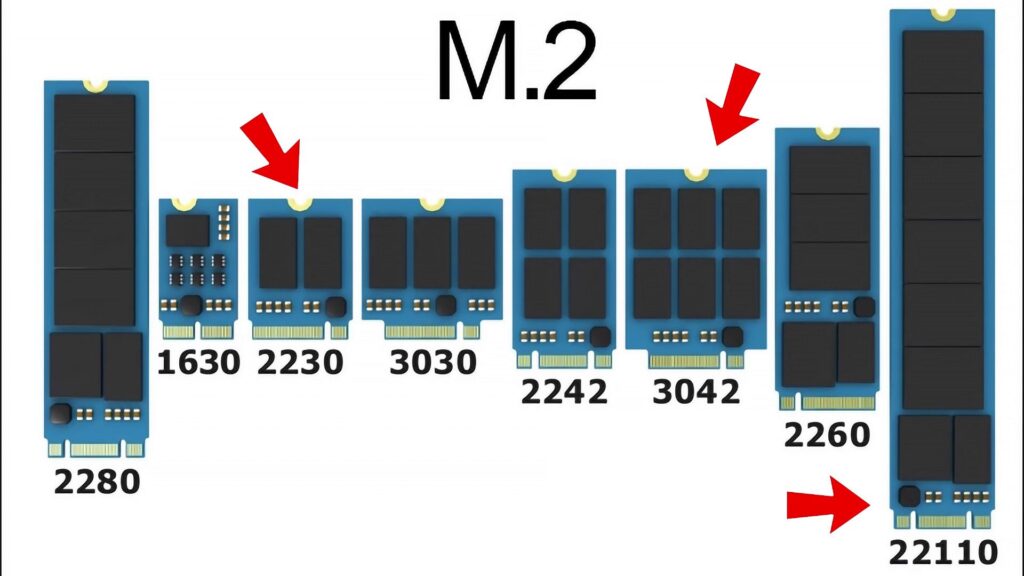
Advantages & Disadvantages of the Form Factor
There is no life or speed or some crucial advantages or disadvantages of the large form factor or small form factor but as I have mentioned, generally, M.2 ‘M key’ and ‘B key’ slots always enhance the compatibility for different modules but with the different physical dimensions near the slot definitely reduces this flexibility.
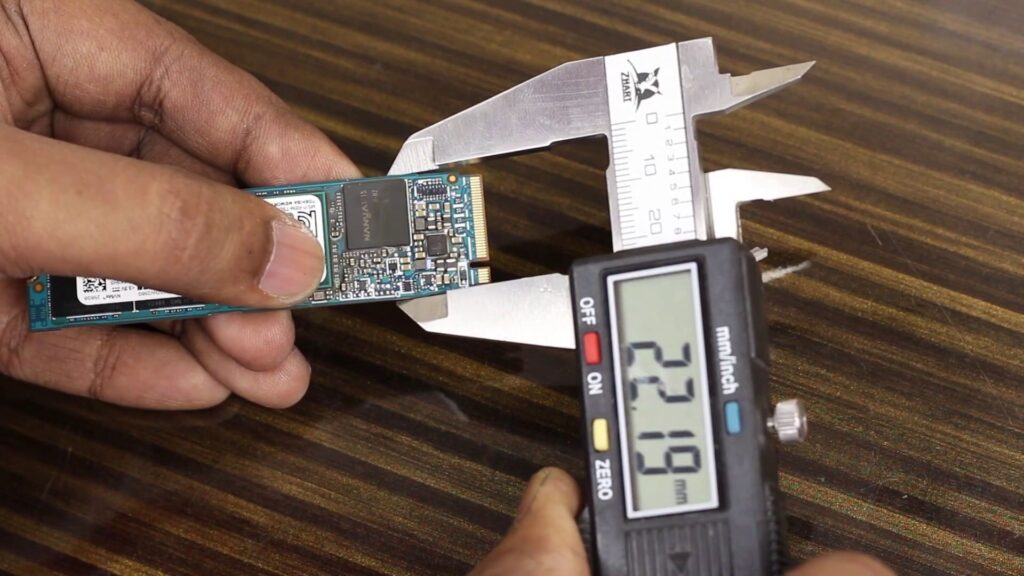
If we only talk about the SSDs then the size ‘2280’ is very common and well know used in most computers. If your laptop doesn’t have the space for full-fledged size aka ‘2280’ then definitely you can only plug in the right size in your laptop and maybe in the future, you can’t use that drive in other devices.
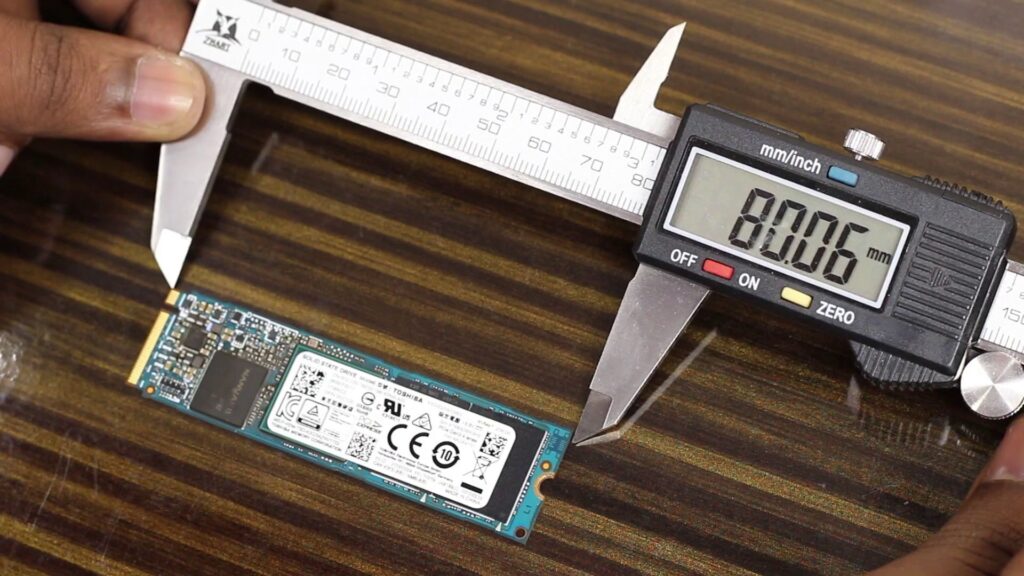
Mostly for the SSDs ‘2242’, ‘2260’ & ‘2280’ sizes are quite common however there are uncommon sizes like ‘2230’ and ‘22110’ also sometimes seen. Ultimately, according to my research not having a standard size slot only reduce the flexibility of switching back and forth the SSD between different devices. Other than that there are no major issues.

However, sometimes smaller M.2 drives become extremely hot which leads to a shorter life span of that drive. Also, having an M.2 ‘M key’ or ‘B key’ slot with a smaller dimension brings two major problems – a very expensive drive and not having high-capacity options. That’s it. Although if you have a desktop then don’t go for ridiculous physical dimensions. Always go with a standard like 2280 which is more cheaper and easier to get. In some desktop motherboards, there are options for plugging in most of all SSD sizes which is definitely an advantage.
Understand This Topic In Hindi? Watch the Video Below
In the Conclusion…
Yes, M.2 SSDs are awesome. Right now, it’s cheaper, offers higher capacity, getting more reliable, and almost has the option to connect to almost every device but there are lots of confusing terms come when it is time to pick up the right SSD but as soon as you have selected the right one you will be rewarded with the amazing performance of M.2 SSDs, especially M.2 NVME SSDs.

Yes, I agree, this is very geeky! 😉