So,if you Hibernate your computer, be aware! Hibernation does impact the life of your SSD. People say this, so let’s find out what the real truth is. As you all probably know, every SSD has a limited lifespan, defined by the manufacturer in terms of TBW (Terabytes Written).
How Hibernation Works and Its Ramifications
When you hibernate your computer, let’s understand what exactly happens. When you hibernate, your computer saves all the open browser tabs, running applications, and their data as it is and when you turn back your computer you get all of it in the same state as they were in when you left them.
Also Read: How to Enable Hibernate Mode In Windows 10?
How is this possible? Essentially, all the data from the applications, open tabs, and everything currently running on your computer is stored in your RAM. When you hibernate, all of this data from the RAM is transferred and stored in your storage device, which in this case is your SSD. Now, the more RAM you have, the more applications and browser tabs you can keep open, and the more data is written to the SSD when you hibernate.

The Concept of SSD Lifespan and TBW
When we talk about Terabytes Written (TBW), it means how much terabytes of data can be written to your SSD before its NAND flash chips start to degrade slowly.
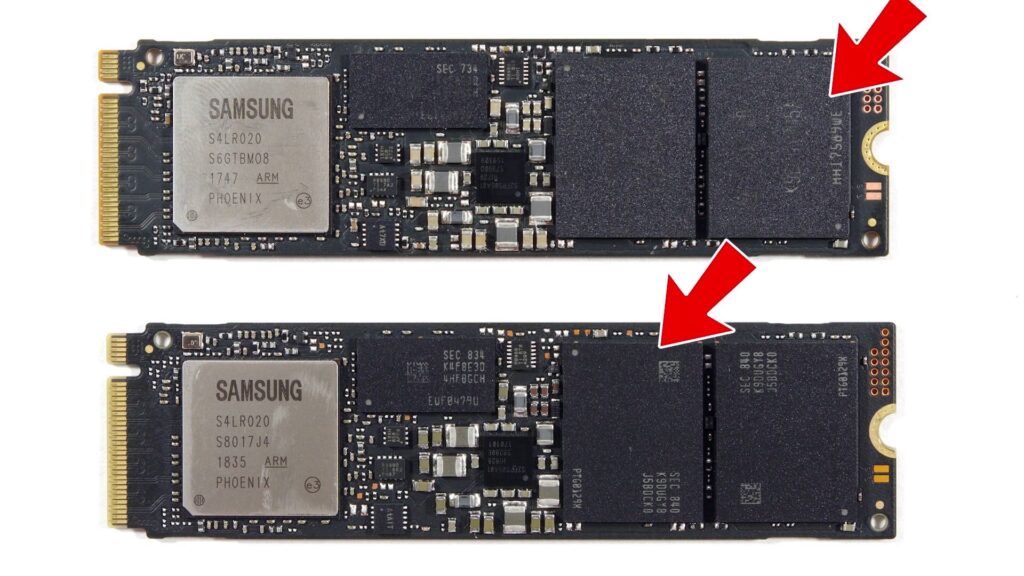
So, in this scenario, if you are writing 20GB of data to your SSD every day by hibernating, it won’t take long for the TBW limit to be reached. I haven’t even included the data written during regular computer use.
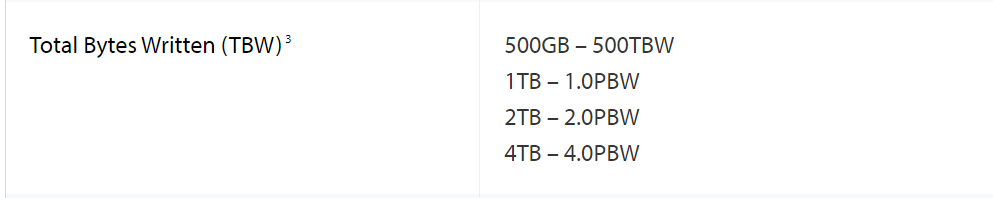
But to be honest, hibernation doesn’t wear out your SSD life that much. Let’s get into some numbers to help you understand better. Suppose I have a computer with 32 gigabytes of RAM, and in its normal state, let’s say about 12 to 16 gigabytes of RAM are typically occupied.
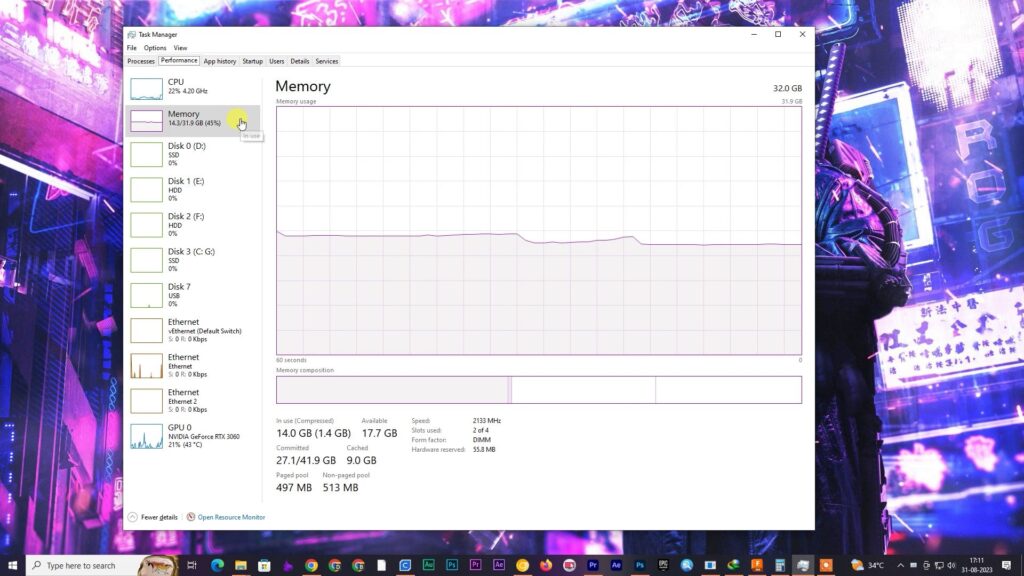
RAM Utilization and Hibernation
Now, when I hibernate my computer in this state, let’s assume it’s using 16GB of RAM. When this data is saved to the storage device, like an SSD, it compresses slightly, let’s say by a factor of 0.75. So, when you multiply 16GB by 0.75, you get 12 gigabytes. This means that when you hibernate, a file of approximately 12 gigabytes in size is created on your SSD, containing all the data from your RAM.
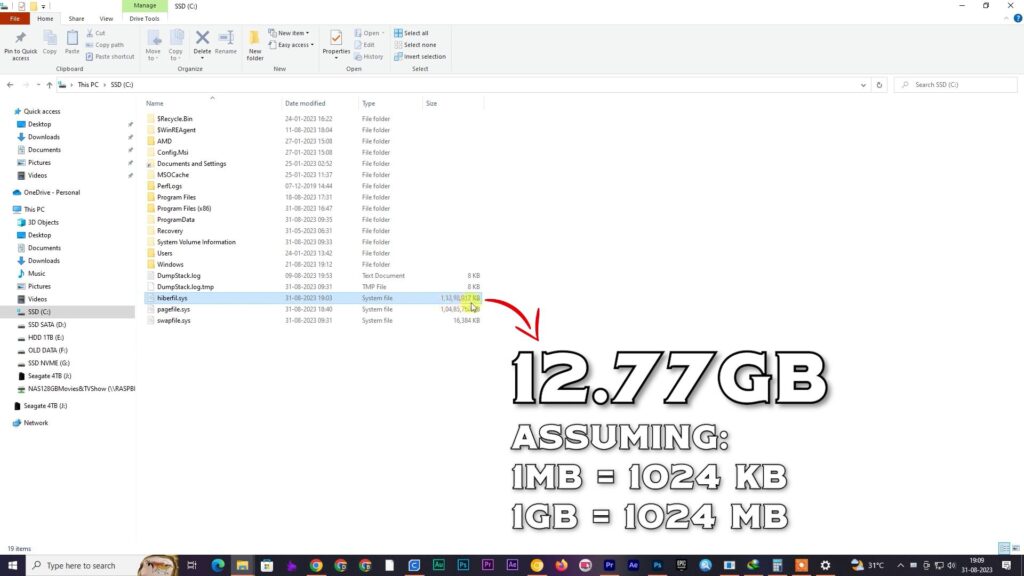
If you want to check this, you can find the file on your C drive named “hiberfil.sys.” After hibernating your computer and then starting it again, you can check the size of this file. The size might vary slightly due to compression, but it should be quite close.
When you hibernate your computer, this file will indeed be written to your SSD. If your RAM size is smaller and you have fewer applications and browser tabs open, the file size will also be smaller. For example, if your computer has only 16 gigabytes of RAM, and only 8GB of it is in use when you hibernate, the size of the file written to the SSD would be 8 * 0.75, which equals 6GB.

Evaluating the Real Impact: A Case Study
Now, let’s see how much impact hibernation really has. I’ll show you everything on my system. Just to let you know, I regularly write about 10 gigabytes of data to my SSD daily, and most of the time, I hibernate my computer. Let’s see how much life is left in my SSD. I’ve been using this SSD since March 2021, and it’s a 1TB SSD.
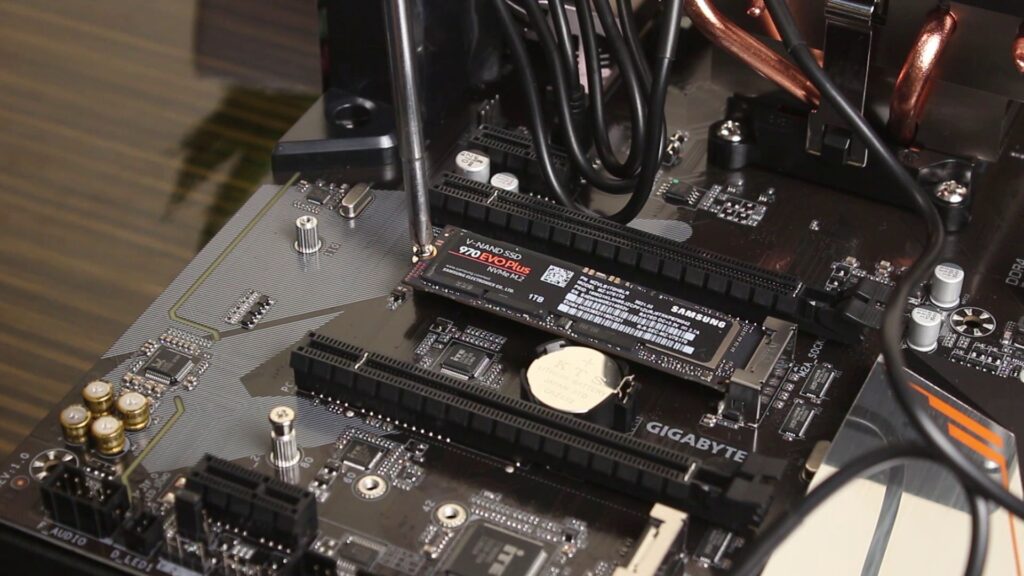
I’m using Crystal Disk Info to check it, and it’s showing a total of 3380 power-on hours. Considering I’ve been using it since March 2021, that’s approximately 880 days. So, my computer has been running for around 3.8 hours each day.
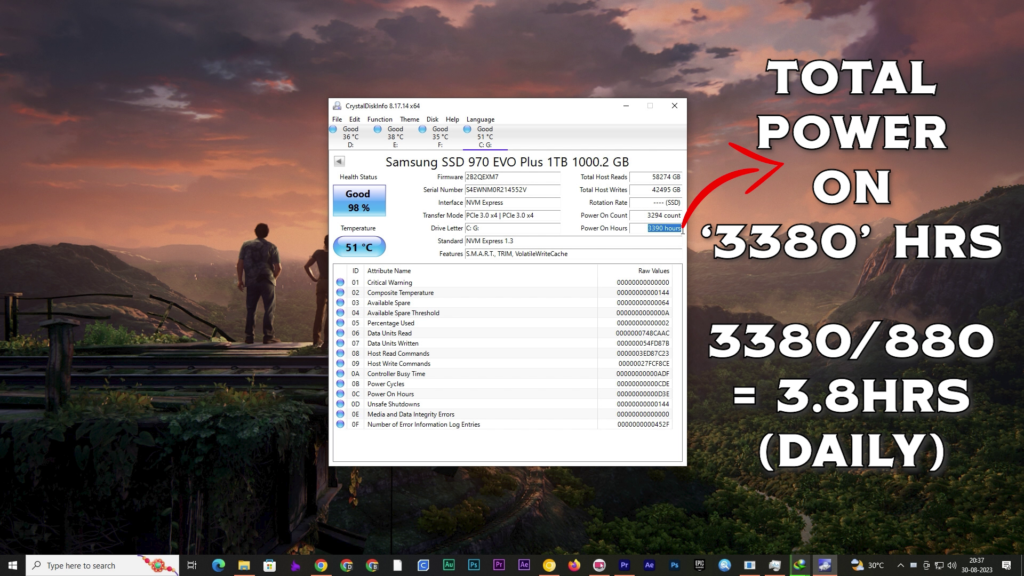
Based on this usage, the total data written is approximately 42.29 terabytes or 42,289 gigabytes, assuming 1TB = 1000GB.
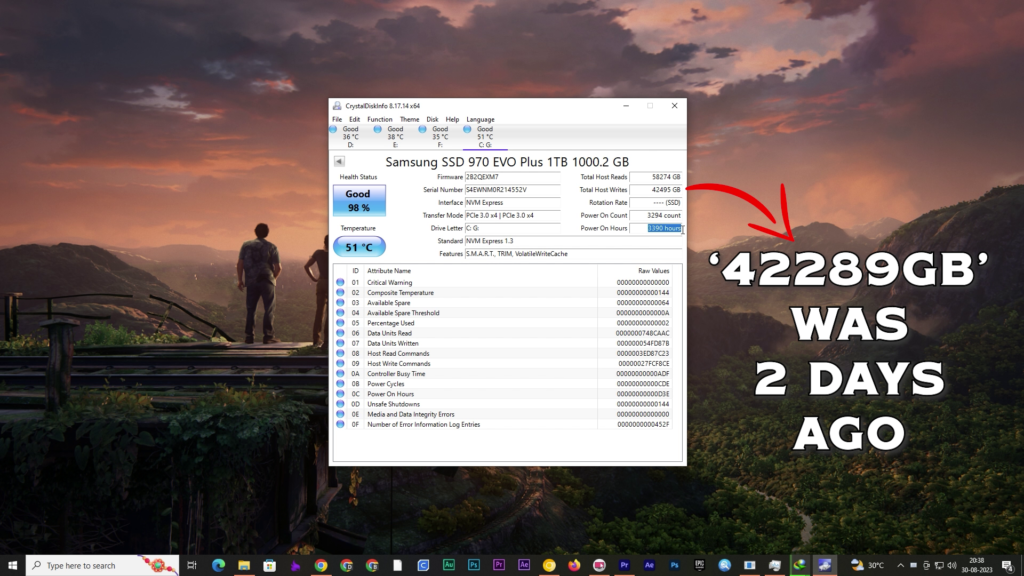
Now, let’s assume that 12 gigabytes are written daily due to hibernation, as I explained earlier. So, in these 880 days, hibernation has contributed to 10.5 terabytes of the total writes. This means that hibernation has accounted for about 24.8% of the total writes. You might think this amount is substantial, but if we calculate the total terabytes written for this SSD, it’s 600. If we consider 24.8% of that, it’s around 148.8 TBW. In other words, if I continue hibernating daily with 12 gigabytes of data written, it will take approximately 34 years to reach the SSD’s TBW limit.
Conclusion: The Truth About Hibernation and SSD Longevity
So, from this, it’s clear that hibernation doesn’t significantly impact the SSD’s lifespan. obviously I don’t use this PC for 34 years, by then, newer technology will likely be available, and I will upgrade. Therefore, hibernating once a day or even twice if necessary won’t cause any significant issues due to the insignificant TBW it incurs on the SSD.
