Many individuals aspire to own a fanless PC, particularly when their computers become noisy due to high RPM fans during tasks like gaming or video editing, especially in enclosed spaces. Is creating a fanless PC feasible? Yes, it’s possible, but it comes with substantial compromises. To understand this better, let’s delve into why fans are integral components in computers.

The Crucial Role of Fans in Computers
Fans are indispensable for active cooling in computers. They collaborate with heatsinks to effectively dissipate the heat generated by components, especially the CPU and GPU. Passive cooling, conversely, relies solely on heatsinks without fans.
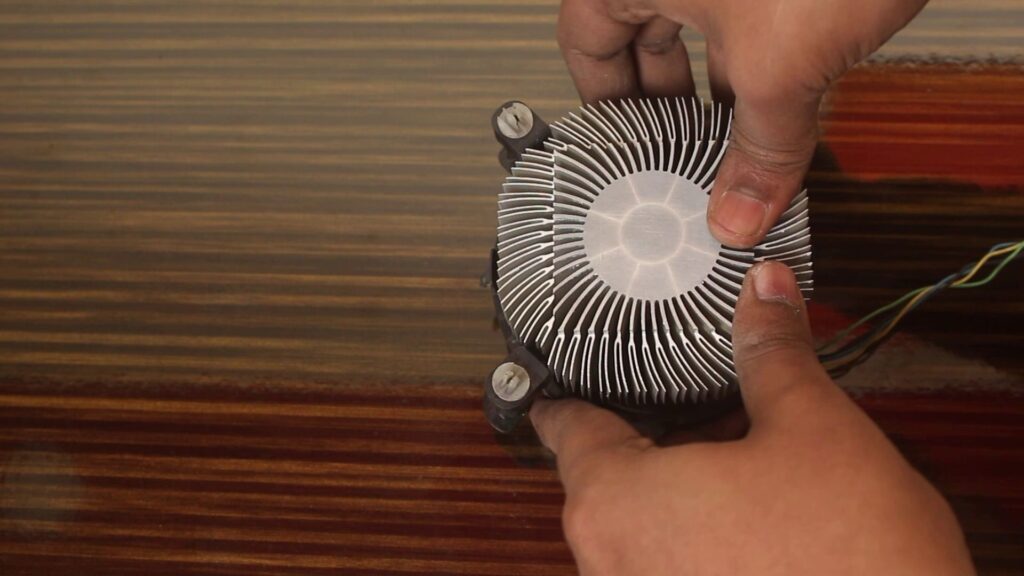
To achieve efficient passive cooling, larger heatsinks are necessary. However, questions arise regarding the long-term effectiveness of passive cooling and its capability to maintain safe temperature levels.

Component Selection and Associated Compromises for a Fanless PC
To construct a fanless PC, it’s imperative to prioritize low-power, low-TDP components. Always powerful components produce more heat which ultimately make the system much more complex because the process of dissipation of that much heat without fan would be very difficult. Also while low-power CPU options are available, procuring a suitable GPU can be challenging. Under clocking a standard GPU can reduce heat generation but invariably sacrifices performance. Which causes inefficiency because you are not getting that much performance for what you have paid for.
Also Read: CPU Overheating? Your CPU Cooler Might not Enough

Thoughtful Motherboard Selection
The selection of an appropriate motherboard is important in the creation of a fanless PC. Seek motherboards equipped with substantial heatsinks covering most components. This ensures efficient heat dissipation, consequently reducing the reliance on active cooling solutions.

Choosing the Ideal PC Case for Passive Cooling
The PC case plays a pivotal role in facilitating passive cooling. Opt for a case with ample internal space that allows for the free circulation of air. In cases where the PC case includes one or two fans, their utilization can help maintain a reasonable temperature without causing excessive noise. Also sometimes you need special type of case that is designed for passive cooling which is pretty rare. These type of cases own a large heat dissipater on its body which is important to build a fanless PC.

No Noise = More Problems
In fanless PCs, there are no fans which makes these systems silent, but they come with complexities and require regular maintenance to ensure optimal performance. If dust somehow accumulates on the heatsinks, they lose the efficiency of cooling which results in overheating. Also, in a fanless PC, you have to monitor the temperature in every situation so that the temperature doesn’t exceed the safe limit. If the limit crosses the PC starts to underclock itself to regulate temperature but in the long run, overheating harms each and every component of your PC.
CPU and GPU are the Heat Maker
The most significant noise contributors in PCs are typically the fans associated with the CPU and GPU, these are the components that radiate most of the heat. If somehow we can manage to takeout these fans the noise mostly go away, then we could even in use some, case fans to maintaining temperatures.

Consider Liquid Cooling
Instead of pursuing a fanless PC, consider installing a liquid cooling system. Centralized custom water loops can be effective but costly. All-in-one (AIO) liquid coolers are quieter than air coolers and provide good cooling performance. For both CPU and GPUs AIOs are available. Just all you need a perfect PC case that can handle two AIOs. In addition you could consider purchasing silent fans. You can go with Noctua who is known for their silent fans. While their aesthetics may not be the best, they offer excellent performance – In terms of cooling and low noise.
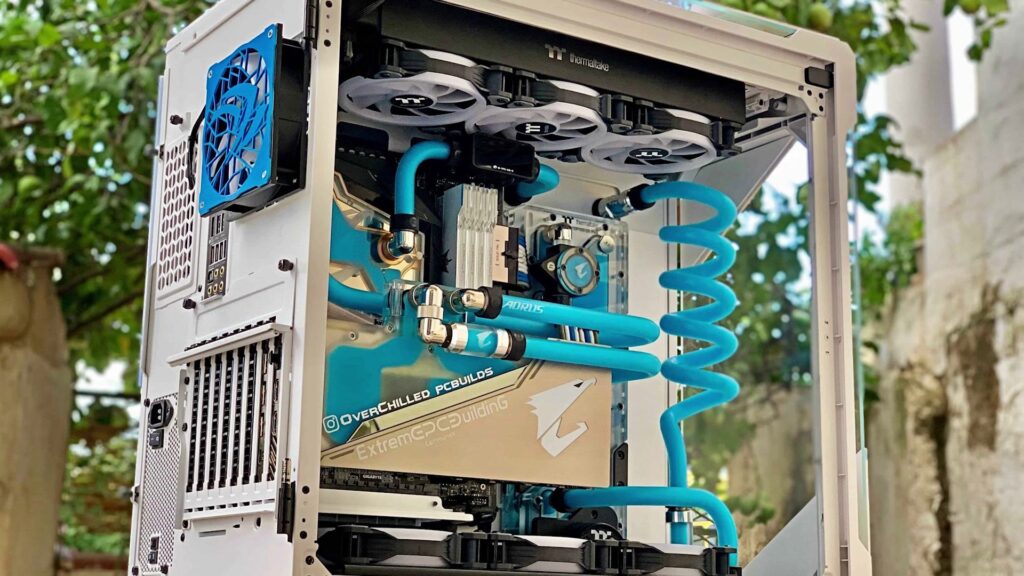
Exploring Immersion Cooling
For those with substantial budgets, immersion cooling is an option. In this method, all PC components are submerged in a special cooling liquid filled fish tank or something similar. The heated liquid then flow through a radiator which radiate the heat from the liquid. This radiator even possess few fans but with silent fans it will not that much noisy. This immersion cooling is one of the most efficient cooling technique with minimal noise.
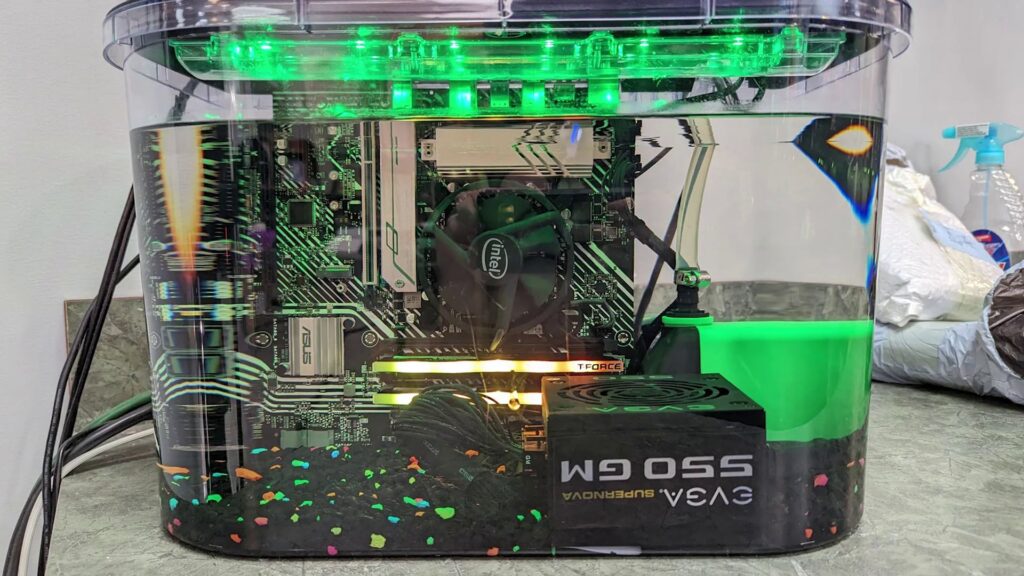
Keep Your Computer in Distance
Yes, one of the most effective steps you can take is to place the computer slightly away from you. The length of the cables for mainly keyboard, mouse and monitor usually allows for some distance between you and the computer. However, if the cables are too short, you can use different extension cables to extend them slightly. Keeping the computer at a bit of a distance can result in a significant reduction in noise levels. This holds true even for audio engineers or those involved in recording, as you’ll notice that with this distance, noise won’t be captured as prominently in your recordings.

Control Fan Speed
If you stay in temperature temperature-controlled room you can even control PC fan speeds, There are a lot of options on the fan control software depending upon which motherboard you have. By reducing the RPM at lower temperatures you can reduce the noise. Sometimes there are default options to make the PC quiet you can even use those defaults.
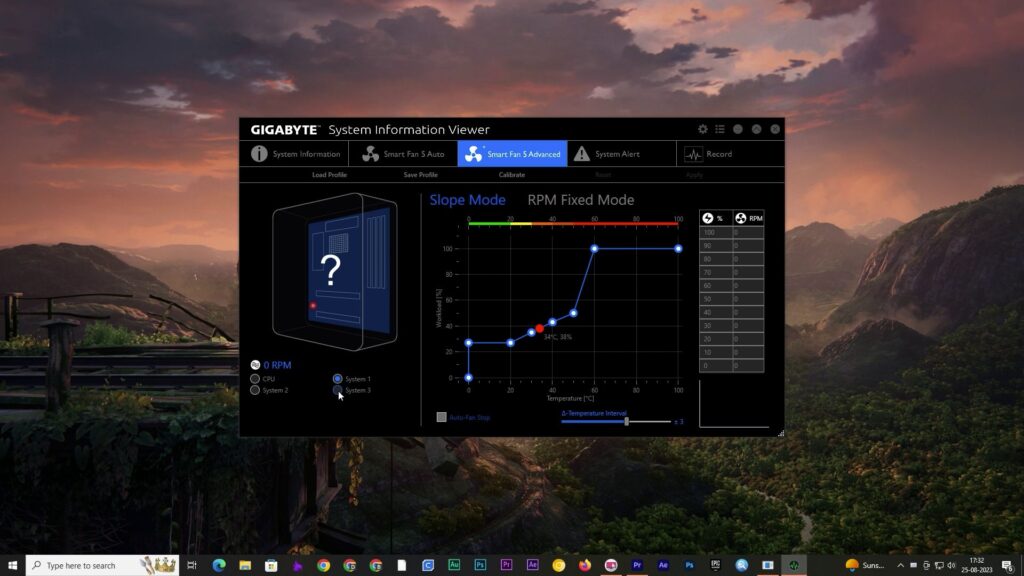
Please Avoid the Fanless PC Obsession
In conclusion, attempting to create a fanless PC can be complex and expensive, with potentially unsatisfactory results. Instead, opt for a reliable liquid cooling solution and use high-quality silent fans, which can help you achieve a quieter computing experience without the complexities and compromises associated with fanless systems.
