You have probably heard a terminology called “Thermal Paste” from many PC builders but have you ever thought about what exactly is it, what does it actually does and why is it so important for our computers? Well, we have all the answers to these questions which we will discuss with you but before that, let us allow to remind you of the time when you had built your PC (If you did) and installed a stock cooler on the CPU, you may have found a greyish semi-solid thing that was pre-applied on that surface of the heatsink which conducts with the processor. That is the Thermal Paste.

What is Thermal Paste?
Thermal paste is a thermally conductive chemical compound that is commonly used between heat sinks and heat sources such as high-power semiconductor devices. The main role of thermal paste is to eliminate air gaps or spaces from the conductive area in order to maximize heat transfer and dissipation.

In case, you don’t know, if a surface looks smooth on the naked eye then it is not necessary that the surface really looks smooth on the microscopic level. There are always some peaks and valleys which makes a surface rough and obviously two rough never create a solid bonding between each other. This forms air gaps and the air isn’t a good thermal conductor. So, the heat will not properly transfer from one surface to another like from the CPU die to the heat sink. To fill these gaps, we use the thermal paste so that the heat can properly dissipate from the component to the heat
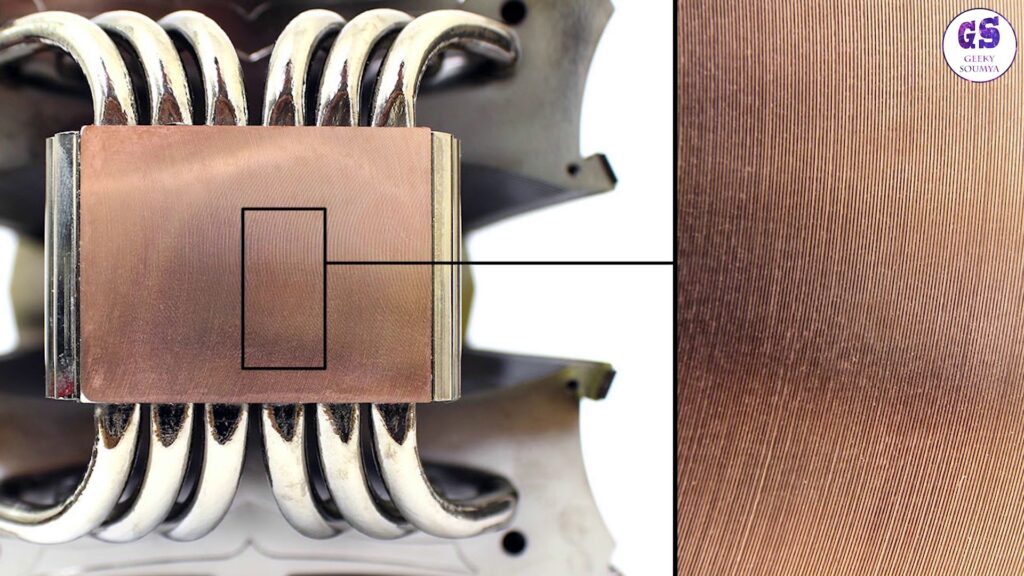
Life Of the Thermal Paste…
According to the rule of nature, nothing can live for eternity. Everything in this universe loses its life over time. Thermal paste isn’t an exception and like everything in this world, thermal paste does lose its potential. It cannot stay intact for eternity between two joints. It degrades over time with temperature cycles. So, it is mandatory to replace it from time to time. We can expect a good thermal paste can long approximately 2 to 3 years. Although it depends on many factors which we will discuss later in this article.

Why is Heat Sink and a Cooling Fan Necessary for CPU and GPU?
You are probably thinking, “Yeah! we use the thermal paste to maintain conductivity, blah! blah! But why do we even use heat sinks and a cooling fan on top of a CPU and GPU?” Obviously, the answer is heating. These components are getting super-hot when they perform tasks. So to prevent them to burn, we have to use some kind of cooling system. Yes, there are different types of cooling systems available but an air cooling system is the cheapest and effective way to cool down the CPU and GPU but thermal paste is mostly used in all types of cooling systems (Not sure about liquid nitrogen cooling).
Don’t Miss: How to Check What GPU (Graphics Card) You Have In Your PC?

How Heat is Dissipated in Air-Cooled Systems?
At the top of the CPU/GPU, we use a block of aluminum or another metal that is designed to conduct heat. The bottom of the heatsink is flat to get maximum conductivity. Of course, it is not completely flat at the microscopic level that’s why we need thermal paste to fill the gaps. The upper surface of the heatsink contains a number of narrow fins with air channels between them which increases the surface area available for convective cooling. The fan on the top of the heatsink can dissipate more heat as it blows air through this channel and the CPU and GPU can cool down properly.
Must Read: GPU Vs Graphics Card! What is the difference?
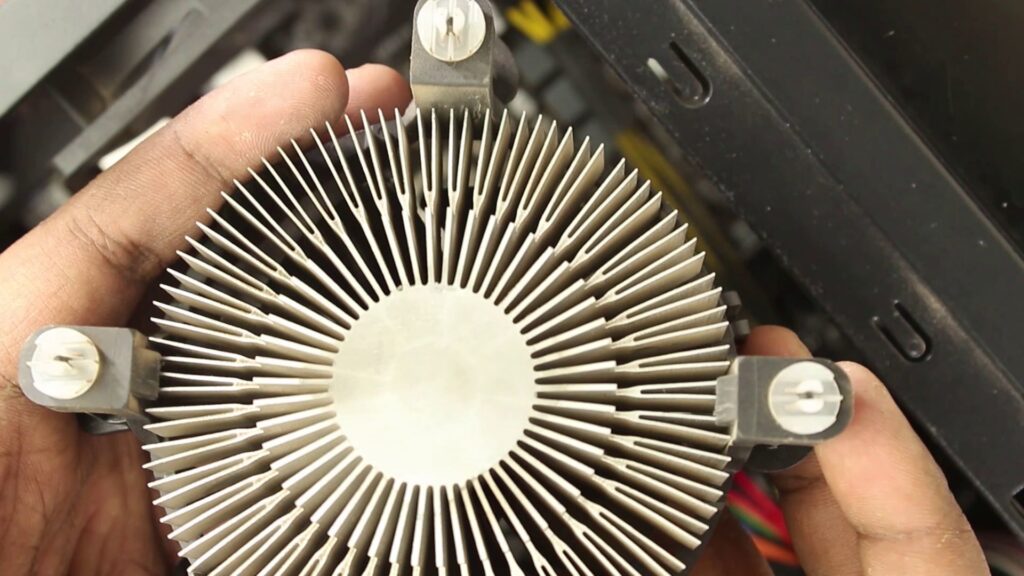
When to Replace Thermal Paste from Components?
There are lots of components used in computers that produce a large amount of heat. We are here mostly concerning about CPU and GPU which are the main sources of heat inside the computers. So, in air-cooled systems, we use a huge heat sink on top of them to cool them down, and definitely, the thermal paste should always be there to maximize the heat conductivity.

As we have mentioned, we have to replace thermal paste aka thermal compound over time but there is no fixed time to replace it. Depending upon the components, cooling systems, and thermal paste quality & type, its life varies between 1 to 4 years. So, the best way to check is to follow the temperature profiles of your computer. If the CPU and GPU do not maintain their safe operating temperature as it maintains before then you may need the thermal paste replacement. For example, previously your CPU was never 60 to 65 degrees Celsius during high CPU intensive processing but now it can easily go beyond 75 degrees then it is necessary to get rid of the old thermal paste and replace it with the new one. The same goes for the GPU if your GPU does not maintain its safe operating temperature limit which it does before then you may need the thermal paste replacement and maybe you have to change the thermal pads of the VRAM of the GPU too.
Read Now: PS5 Vs PS4 Pro: Should You Upgrade?

According to our experience, in the GPU specifically, you need to change the thermal paste once in 2 – 3 years if you’re running your GPU without overclocking. If it’s overclocked then obviously it generates more heat and because of the high temperature, the thermal paste degrades quickly. So you need replacement sooner.
Of course, it is an approximate time period where the most thermal compound survives. If you’re using an expensive thermal paste then it may work for some additional time period.
N.B. Always remember overheating a component is not good for its life span!

In the case of the CPU, the lifespan of thermal paste is almost the same as the GPU. if you have a CPU with high TDP values like 95W, 105W, or 165W then you should change the thermal paste once a year or two but thermal paste can last a bit long with the CPUs with lower TDP values. Of course, overclocking a CPU badly impacts the thermal paste’s life especially since your cooling system isn’t efficient enough to cool down the CPU properly.
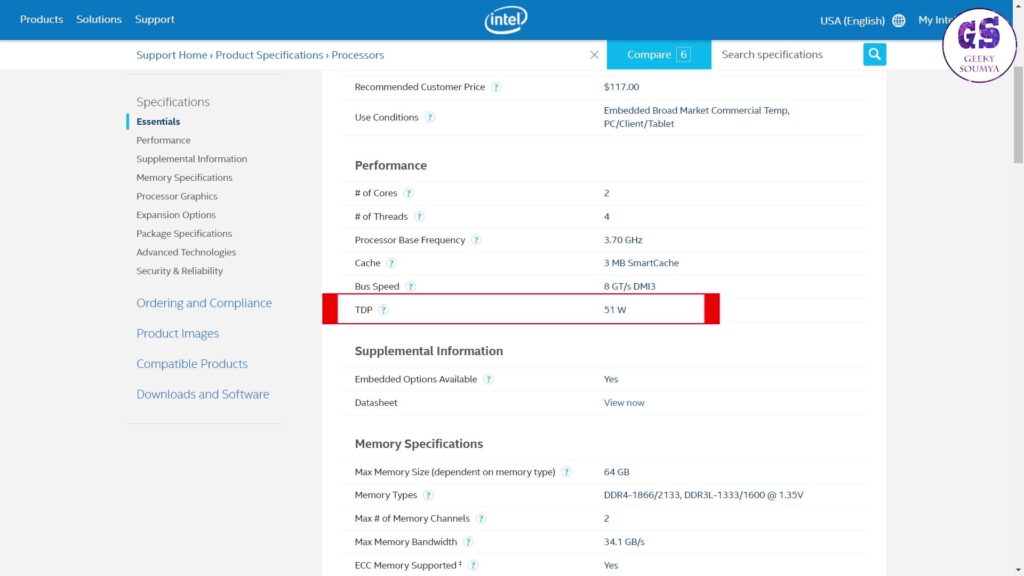
Different Types of Thermal Paste and Their Use
There are lots of different types of thermal paste available in the market – metallic, silicone, and ceramic thermal paste. The most expensive one is the metallic thermal paste and obviously rarely used. The most popular and affordable one is the ceramic paste and lastly cheapest one and of course not recommended is the silicone paste.
Metallic Thermal Paste
Metallic thermal paste is also known as liquid metal paste – the most expensive and most effective thermal paste that money can buy. Still, it is rarely used on computers because of its high electrical conductivity. As its name suggests it is made out of liquid metals like Gallium which is obviously not only heat conductive but also electrically conductive. It should be handled with great care. Suppose you’re applying it on a CPU/GPU and it is leaking from the die and comes in contact with the motherboard or the circuit board of the graphics card. Now you have guessed it, a short circuit occurs and these components will damage permanently. It is super risky! However, if liquid metal thermal pastes are used very carefully then a huge temperature drop is seen on that particular component because of its high thermal conductivity and these pastes are long-lasting too, 5 years of heavy usage can easily be expected.
N.B. Metallic thermal paste is generally used on consoles like PS4, XBOX, etc.
Read Now: PC Vs Console: Is PC Gaming Still Better in 2021?

Ceramic Thermal Paste
This is the most common thermal compound that we generally use on PC components. It does not feature as good as thermal conductivity as a metallic paste but provides pretty good results in terms of thermals. Most importantly they are not electrically conductive. So, there is no risk of damage to anything because of just thermal paste. Because of these advantages, it is the most popular paste among most of the users and also it is not as expensive as metallic.

Silicon Thermal Paste
The last type you can find in the market is silicone paste. Because of its bad thermal conductivity, it is never recommended on high-power CPUs. But if you are looking at the price, then you notice this kind of paste is absurd with very low price tags, and of course, they are not electrically conductive.
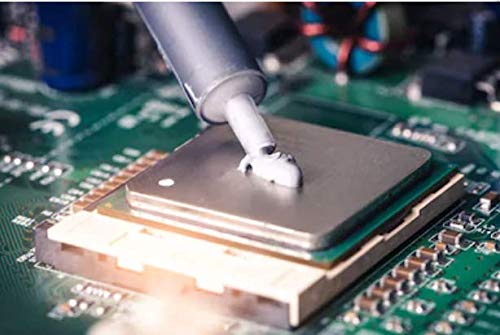
Which Thermal Paste to Choose?
So, if you have a very old and low-performance CPU and don’t want to spend much then go with silicone paste otherwise it is recommended to use ceramic paste which offers good thermal conductivity, decent life span, and no electrical conductivity.
Hope we have answered all of your queries if you have any then let us know in the comment section below. Thanks for visiting.

