Nowadays laptops are becoming everyone’s needs these days. But as of now, ultra-portable laptops aka Ultrabooks are gaining popularity, it might be quite hard to decide whether you go for a laptop or an ultrabook if you are thinking of buying a new computer.
Ok, first of all, let me tell you that even though they have some similarities, they are not exactly same. Both have some advantages and disadvantages, and you should choose according to your needs. What I can do, is to count the advantages and disadvantages for you so that you can decide whether you should buy a laptop or an ultrabook.
What is Ultrabook?
First of all let’s understand the concept of ultrabooks: Ultrabooks are basically a type of laptop. This name -Ultrabook was introduced by Intel. To be an ultrabook laptops have to meet some and fulfill some parameters.

The screen size of the laptop should not be more than 14 inches. It should not be more than 1.5 cm thick. The battery backup should be more than 5 hours. It is must to have fast storage technology such as SSD mostly PCIE SSDs. Along with an Intel processor, the laptop must have Intel’s Anti-Theft and Identity Protection technology. If a laptop fulfills all of these requirements, then it can be called an ultrabook.

Do Size Matters?
From the criteria, we can infer that ultrabooks usually have a screen size of 13 to 14 inches and definitely quite thinner than laptops, making them more portable easy to use, and can easily be carried. So if you are a fan of a big screen size then Ultrabook is definitely not for you.

When it comes to laptops, the screen size usually ranges between 15 to 17 inches. Laptops are also way more thicker than ultrabook. As there’s no fixed thickness recommendations so Depending upon the laptop whether it is a gaming or a casual laptop, its thickness also varies.

Ultrabooks are King Of Battery Life
To be an ultrabook a laptop must have a minimum battery backup of 5 hours. However, ultrabooks have a battery life of about 10-15 hours. That’s definitely quite a lot. Although battery backup varies depending on what you’re doing but on average it’s around 10 hrs.

Ofcourse there is no fixed criteria for laptops. A new laptop can back up 5 hrs but as it is getting older battery backup drastically drops. From a 2-year-old laptop, you can expect a battery backup of hardly 1.5 hours. That’s it. The reason for the lower battery backup in laptops is obviously due to their performance.

Ultrabooks aren’t For Gamers/Creators
The reason for this huge battery backup is ‘performance’. Ultrabooks have ULV hardware, which stands for Ultra Low Voltage. Whether it is a processor or a GPU, it is always underclocked, which reduces performance but increases battery backup. Generally, Intel’s ‘U’ CPUs are used in ultrabooks – ex. 1255U or 7500U. These processors are designed to keep battery backup in mind. As these processors works in low voltages and can’t have that much performance so there’s no need for beefy heatsinks or fans to cool down the processor. This way the space inside the ultrabooks are saved.

Laptops are generally equipped with H or HQ lineup CPUs. Which are more powerful than the ‘U’ series. However if you want to use your ultrabook for Wird Processing, web browsing, watching movies or edit photos or videos casually then you can’t find much of a performance difference between the ‘U’ series and the ‘HQ’ series. But if you’re planning a ultrabook for gaming or for productivity then it would be a bad decision.
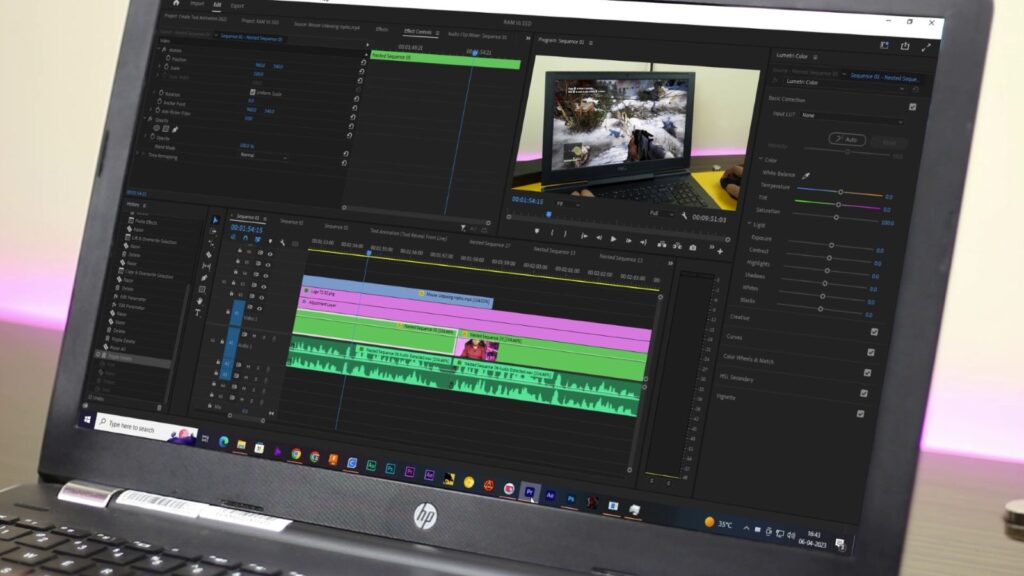
In terms of graphics performance, laptops are the winner also. Depending on the model, laptops have a dedicated GPU built in, while ultrabooks usually have only an integrated GPU and also its underclocked. Same goes If a company plan to provide a dedicated GPU in an ultrabook. It is also underclocked.
Storage is Limited in the Ultrabook
You have to compromise in storage if you’re planning for ultrabooks and you know you will need a lot of storage space for your work. Ultrabooks are usually equipped with an SSD. Also, it is rare to find a combination of SSD and HDD in the ultrabooks and neither has any extra SSD slot. So, if you need more storage either you have to upgrade the SSD and that’s obviously a waste of money, or have to buy an external HDD.

Laptops on the other hand usually offer both HDD and SSD options. If you’re owning an old laptop then it should have a CD/DVD drive. That can easily be replaced with an SSD caddy. In which you can mount an SSD/2.5-inch hard drive to expand the storage. Also, you have the option of external HDD/SSD obviously.

Can’t Upgrade RAM on Ultrabooks
Sadly, there is no option to upgrade RAM in Ultrabooks. Usually, ultrabooks have only one RAM slot and that will definitely be occupied – no room for another RAM stick. If you want to upgrade RAM you have to throw the existing RAM and install a new high-capacity one. For example, if it had 8GB of RAM, you will have to remove it and insert a 16GB RAM stick in its place. Sometimes though Ultrabooks have onboard RAM meaning the RAM chips are directly soldered onto the motherboard like smartphones which makes it almost impossible to replace.
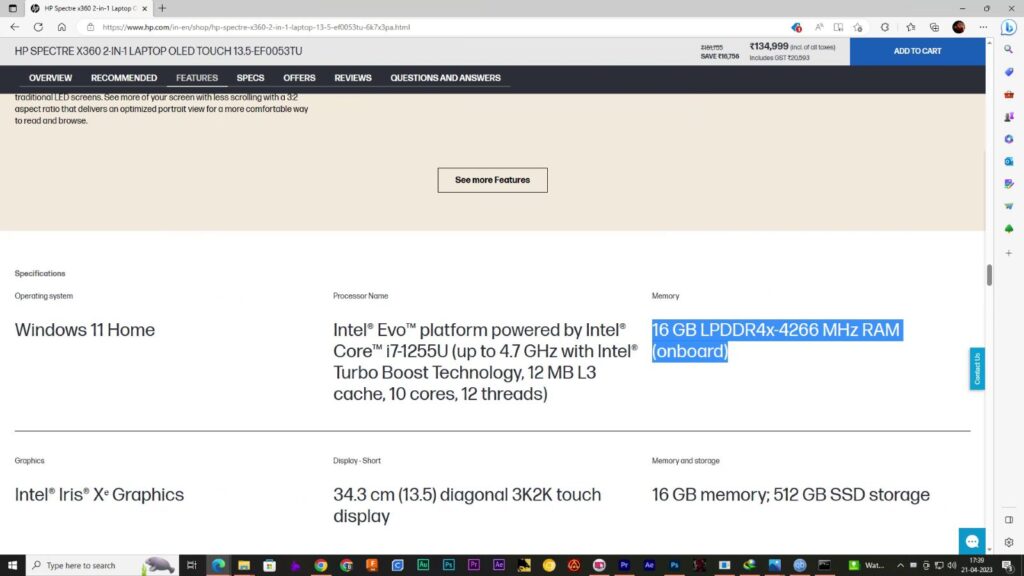
In laptops, it’s pretty easy to upgrade the RAM. Most of the time, laptops have two RAM slots. So, if there was an 8GB RAM, you can add another 8GB RAM stick to the other slot which combination makes it a total of 16GB RAM. However, when installing another RAM stick you have to keep few things in mind. That’s why I am recommending the article: Can You Use 4GB And 8GB RAM Together?! Don’t miss.
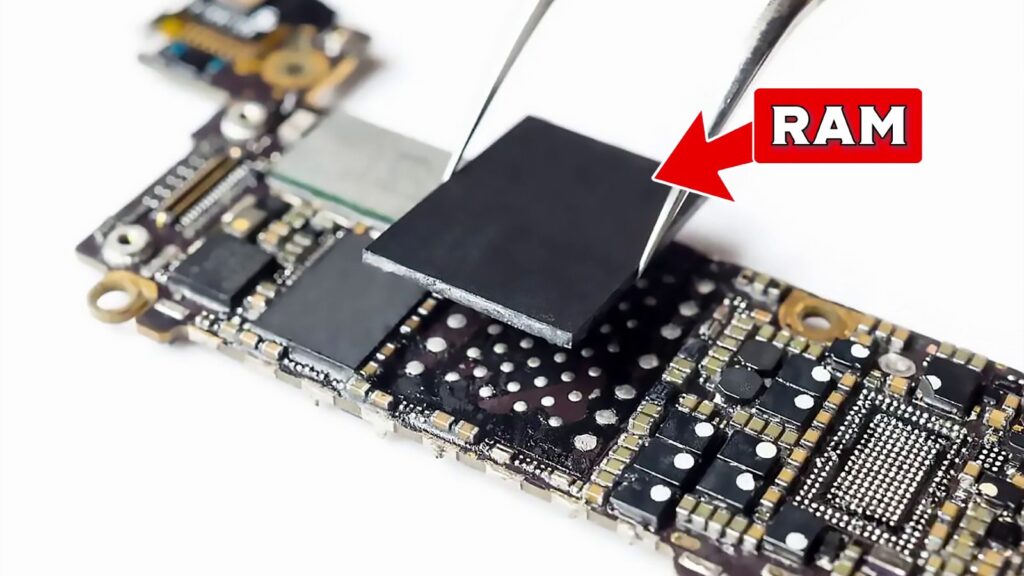
Limited i/O Ports in Ultrabooks
If your work needs a lot of i/O ports then you might face problems with an Ultrabook. There are no sufficient i/O ports in the Ultrabooks. As ultrabooks are slimmer so sometimes to save the space manufacturers skip HDMI Port or Ethernet ports or USB Type-A ports or sometimes everything. They only provides one or two USB-C Port and that’s it. you can use it for the internet and even connect it to an HDMI, and USB A through the same port. Actually, the capability of USB C ports is limitless. You can read Our article about USB C to understand.

The point is with USB C port using proper adapter you will have the access of HDMI, Ethernet, USB A and almost everything. If you want all in one solution you can buy a docking station. It’s not quite a problem but it’s may important for you. In most laptops on the other hand has almost every ports. So, mostly no compromise.

Ultrabooks are easily Portable and Stylish
The only advantage that Ultrabook have over laptops. Ultrabooks are usually lightweight, weighing between 1 to 1.3 kg, while laptops can be quite heavy, weighing 2.5 KG to 5 kG. That’s huge. Yeah! Laptop are portable but if you like small bag packs for travelling then laptops would not be very friendly.

It is my personal opinion, Ultrabooks look more premium. Their design and build quality is sleek and stylish. It is for those who love light packaging for traveling. One thing though, because of the small size it’s almost rare to find an Ultrabook that has a full-fledged keyboard which might be a problem for some users but for most of them it’s not quite an issue because from the keyboard of ultrabooks, only number pad is missing rest is almost same as a full-fledged laptop keyboard.
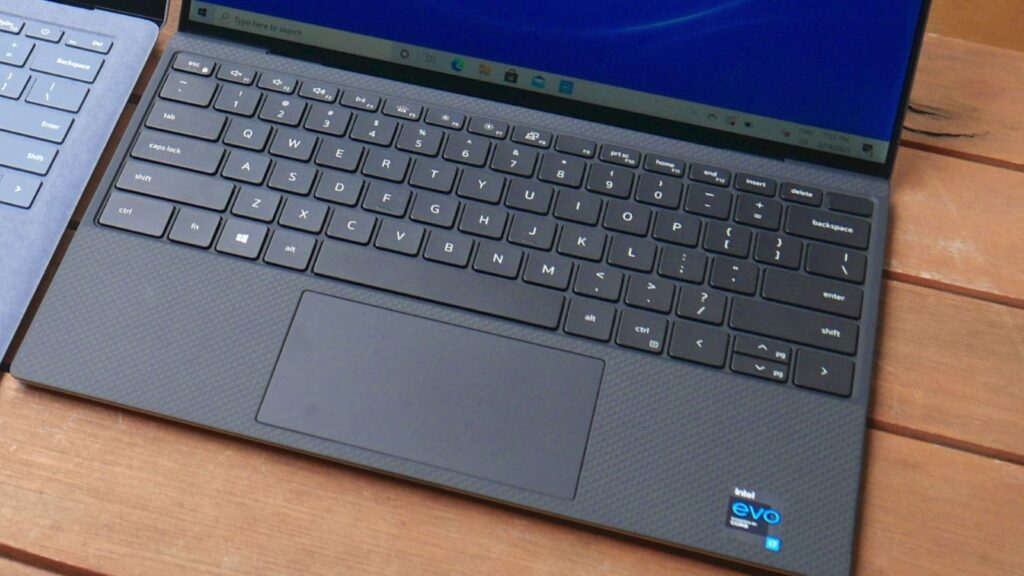
Laptop Vs Ultrabook
So, which one should you choose, an Ultrabook or a laptop? Well, it depends on your needs. If you need to do basic tasks like web browsing, word processing, light multitasking, small-scale photo editing, and video editing, and you need to travel frequently and keep your backpack small, then an Ultrabook would be a great option for you. However, keep in mind that Ultrabooks are generally more expensive than laptops.

On the other hand, if you need high performance, a larger screen size, or you want to be more productive or want to play games, then go for a laptop. It will be more beneficial for you and of course cheap. So hope you have understood what’s suitable for you. If so then don’t forget to express your thoughts in the comments below and let us know what you’re choosing. Thanks for visiting.

