Every personal computer must have some kind of storage device that stores the data about the operating system as well as the user’s personal data. Nowadays, hard disk drives are everyone’s favorite option because they are cheap, reliable, and also fast enough to handle almost every task. But if we tear apart our laptop and desktop then we find that both laptop and desktop have a different kind of hard drive. They physically look completely different. Laptops and Notebooks are typically using 2.5-inch hard drives, desktops on the other hand use 3.5-inch hard drives. Along with different form factors, 2.5-inch HDD and 3.5-inch HDD also have some differences. So, let’s dive deep into this article and learn the differences of vs 3.5 HDD.
Read More: What is Disk Partitioning? Advantages & Disadvantages Explained!
What does the term ‘3.5 inch and 2.5 inch’ refer on Hard Drives?
As we said before, hard drives generally come into two different form factors which are 2.5-inch and 3.5-inch. There were some different form factor hard drives that existed like 8 inches, 5.25 inches, 1.3 inches, 1 inch, and 0.85 inches but they are discontinued.
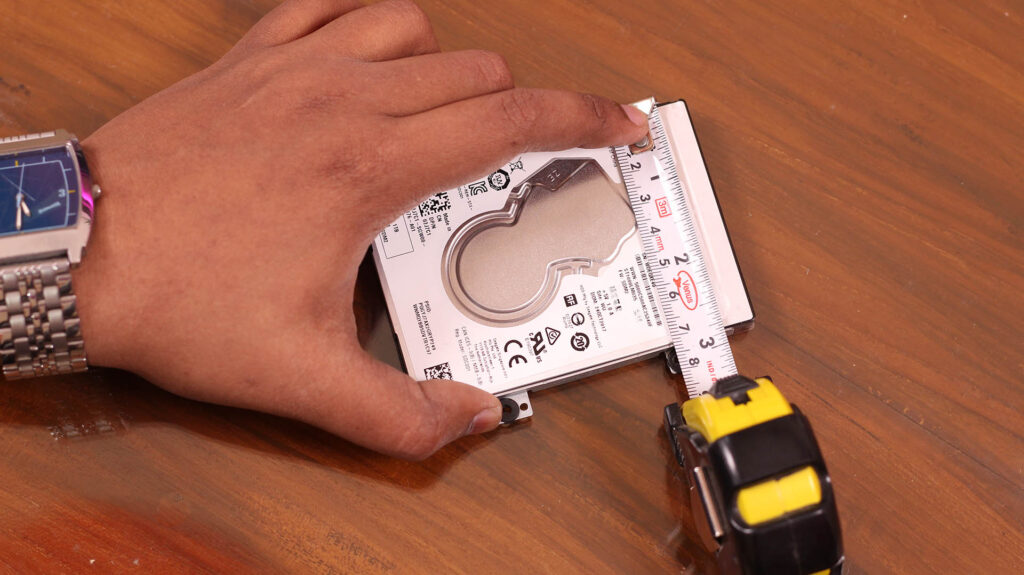
Here, the 2.5 inches and 3.5 inches are the platter width of the hard drives. 3.5inch platters are quite big than the standard. Normally it is 3.74 inches and with the casing, the total HDD width is around 4 inches.
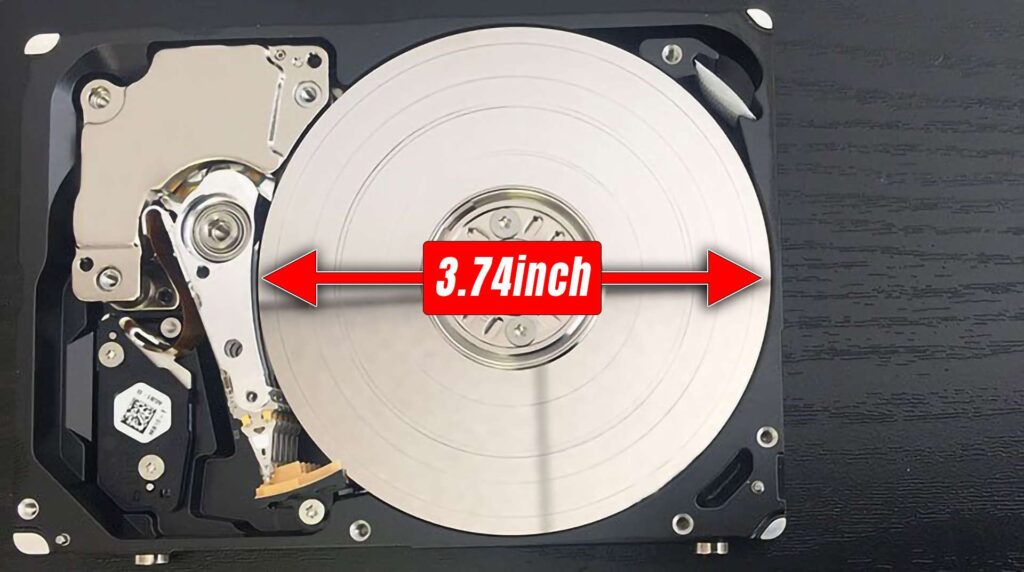
In terms of 2.5 inches, the hard drive platter size is precisely set at 2.5 inches and with the casing, the size extends up to 2.8 inches.

2.5-inch VS 3.5-inch HDD: Physical Dimension is Quite Important…
Now you have already known that 2.5-inch hard drives are comparatively smaller than 3.5-inch hard drives. 3.5-inch desktop-class 1 TB drives measure approximately 4 inches wide, 5.8 inches long, and 0.8 inches thick. A laptop-grade 1 TB 2.5-inch drive measures around 2.8 inches wide, 4.0 inches long, and 0.4 inches thick.

Weight-wise, there are several significant differences of 2.5 Vs 3.5 HDD exist. Firstly, a typical 3.5 inches 1TB HDD weighs around 750 gm. On the contrary, 2.5-inch 1 TB HDD weighs only around 118 gm. Which obviously helps to make the laptop light. Although the weight we have measured is definitely applied for every single HDDs as the manufacturer changes, as capacity changes; there will be a noticeable difference in weights.
Is there any performance difference between 2.5 vs 3.5 inches Hard Drives?
There is no fixed answer to this question. Normally, 2.5-inch hard drives are slower than 3.5 inches ones but not always, as technology progresses there are also some 2.5-inch hard drives available that are almost identical to desktop HDDs. Notice, Seagate 1TB ST1000LM049 2.5-inch HDD possesses 7200RPM and 128 MB cache or buffer – those significantly improve the performance of that drive.
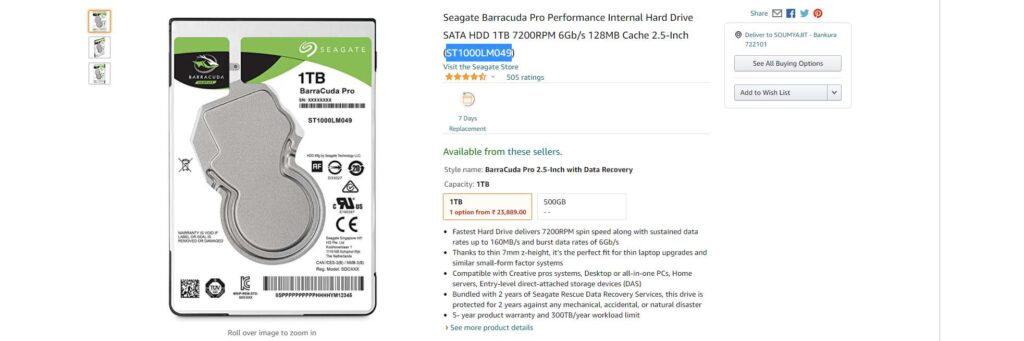
Generally, laptop HDDs have lower RPM than desktop hard disks – 5400 RPM is standard and 7200 RPM is standard for desktops nowadays. Also, the memory buffer of laptop hard disks is lower than the desktop ones – 64 MB is typical. For a 3.5-inch hard drive, it is very easy to find more and more cache or buffer memory in the hard drive. In case you don’t know, more buffer or cache memory means more performance of the HDD.
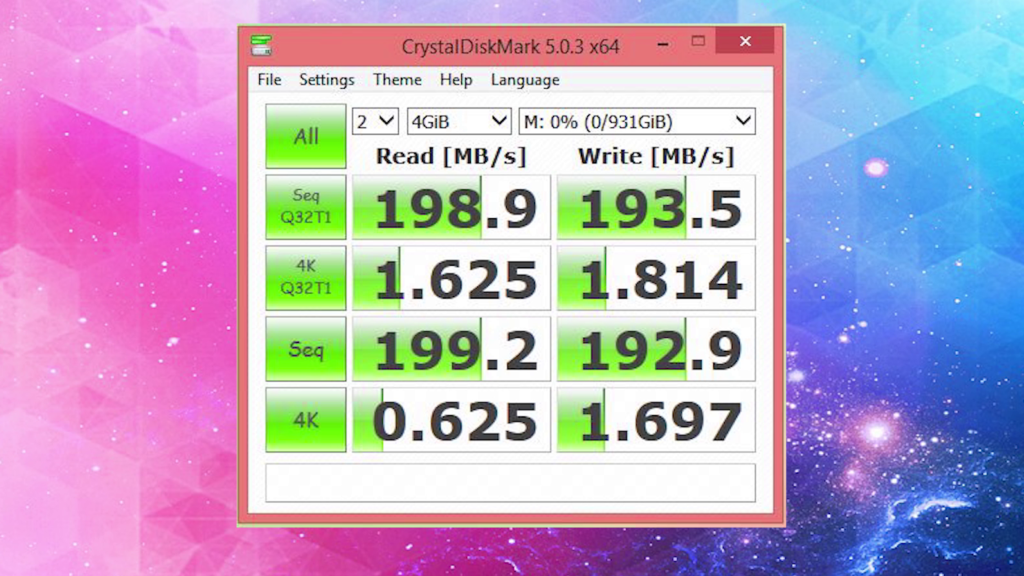
So, if the 2.5-inch hard drive you are using has less cache and lower RPM then it has definitely lower performance means lower read and write speed than a desktop 7200RPM hard drive.
2.5-inch VS 3.5-inch HDD: Maximum Capacity
2.5-inch HDDs are definitely smaller in size so compacting lots of storage space on that small form factor is currently not possible and if it is then it will be very expensive to form. So, right now a maximum of 2TB 2.5-inch hard disks are available in the market and of course, these 2TB HDDs are costlier than 2TB 3.5-inch hard drives.
Read More: Do You Need a BIGGER Hard Drive Or Multiple Smaller One?
Capacity wise, 3.5-inch Desktop hard drives are found maximum. Though 12TBdrives are not for desktop use they are for NAS (Network Attached Storage) but you can use them on a simple desktop computer. By the way, 4TB desktop HDDs are pretty common nowadays and they are not so expensive too.
Are 2.5-inch Hard Drives expensive?
Yes, 2.5-inch hard drives are not so cheap especially if you want higher capacity ones. A 3.5 inches 2TB 5400 RPM with 256 MB cache memory desktop HDD is available at around 5000 Indian Rupees whereas 2.5-inch HDDs are found on 7700 Indian Rupees with almost the same specification but lower cache memory -128 MB, so there will be some differences in 2.5 Vs 3.5 HDD in terms of performance as well as cost.

Though if we compare with the capacity of 1TB desktop Vs laptop hard disks, the price is almost the same.
2.5 Vs 3.5-inch Hard Drives: Reliability
Frankly speaking, you should not be much concern about reliability for both formfac tors. Their life span is almost the same. But 2.5-inch hard drives are much resistant against rough handling. As you know, you should not move or shake your hard drive when it is running. This theory is not much applicable for 2.5 inches one. They are pretty shock-resistant. Also, they have an accelerometer inside so if any heavy shock or movement detected the hard drive immediately stops spinning, which obviously a plus in terms of data safety & life span. If somehow the hard disk platter becomes damaged then definitely the data gets corrupted and there will only a few chances left to get it back.

Read More: Hard Drive Failure Signs Before Its Death
Power Consumption and Heat Production
In both of these criteria, 2.5-inch HDDs are the winner as 2.5-inch hard disks consume less power, produce less heat and noise. Though sometimes they are a bit noisy if it is a 7200 RPM one but most of the time because of lower RPM and small form factor, they produce less noise than a 3.5 inch one.
Speaking of power consumption and heat production, another important factor is connector.
2.5 Vs 3.5-inch Drive: Same Connector but Different Pin Configuration
2.5 HDDs can work on 5V only & they don’t need any other voltages. 3.5-inch HDDs on the other hand, need two different voltage rails – 5V and 12V. In terms of SATA power and data connector, there is no difference between 2.5-inch hard disks and 3.5-inch hard disks. So, you can connect your 2.5-inch HDD with your desktop but the desktop’s 3.5 inches one can’t be connected with the laptop. No, not for the space issue, the issue is the voltage. Laptops don’t provide 12V on the SATA power connector but the desktops do. And if you ask me, how to connect laptop HDDs with the desktop then the answer is very simple. Though the connector is the same, 12V pins of the hard drive are not connected anywhere inside the hard disk’s circuitry so no problem.

Read More: SATA Vs PATA: Differences You Should Know!
So, 2.5 inches or 3.5 inch: Which Hard Drive Should You Use?
Actually, it is a pretty stupid question to ask, if you have a laptop then definitely there is no option to choose hard drives always 2.5-inch ones are necessary but if it is a desktop then you have the option to choose. If your desktop PC runs all the time then to save some electricity you can use 2.5-inch hard drives. Also, it helps you to reduce the temperature inside your desktop chassis. To use 2.5-inch drives in your desktop, all you have to do is to purchase a 2.5-inchmounting bracket to set the 2.5 inches hard drive in the place of 3.5 inches one. Therefore, we hope that you have understood the differences of 2.5 Vs 3.5 HDD well enough. If so then don’t hesitate to express your valuable thoughts in the comment section below. Thanks for visiting & appreciating our work.


Thanks Soumyajit for this article. A long time ago there were also 14″ drives but I’ve never had the honor to work with them myself. I never used any of those little 1-inch “microdrives” either, but apparently they were the size of CompactFlash II cards.
thanks
Thanks for sharing.
thanks