Serial ATA in short SATA. Since 2003, this is pretty common to connect our internal storage drives with our computer’s motherboard. But in the modern era, we are living with SSDs and modern SATA ports are definitely capable enough to handle these SSDs but do you really know which is the best SATA port to connect these SSDs? Yes, all SATA ports are not similar. The different port offers different speed and features. So, without further ado, let’s take a brief discussion of different SATA ports and which SATA port is best to connect an SSD to get the maximum possible performance?

History Lesson: Serial ATA
Serial ATA was firstly introduced in 2003. At the beginning of the modern computer era, we used Parallel ATA in short PATA, sometimes called IDE. If you’re familiar with computers for more than 20 years and if you have opened your PC case for some reason, you have probably seen a bulky and wide 40 pin connector with ribbon cable. Yes, that was the PATA connector and cable.
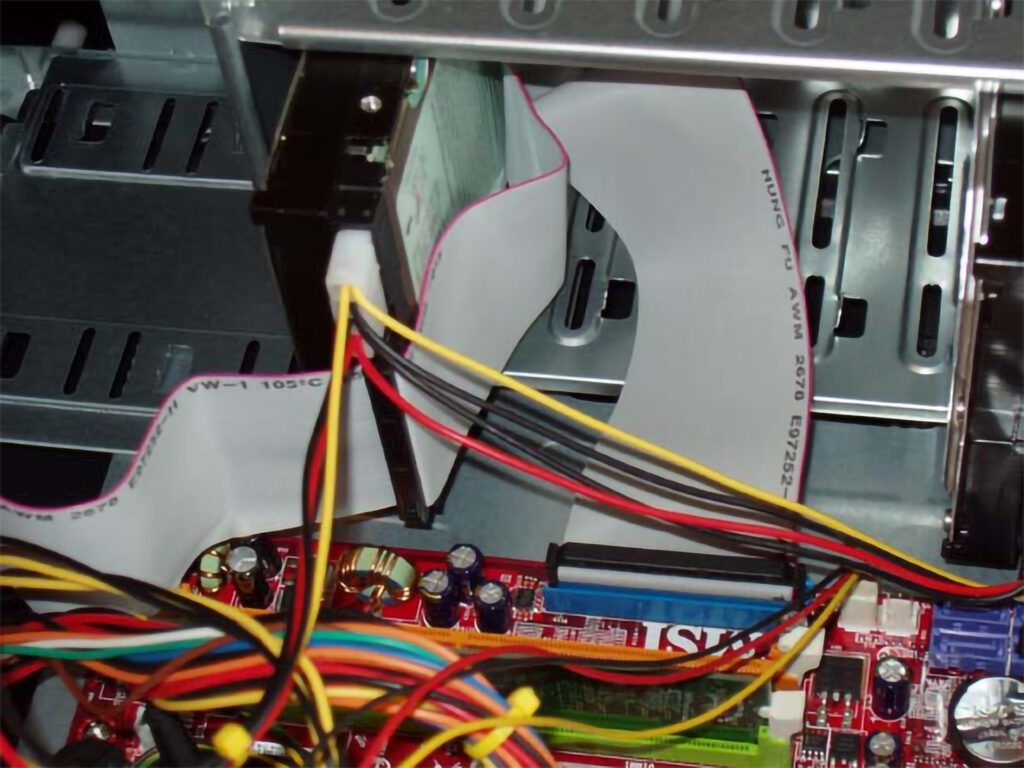
PATA – Parallel ATA, as its name suggests, it worked on parallel transmission, and back then, we have achieved the maximum possible speed from 40Pin Parallel ATA which was 133MB/s. As the parallel transmission was going beyond that speed, it wasn’t much convenient because of the high chance of data corruption. But with SATA, because of the serial transmission, we can easily achieve more speed by increasing frequency with less data corruption rate.
Also Read: SATA Vs PATA: Differences You Should Know!
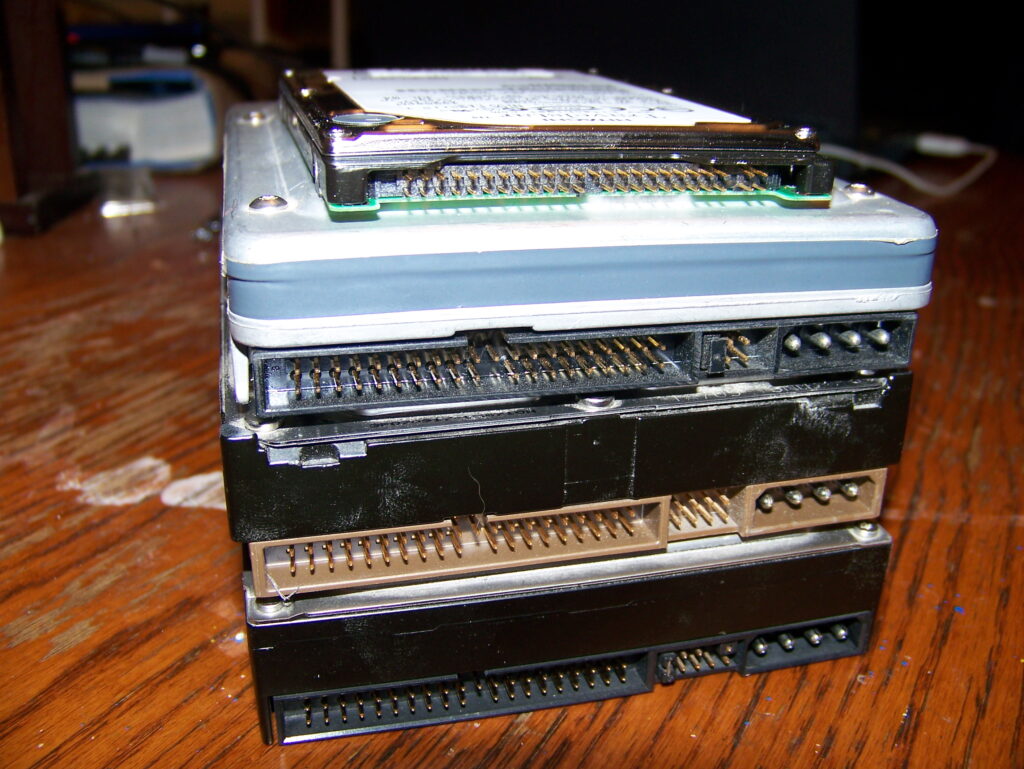
Different SATA Revisions and Speeds
SATA or Serial ATA was introduced in 2003 and of course, we’re not there where we began. There have been so many improvements as time progresses. With different improvements, Serial ATA Working Group announced various SATA revisions with different features and speeds as well as different connectors for different devices. We’re going to mention the most popular ones in this article.
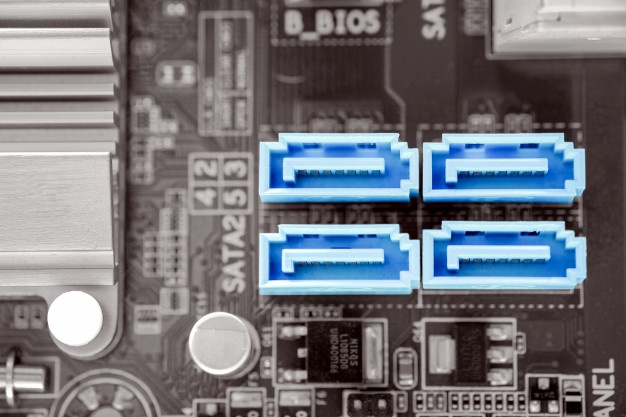
SATA Revision 1.0
In 2003, the first version of the Serial ATA was introduced as SATA Revision 1.0 or SATA 1. It was capable of achieving up to 150MB/s theoretically. Although back then, there were very few hard disk drives were designed to achieve such bandwidth but as time passes, technology gets improved and the market was flooded with hard drives that can achieve this speed but now the problem is Interface limitation. This 150 MB/s is the maximum on paper speed in ideal conditions but in real-life scenarios, it was pretty rare.
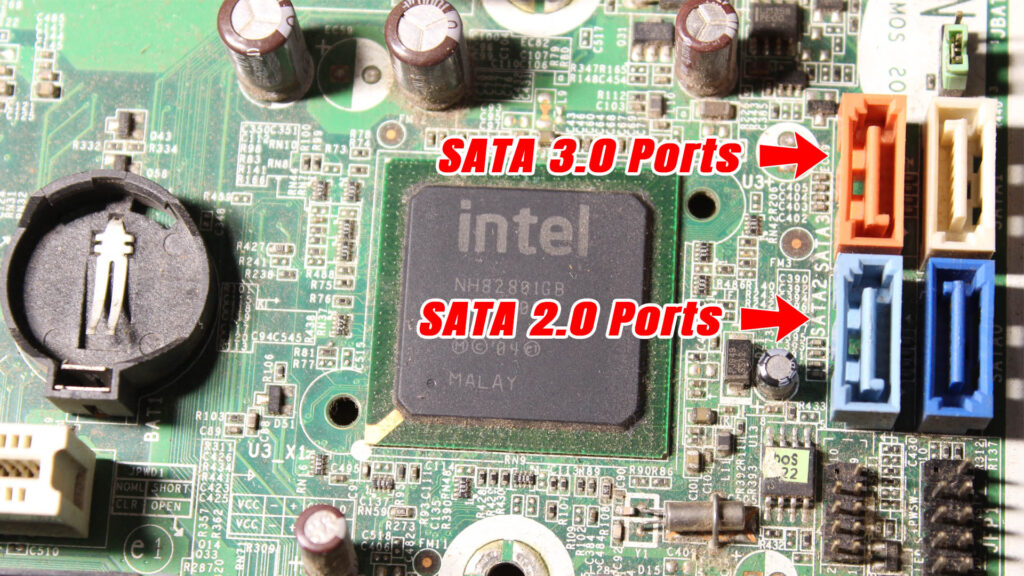
Another problem was the connector they had designed for SATA 1.0. It was pretty fragile and can be easily damaged over time. And sometimes, because of the lack of any locking mechanism, the cable gets loose and sometimes disconnected from the connector which was a serious issue and this issue was fixed on the SATA Revision 3.0 which we will discuss later in this article. In terms of pin count, there are a total of 7 pins used on the SATA DATA connector. For power, we generally have used the SATA power connector which possesses a total of 15 pins. These pins are mostly handled with 5V and 12V rails. The 2.5-inch form factor hard drives are only using 5V ones and the 3.5 inch hard drives are using both 5V and 12V.

Read Now: 2.5 Inch Vs 3.5 Inch Hard Drives (All the Differences)
SATA Revisions 2.0
SATA revision 2.0 was introduced in 2004 with an improved data transfer rate of up to 300MB/s. With the new revision, Native Command Queuing (NCQ) was also introduced which improves the drive’s data fetching latency as well as drives life in the long run. And of course, SATA 2.0 is backward compatible. But the NCQ will not work until the interface and the drive both support the tech.
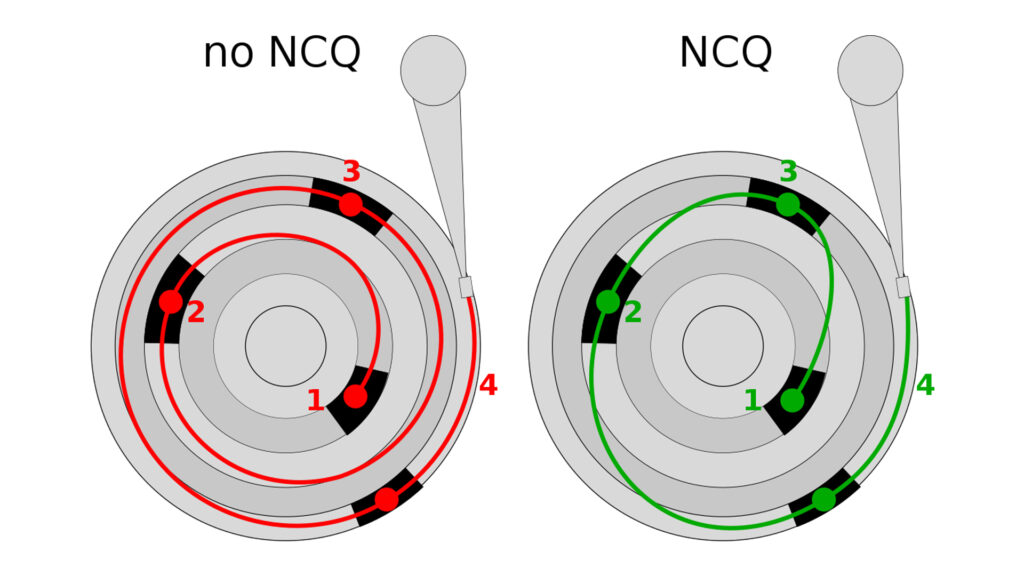
SATA Revision 3.0
SATA Revision 3.0 aka SATA 3.0 was announced in 2009 at a maximum speed of 600MB/s. Wait! We all know, modern SATA Hard Drives aren’t capable of achieving 300 MB/s so what is the point of increasing the speed of more than 300 MB/s?! Actually, this improvement was not done for the hard drives. Actually, in the same year, Solid State Drives aka SSDs were introduced and SSDs can deliver more speed than the SATA 2.0 offers.

With SATA Revision 3.0, the SATA data connector has been modified a bit. A locking mechanism was introduced with the SATA connector so that the connector doesn’t fall back on its own. Also, the connector has been made a bit stronger to offer more stability. And definitely, NCQ is there too. Don’t worry SATA 3.0 is backward compatible with SATA 1.0 and SATA 2.0. So you can connect your SATA 3.0 Hard Drives or SSDs with SATA 2.0 port but you can’t achieve the speed of SATA 3.0. However, this is not the case for hard drives because maximum modern hard drives can achieve 180MB/s of read or write speed. So for the Hard Drives, it doesn’t matter whether you connect it with SATA 2.0 or SATA 3.0 but for SSDs, it definitely matters.

Which SATA Port is Best For SSDs?
By following the article, we are experiencing that you have already understood what is the best SATA port for your newly purchased SSD. Definitely, it is SATA 3.0 but if your PC is a bit old then you may not have the SATA 3.0 port then obviously, you have to connect your SSD with the SATA 2.0 port but your data transfer speed will be limited to 300MB/s which is still a huge improvement than traditional mechanical hard drives especially if you’re using the SSD as a boot drive that means you’re going to install the operating system in it then definitely this improvement is worth the money if the motherboard you’re using supports SATA 2.0.
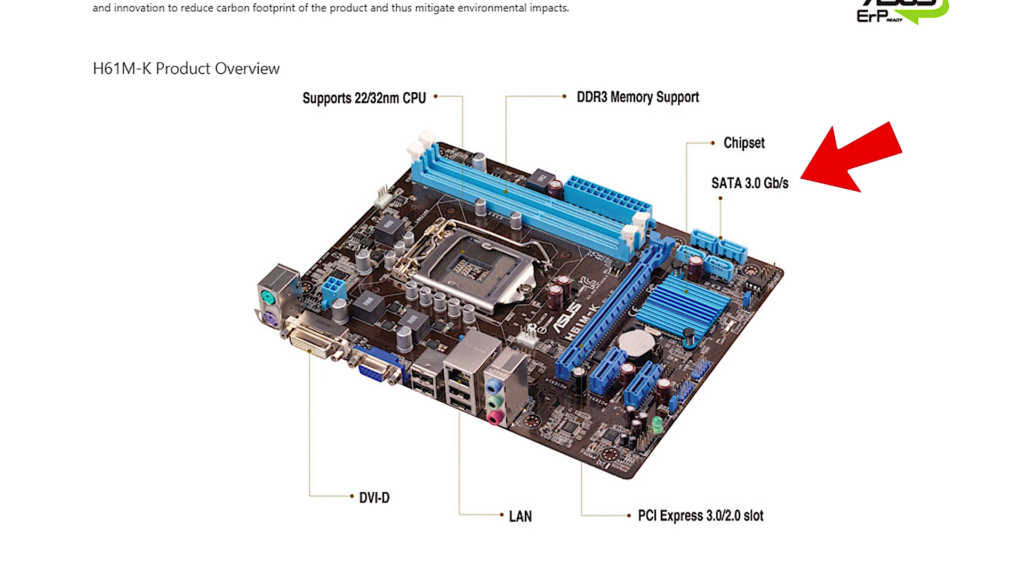
Basically, SSDs not only offer a huge sequential data transfer speed which is generally 580MB/s but also provide 4K random read and write speed which is essential for achieving performance from your PC especially if you’re installing an operating system in your SSD.
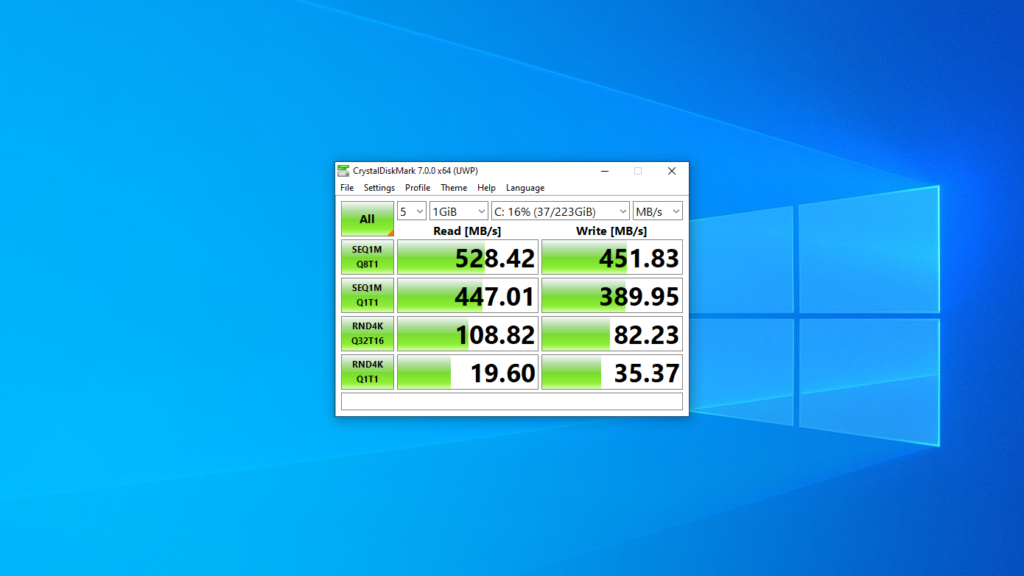
But we never recommend you to use SSD with SATA Revision 1.0. It is better to purchase a 7200RPM hard drive instead of purchasing an SSD. Although you can use PCI-E SATA Card with SATA 3.0 ports and connect the SSD with it.

If you have build your PC in the last 5 to 7 years most probably your motherboard does have the SATA 3.0 port maybe they just have mentioned something like SATA 3 or SATA 600MB/s or SATA 6Gb/s etc. Keep in mind, motherboard manufacturers sometimes play tricks with us they haven’t mentioned the SATA Revision they mention the speed of the SATA interface. If they mention SATA 3Gb/s then it is SATA 2.0 not SATA 3.0. Don’t be confused with the SATA port’s serial number as shown in the image below.
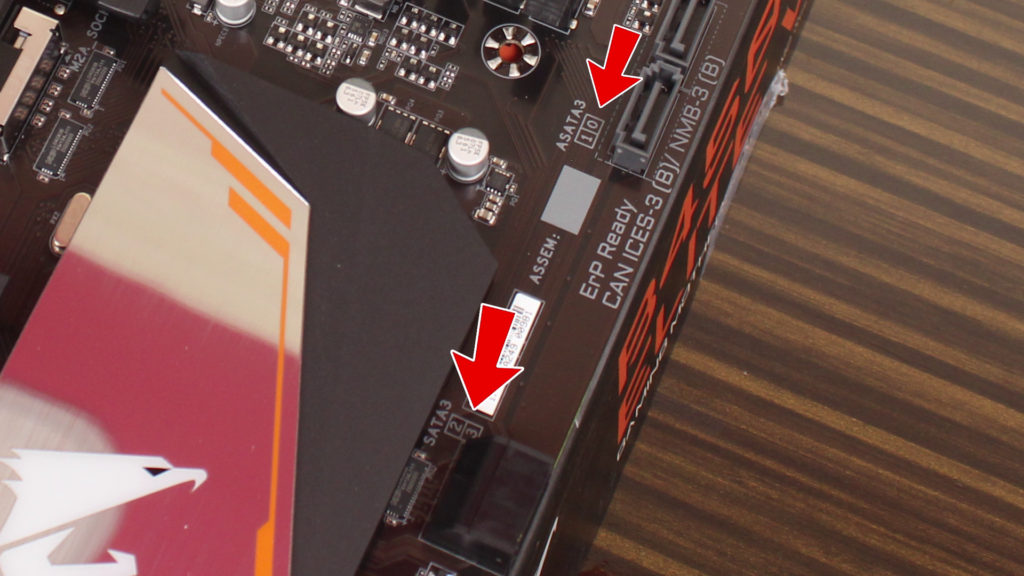
So, hope you guys have understood what would be the best SATA Port for your brand new SSD. In terms of the best SSD, we always recommend you to go for Samsung, Western Digital, or Crucial SSDs as they offer pretty good performance and longevity ratio. Thanks for visiting & appreciating our work.

