If you’re planning to build a new PC or thinking of buying a laptop then probably you have heard about the term ‘Future Proof’. It is quite common if you want to make sure your PC could be usable, can handle everything latest in the upcoming years and it’s not going to get outdated anytime soon. But is it really worth the effort and cost to future-proof? You know when it comes to future proof a machine for 5 to 10 years, we have to consider an extensive amount of money to invest in that machine. But considering the rapid change in technology, is it really worth it? Can you actually future-proof a computer? Let’s dive deep into this.
What is Future Proof?
The future proof is just a concept where we pick the best possible specification for our laptop or desktop computer and expect to run all programs smoothly and efficiently; compatible with new technologies without needing any upgrades or replacements in the upcoming 10 years. Sounds pretty awesome but picking up the best possible parts isn’t a joke. It can cost you a substantial amount of money. And also after spending such a hard-earned amount, it’s also questionable, is your computer really future-proof? What will happen if a certain component would fail in between 3 to 4 years? That brings to us a million-dollar question: life – how much time do computer parts last long? and if we consider that parts will survive, will you really need a future-proof machine?

Do You Really Need Future Proof Computer?
Before attempting to future-proof your machine, you need to think of your work criteria. If your PC is most likely to be used to surf the web, watch some videos, work on Microsoft Office, and for a little bit of photo editing then a normal budget PC will stay future-proof without any problems. You don’t even need to think of the future-proofing dilemma. However, if you want to play upcoming games in the best possible graphics settings, or will perform 3D animation and graphic design or even video editing then you could think of purchasing a future-proof machine.
Check it Out: How to Set Up Dual Monitors In Windows 11! Easy Steps to Follow!

Although you need to keep in mind that new technologies are arriving in every year that you will definitely miss which might take you into serious problems. Let’s take an example, NVIDIA GTX series was ended with the new launch of RTX series in year 2018. If you bought the best GTX 10 series card – GTX 1080Ti in the year 2016 then you may experience a huge loss. First of all, new RTX series is cheaper, offers much more performance than the GTX series, and also offers crazy advanced features like DLSS and Ray Tracing. So you guessed it – future-proofing isn’t always a good thing.
Related: GTX 1060: Should You Buy it in 2022?

If Components Fail?!
You know, it’s completely on luck. We can never assume when electronics fail. And you have to think of what you will do if your super expensive precious PC parts fail. The warranty of most of the components is limited to between 2 to 5 years. If we consider laptops then it’s mostly limited to between 3 years. The most expensive parts in a computer are Processor, Motherboard, and Graphics Card. Motherboard generally has 1 to 2 years of warranty, Processor offers 5 years, and Graphics card has generally 3 to 5 years of warranty. After the warranty, you were on your own. If these parts fail before the time you were planning to have them, that’s definitely upsetting, and you have to tackle a huge loss. Nevertheless, processors offer way much longer life than graphics cards or motherboards.

Future Proof These Components Might Be Beneficial
Power Supply (PSU)
There are a few components that you can peak to keep future-proofing in mind, One of them is the PSU – power supply unit. Depending upon the model and brand, you may get up to 10 years of warranty. So if you have a plan to upgrade your PC in the future, you could invest in a high-quality expensive power supply that not only offers a lot of headroom for future upgradation but also offers better stability to your machine.
Don’t Miss: Why your laptop or Desktop gives you electric shock?!

RAM
RAM is another component that mostly lives forever and its technology will not change much over time. If you have bought a DDR4 RAM in 2017, in 2022 there’s not much of a change except frequency. In 2022, if you’re planning to future-proof your PC then I wouldn’t recommend DDR5 right now. That has a lot to be upgraded. So right now, don’t invest in a future-proof RAM. Wait, until the DDR5 achieves its proper capabilities. Right now by thinking of future-proofing, I wouldn’t recommend DDR4 which leads to problems in the future when DDR4 motherboards will discontinue. If you ask me, how much RAM you need to future-proof your PC then I would say, The baseline is 8GB. Nowadays, whatever OS you will use, it’s better to have at least 8GB of RAM but you will see significant improvements with 16GB. There would be not much of a difference if you increase it to 32GB until you’re running multiple virtual machines or editing videos in 4K or 8K videos.

Processor / CPU
If we take a look at the processor, it is also quite impractical to upgrade it over time. Processors have way more lifespan than all the parts of your computer and with the current technology, you can’t say a considerable amount of performance difference in every year’s Processors. If you’re doing a major upgrade, like jumping from an older Intel Core i3 to a modern Core i7, you could notice the difference but if we compare 10th gen i7 to 11th gen i7, there’s no noticeable performance difference, especially in a real-life scenario. So I would say, it’s worth spending a bit of money to make a processor future proof but there’s a problem. Motherboards don’t live long. They have generally 4 to 5 years of life span and it’s expected that you might not get the suitable Motherboard for your existing processor so it’s also quite a waste particularly for Intel processors as they release new socket types with each and every generation. AMD on the other hand from 2017, maintains the same socket type – AM4 and you can easily find a motherboard for 2017’s processors in even 2022. So, with AMD, you could definitely future-proof your processor but don’t take the risk with Intel.
Also Read: How are CPUs Made? Silicon Lottery! No, Two Processors are Same
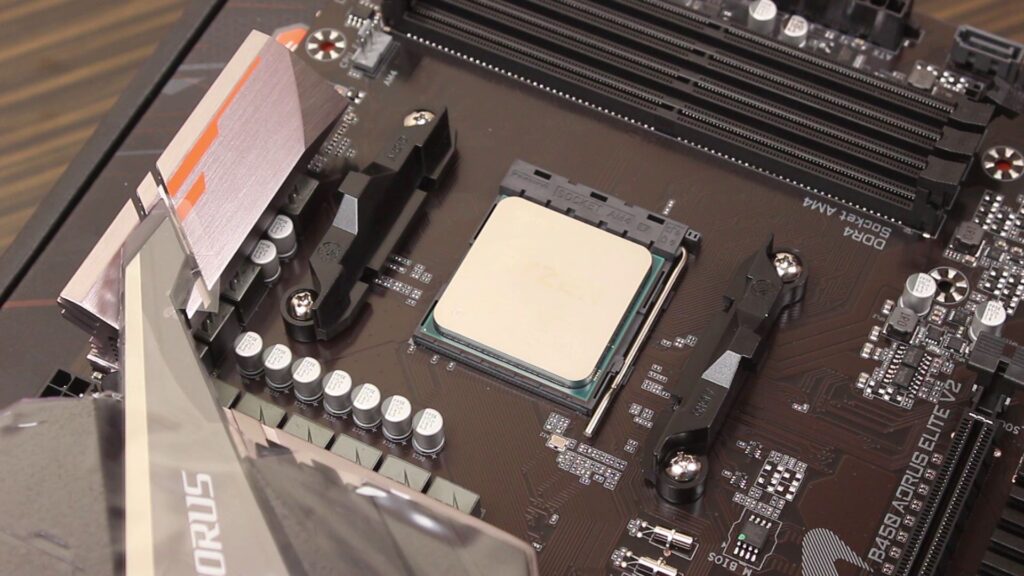
Periodic Update is The Key
Purchasing a high-end graphics card only because it will be a future-proof solution is really a terrible idea. If you’re a PC gamer or in the field of graphics designing or video editing then periodic upgrades are better than future-proofing. The Graphics Processing industry is evolving so fast. Future-proofing is done by predicting the future but in this department, it’s hard to predict, and also graphics cards are super expensive component of a PC. Record says, mostly graphics cards don’t work longer than 6 years if they’re properly in use. However high-end graphics card offers a better overclocking experience and ultimately better performance.
Don’t Miss: CPU Sockets Explained! LGA Vs PGA Vs BGA
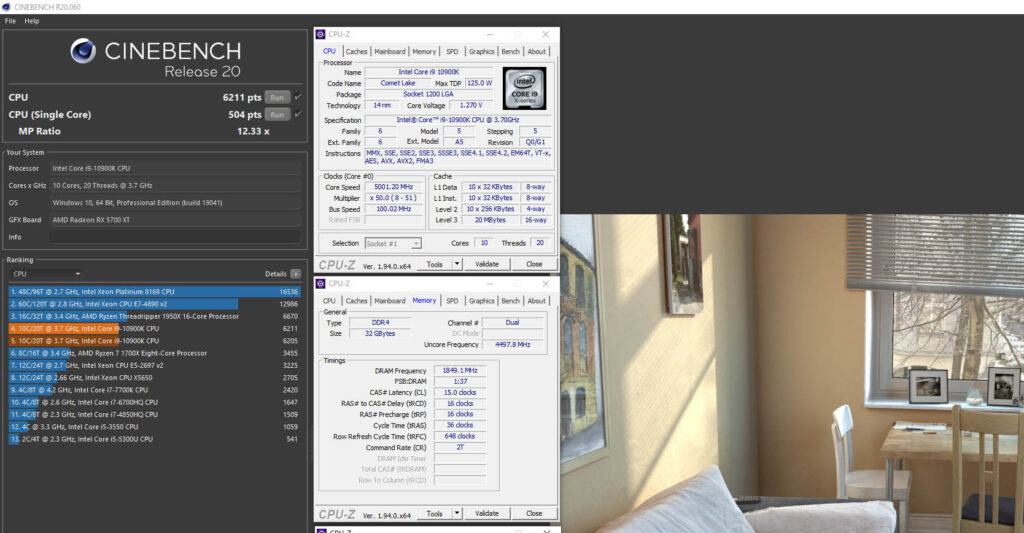
So, What’s My Opinion?
Definitely, future-proof machines will help to reduce E-Waste in our environment. It also saves our time and effort to keep constantly upgrading over time. That’s why, for components like, Processor RAM, PSU, and PC Case future-proof would be a great thought but specifically for graphics cards and motherboards, it’s not a good option. In case of these particular two components, buy according to your need. I personally am using RTX 3060 graphics card combined with my 1080P monitor. For 2 to 3 years, this card would easily game at 1080P ultra settings at 50 to 60FPS and later on, I might need to change the settings to medium or high and above 5 years, it would be medium or high settings for AAA games. That’s just fine for me. Unnecessarily investing a lot in a graphics card is not my preference. What would you think? Let me know in the comment section below. Hope you guys have learned what’s future-proofing and when It should be considered. If so then don’t forget to express your thoughts in the comment section below. Thanks for visiting.

