RAM booster or task killer apps are appreciated & accepted by millions of smartphone users nowadays. Frankly speaking, you may be one of those million users who use these types of apps in order to boost RAM’s performance of your smartphone. But, do these RAM booster apps really work for benefits? or have they any adverse effect on our devices which are totally unknown to the common users like us? It will be really an idiotic job if we use these apps without knowing the actual truth behind how they work. So, in this information-packed article, we are going to describe in detail why these RAM booster apps are not safe for your smartphone. Not only we are going to explain this topic but also we are going to show you the real-life practical example so that you can relate easily. But, first of all, let’s know the basic idea about RAM & its volatility although we know that most of you have knowledge about what RAM is & why it is called the volatile memory. Still, a brief introduction of RAM may be helpful for you when you read the article to the last.
Read More: 200 Shortcut Keys in Windows That you need to know
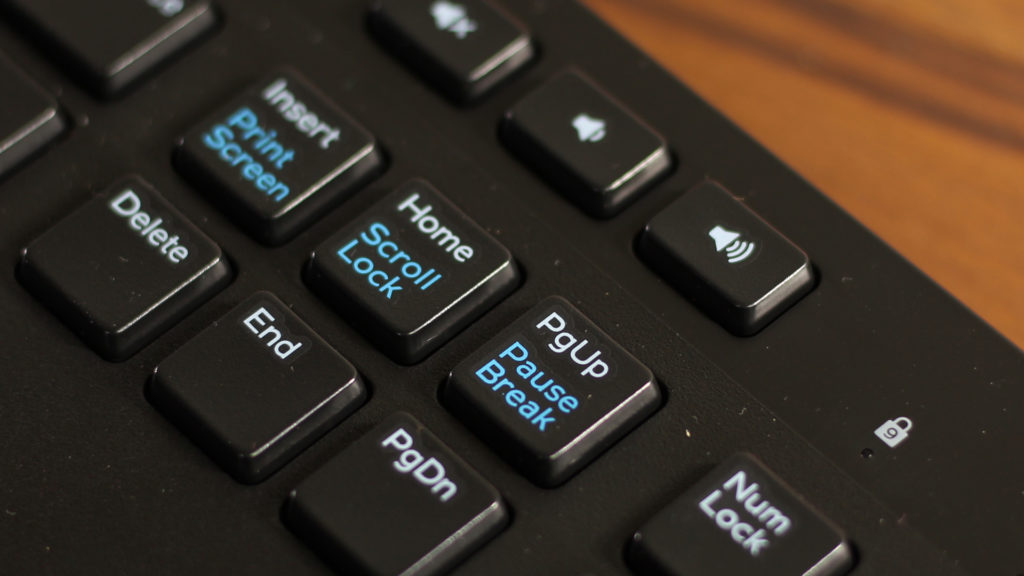
RAM – The Volatile Memory
RAM (Random Access Memory) is a type of memory that stores & use data when the power of that particular device is turned on. Whenever the power is turned off of that device, the whole stored data of RAM will be erased and again by turning on the power, one can store data on RAM. In short, you can’t store something on RAM permanently. RAM can store data until the device is turned off. That’s why RAM is called volatile memory. This is as simple as that. I’m pretty sure, some readers who forgot this fact is remembered from now. Now is the time to explain whether RAM booster or task killer apps are really useful or not. So, keep reading.

RAM Boosters – Useful or Worthless?!
In short, RAM boosters are basically useless as well as pointless. There are many users who maybe don’t agree with me but this is the truth. There is no logical need of using those RAM boosters. If you have to clear the RAM then just close all the unrequired applications that are running in the background although in most cases, trying to clear the RAM in Android is pretty worthless.

If you use the RAM boosters or task killers, they will clear all the applications running in the background without caring what you need and what you don’t. In that situation, you have to again open those applications from their cold state which will take some of the valuable time from your busy schedule and drain your smartphone’s battery life with an alarming rate. Moreover, the RAM again stores all the data of those apps.

Matter of fact, if you open an application then use the RAM booster to close it and after five minutes, you open that app again to use it; continuing this opening & closing process will hamper your phone’s performance instead of providing speed & smoothness. So, if you’re using multiple applications altogether or after sometimes, you will use the rest of the apps again then you should definitely not use the RAM booster or RAM cleaner app to clear all of them because again, you have to open it which will pressurize your smartphone’s RAM & processor that will lead to slower performance in the device.
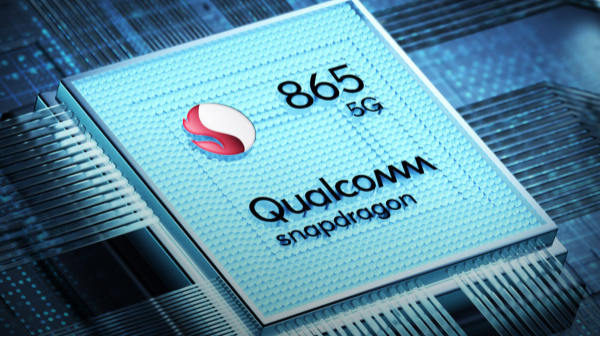
Just tap the recent button and close the applications that you don’t need in the present time or if you want to close all the applications then just click the “close all” button to get the job done. In this way, you can clear your device’s RAM naturally.
Examples Assert the Truth Best!
Now, to prove my words about the pointless usage of RAM boosters, I am taking an example, a real-life, simple yet practical example. Suppose, in your smartphone, 6 GB RAM is provided and the applications that are installed in this phone consume 600 MB RAM each. So, the number of applications that you can open together in 6 GB is 10. And, after opening 10 applications, you can keep them running in the background. But when you will open the 11th

Just like that, the more apps you will open, the more apps Android OS will close until the number of running applications limits to 10 according to your priority & usage which means, if you leave an app just a few minutes ago in the background, it will not be closed whereas the app that you have left at first will be closed in most of the cases because the system software will have thought that app was not useful for you right now as you have left that app firstly.

Therefore, this example that I have explained is a very simplified version of the Android RAM management technique. Now, you should realize the fact that Android is well aware of how to manage the RAM of a particular device and it will be much better if you don’t use any extra app to manage the RAM because it will hamper Android’s natural process. Do you know, how? Let’s continue the same example to observe a different scenario.
Different Scenarios Help Exposing the Ultimate Truth!
Again, in your phone, 10 apps are running altogether in the background and the 11th app that you have opened is a RAM cleaner app. Now, just like the previous situation, Android OS will again close the most unnecessary app of these 10 which is somewhat meaningless because you may be working with that app but for opening the RAM booster app, that app is closed. Moreover, opening & enabling the RAM cleaner app will also eliminate some useful apps from the background to free space which will definitely hamper your workflow, especially if you work with multiple apps together. In that case, you have to reopen those necessary apps which will again take time to load on the RAM and this process of opening & closing of apps again & again will pressurize the RAM & the processor of the device.

In the Concluding Lines…
Therefore, I think, you have understood what I have explained about the worthless use of RAM booster apps. The example that I have mentioned is nothing fancy rather it’s the reality. That’s why my recommendation is to never use these RAM booster or task killer apps as using it will not only harm your phone’s processor & RAM in long run but also slow down the device to an extent. Moreover, these irritating apps hamper your workflow too. Now, it’s totally on you whether you will still use them or not but whatever you will do, always verify the truth beforehand. Lastly, I hope, you have understood this article well enough and it has really helped you to clear the clouds of confusion in order to expose the absolute truth about these types of apps. If so then don’t hesitate to express your valuable thoughts in the comment section. Thanks for visiting as well as appreciating my work.

