The DCIM (Digital Camera Images) folder is a standardized directory found in smartphones and digital cameras that serves as a storage location for captured photos and videos. When a device captures its first photo or video, an automatic DCIM folder is created, and subsequently, all camera-related items are stored within this folder.
Also Read: How to Install SSD in Unsupported CPU aka PC Case?
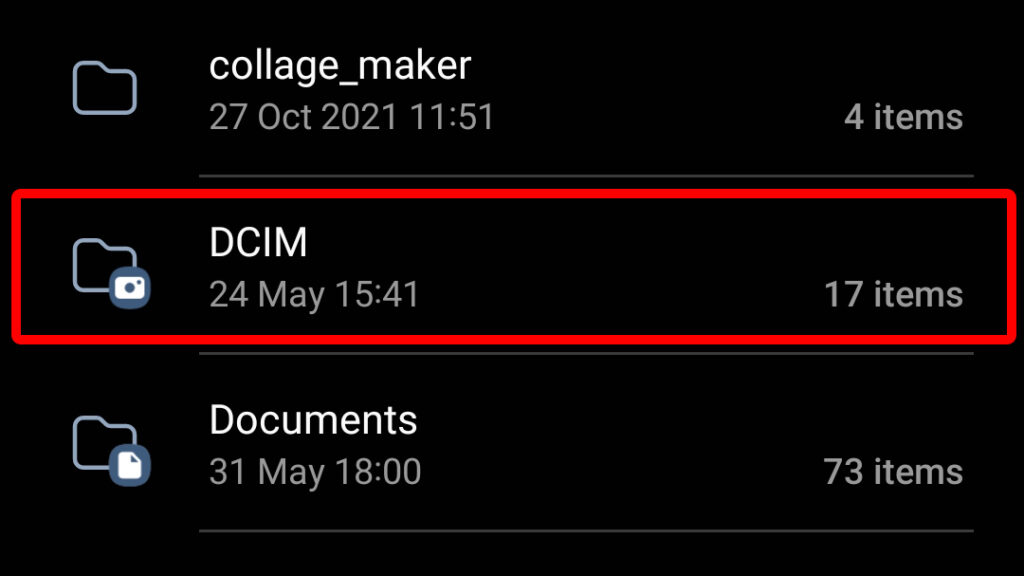
The term DCIM originates from the DCF (Design rule for Camera File systems) standard established by JEITA (Japan Electronics and Information Technology Industries Association), a Japanese organization. The DCF standard defines rules and guidelines for organizing and storing digital media files in cameras and other imaging devices.
The DCIM folder follows a specific naming convention based on alphanumeric characters. For instance, individual photos may be labeled as “P123456789,” while videos could be named “Vid123456789.” This standardized naming system ensures compatibility and ease of organization across different camera devices and software platforms.
World Without DCIM Folder! Nightmare
The DCIM folder plays a crucial role in ensuring a standardized and user-friendly approach to storing camera images and videos. Without the DCF (Design rule for Camera File systems) standard and the DCIM folder, each smartphone and camera brand would create their own directory structure for organizing camera-related files. This lack of standardization would lead to significant problems for users, making it difficult to locate their images and videos and causing frustration when transferring files between devices of different brands.

If there were no DCIM folder, users would have to navigate through various file systems and rules specific to each brand, resulting in a cumbersome and time-consuming experience. When switching devices, users would face the challenge of either searching for their captured items or formatting the storage and going through the backup process. However, with the presence of this folder, users can change devices effortlessly, knowing that their storage structure remains consistent, and they can easily locate their items within seconds.
Don’t Miss: CPU Overheating? Your CPU Cooler Might not Enough
Advantage OF Having DCIM Folder
The use of a dedicated DCIM folder offers several benefits. First, it provides a clear and designated location for camera-related content, making it easier for users to locate and manage their photos and videos.
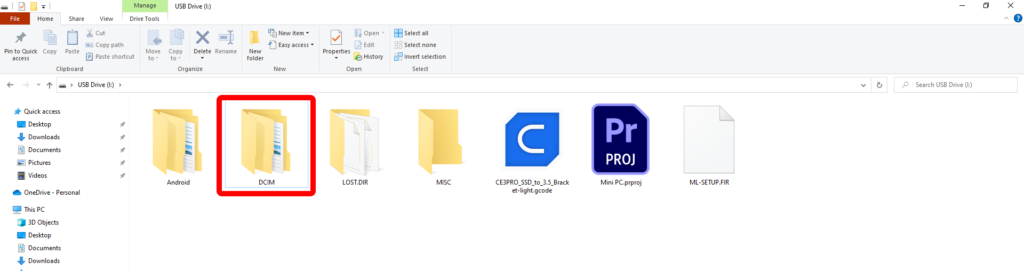
Another notable benefit of the DCIM folder is its compatibility with computers. When connecting a camera or phone’s memory card to a computer, the DCIM folder is instantly recognized, simplifying the process of copying or managing the stored items. This seamless integration saves time and eliminates unnecessary complexity.
Brands that adhere to the DCF standards utilize the DCIM folder to maintain consistency and ease of use for their customers. To comply with the DCF standards, memory cards associated with this folder need to be formatted using file systems such as FAT32, FAT12, FAT16, or exFAT. The specific file system used depends on the camera device, and the inserted memory card is formatted accordingly to ensure compatibility with the DCIM folder. For instance, a Canon camera may format its memory card with the FAT32 file system to utilize the folder effectively.
DCIM Sub Folders
The DCIM folder serves as the main directory for storing camera-related items, and it often contains subfolders that vary depending on the device and its associated applications. These subfolders include names like 100ANDRO, Camera, Facebook, and more, each serving a specific purpose within this folder.
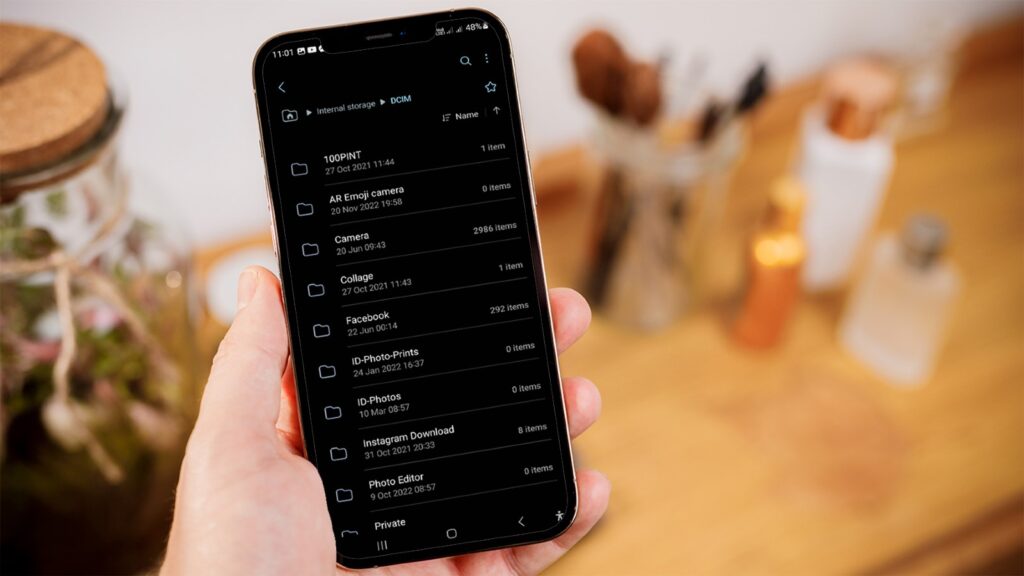
For Android phones, it is common to find a subfolder named 100ANDRO within the DCIM folder. This subfolder typically contains the images captured by the device’s camera. In the case of Canon DSLR cameras, the DCIM folder may contain a subfolder named 100CANON, where the camera stores its captured images. Similarly, Apple iPhones may have a subfolder named 100APPLE within the DCIM folder, responsible for storing camera images and videos.
Apart from camera images, this folder also accommodates images saved from social media platforms like Facebook. These images are typically stored in a subfolder named Facebook within the DCIM directory. Some smartphones may even have a separate subfolder named Camera within the DCIM folder, specifically designated for storing all captured images and videos.
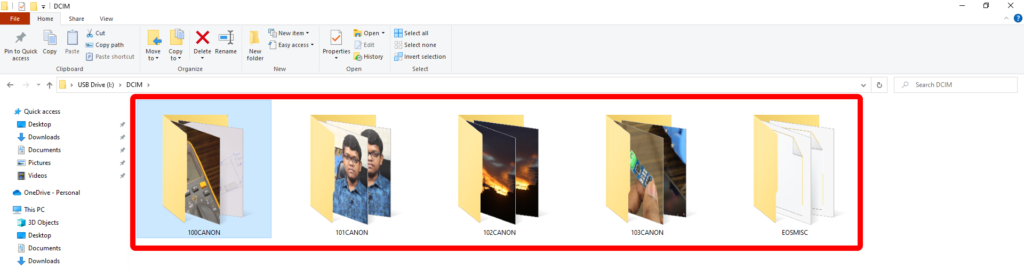
Additionally, certain photo editing applications utilize this folder to create their own subfolders within it. These subfolders are used to save edited photos, allowing users to easily locate and manage their modified images.
In the Concluding Lines…
The DCF standard grants companies the flexibility to choose appropriate names for the subfolders within the DCIM directory, catering to their specific devices and applications. This arrangement ensures that camera-related items are stored in an organized manner, simplifying the user experience and facilitating efficient management of photos and videos.
In summary, the DCIM folder acts as the primary storage location for camera-related content, with various subfolders tailored to different devices, applications, and purposes. These subfolders help categorize and organize images and videos captured by the device’s camera, images saved from social media platforms, and edited photos from specific applications, contributing to a streamlined and user-friendly storage system.

