Thunderbolt is a brand name of a hardware interface developed and introduced by Intel in collaboration with Apple that provides the connection of a computer externally. Both Thunderbolt 1 & 2 use Mini Display Port (MDP) whereas Thunderbolt 3 uses the USB-C connector. Thunderbolt is the one and only interface by which one can connect six different devices with one another to communicate which is a very unique concept and technology. If any manufacturer wants to utilize this interface on their products then they have to pay some royalty to Intel. I think you are probably familiar with the thunderbolt port placed on your computer. If not then don’t worry I present to you; What is Thunderbolt Port and what are its unique features and different versions?

What is Thunderbolt’s History?
The hardware interface Thunderbolt was initially named “Light Peak” in 2009 when it was very first developed as a prototype by Intel. In that time, this Light Peak technology was fully optical-based and all the data transfer was used to be done by optical fiber cables but after some time in 2010, Intel switched it to electrical connections to reduce the expenses and to supply up to 9.9 watts of power to the connected devices that mean they switched optical fiber cables to copper wires to supply power to the devices that are connected to PC with Thunderbolt. But wires that are made with copper can only be extended up to 3-metre whereas if you use optical cables, you can get a maximum of 100-metre Thunderbolt cable possibly.

Connectors of Mr. Thunderbolt Port
In 2011, when Light Peak was commercially introduced to the market as the new name Thunderbolt, it provided speed up to 10 Gb/s which was really awesome for that time and was faster than the USB interface. Thunderbolt 1 & 2 are used in a connector just like Mini Display Port and the only difference is that the connector has a “Thunder” sign on it which identifies that it is a connector of Thunderbolt and that’s all. You can connect almost everything with Thunderbolt like monitors, external SSD, external Hard Drives and any type of device. With an adapter, one can connect with USB, Fireware or Ethernet. Thunderbolt uses the display port and PCI express lanes to work and also supply power to the connected devices as the transmission wire is made of copper.
Thunderbolt 1 :
First introduced in 2011 as the name “Thunderbolt” for the very first time. This interface provides the maximum speed of 10 Gb/s which means 1.25 GB/s which is even now a great speed to utilize in today’s world. With this interface, you c an connect displays, SSD, Hard Drives, etc. The connector of Thunderbolt 1 is just like Mini Display Port and the only difference is that there is a logo of thunder in the connector of this interface to identify that particular connector for that particular interface.

Thunderbolt 2 :
First introduced in 2013, this interface has a double amount of speed as compared to the previous version, Thunderbolt 1. Thunderbolt 2 provides a maximum speed of 20 Gb/s which means 2.50 GB/s which is really a huge speed to utilize for all the users. There is also the same Mini Display Port connector used for Thunderbolt 2 just like the previous version.

Thunderbolt 3 :
The latest version Thunderbolt 3 was first commercially introduced in 2015. This is also the most advanced version with many more facilities and features in comparison with both the previous versions. Thunderbolt 3 provides a maximum speed of 40 Gigabit/s and if we convert it into GigaByte per second, it will be 5 GB/s which is a really spellbound speed to utilize. But this version of Thunderbolt has a specialty in its connector. It uses USB Type-C connector to run whereas we have already known that Thunderbolt 1 & 2 use Mini Display Port connector for using. With the help of Thunderbolt 3 using USB Type-C connector, you can supply power to the connected devices up to 100 watts which is really huge, right?

When only there were Thunderbolt 1 & 2, mostly Apple uses these interfaces but after the release of Thunderbolt 3 and its utilization with the USB type C connector, it has become common for almost every manufacturer company to apply it in their expensive laptops like HP, Dell, Asus, etc. And also, in desktops, if the motherboards support it. Even with the help of Thunderbolt 3, you can connect your laptop with a different monitor and you can get the display of it in your connected monitor but the most surprising thing is; your laptop will be charged fully by that connected monitor (In some particular conditions). Also, you can run the monitor by using the in-built battery of your laptop (In some particular conditions). So, there will be many scenarios with this interface. If you want backward compatibility to connect Thunderbolt 1 or 2 rather than Thunderbolt 3, you have to purchase an adapter.

Other Features of Thunderbolt 3
- Thunderbolt 3 provides daisy chaining by which you can connect multiple devices with one another and for this reason, there will be no trouble regarding cable mess.
- By using Thunderbolt, you can charge your connected devices and there will be also decreased the chance of cable hazard.

- One of the biggest benefits of using Thunderbolt 3.0 is, you can connect two 4K 60 Hz monitors together in a single port. Not only you can connect but also you can get the audio support from the two different connected monitors by using daisy-chaining. So, you can see how amazing and awesome this particular benefit is.

- Another excellent thing that Thunderbolt 3 provides i.e. Ethernet that has a 10 Gb/s speed. If you want that data transferring speed, then you have to purchase a very costly network card but if you have a Thunderbolt port in your device, then just purchase an adapter and you can easily get 10Gb/s Ethernet by using Thunderbolt 3.
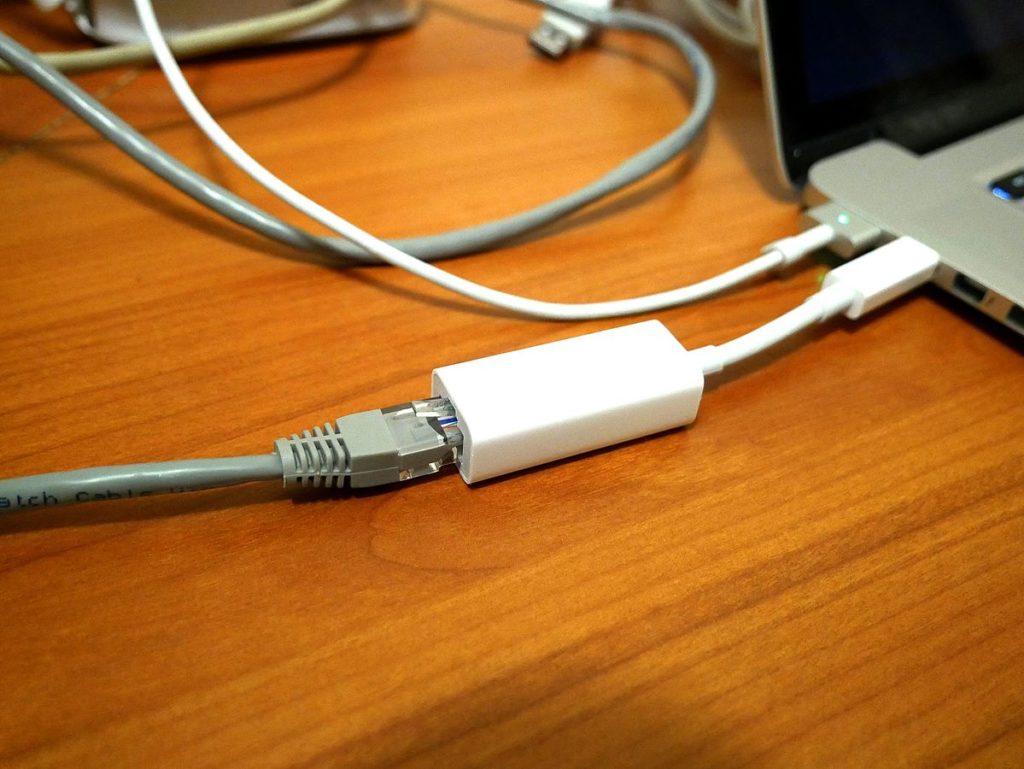
An important point to note regarding Thunderbolt 3 is; if you have USB type c port, that doesn’t mean that your device has the support of the Thunderbolt 3 interface. That is fully dependent on the manufacturer of this particular device. If a particular device has the support of Thunderbolt 3 then there must be a logo of “Thunder” beside the port.
What to Choose: USB or Thunderbolt
Every one of us is well informed about USB and its several versions but its biggest advantage is its worldwide availability with minimum price rate. Major companies and brands introduce more products that support USB. Besides the other versions of USB, with the maximum 10 Gigabit per second speed, USB 3.1 is quite inexpensive.

On the other hand, if the speed of transfer is more important for you than a low price, most likely you have to choose Thunderbolt 3 as it provides a maximum speed of 40 Gigabit per second. As the speed of Thunderbolt is insanely fast and it is very flexible as well, it is very common, why it is expensive than others. Nowadays, more companies develop products that support Thunderbolt. Why? Definitely because of the excellence of this port. Yeah, that right; you must have to pay a lot more if you want to purchase a Thunderbolt supported device than that of a USB supported device. But the performance will also be worth it though it depends on what task you are doing.
Thunderbolt Ports Continue the momentum
So, these are the benefits that actually make you “WOW” when you read this. You can see how advanced science and technologies are that astonishingly invent a versatile hardware interface like Thunderbolt 3. Day by day, we will notice more people considering to use this interface and it will be more popular from time to time. Therefore, this is all about “What is Thunderbolt Port? Versions & Features Explained”. I hope you all understand all the information regarding this topic. Thank you for appreciating my work.

