3.5 mm audio jacks are quite important when it comes to plug-in our existing headphones but these days with the bleeding edge of technology, smartphone manufacturers are terminating the 3.5 mm audio jack from their smartphones even slowly from their mid-range and affordable devices. We understand, not everyone can afford wireless headphones or earbuds by just completely throwing their old headphones into the junk. So naturally, people are looking for something that can convert the Type-C port of the phone to a 3.5 mm jack so that they can plug-in their old headphones. Here, the USB-C to 3.5mm adapter or dongle comes in as a solution but before purchasing USB-C to 3.5mm adapter, you should know these things to keep away the mismatch problems.
Why are Manufacturers Removing the 3.5 mm Audio Jack?
There is no official reason for this but as we can understand, there are quite a few motives to remove the 3.5mm audio jack. One of the worst reason manufacturers showcase is that inside the phone body, every single millimeter matters so by removing the 3.5mm jack, they can free up some physical space inside the phone body.

They also sometimes excuse that a 3.5mm jack makes it a hard time to seal the smartphone from water damage.

Another reason which may be a valid point is that over time with a constant plug-in and plug-out, the 3.5 mm audio jack damages the pins inside the 3.5mm socket which results into distortion in the audio and sometimes noisy and lousy audio quality.

Finally, and most importantly, money – with this stupid idea, they can sell their ear pods or wireless headphones to the consumers. So they can generate more profit from the accessories by selling one smartphone. Even a few smartphone manufacturers sell a USB-C to 3.5mm converter to reuse the old 3.5mm headphone.
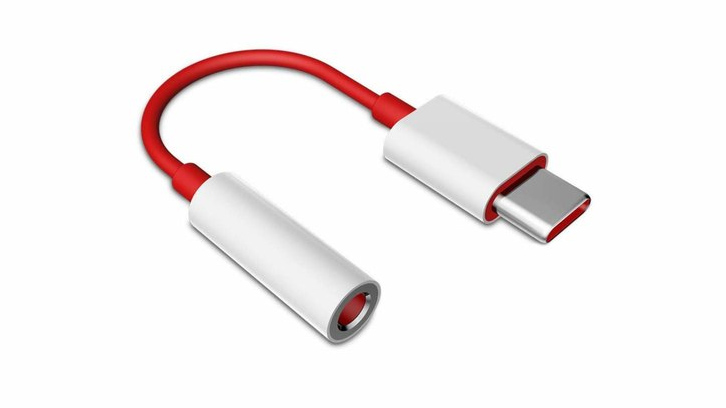
Are All USB-C to 3.5mm Adapters the same?
Absolutely not, manufacturers generally use two different ways to implement USB-C audio. Manufacturers like Samsung and Google prefer to output Digital audio from the USB port. That’s much more convenient because this way, uncompressed and high-quality audio out is possible, and as there’s no digital audio to analog conversion inside the phone so there’s no interference. And also with the digital signal, the quality of the Type-C port does not matter much. So if there’s dust accumulated inside the port, until it prevents the connection with the headphone’s Type-C jack, you will not hear any kind of distortion in the headphones.

With this configuration, we can only rely on DAC or Digital-to-Analogue Converter inside the headphone to convert the digital signals into analog audio that our ears can hear. So, if your headphone has a 3.5mm jack and wants to connect to this kind of USB-C port then you need to buy a USB-C to 3.5mm converter that has a DAC inside.
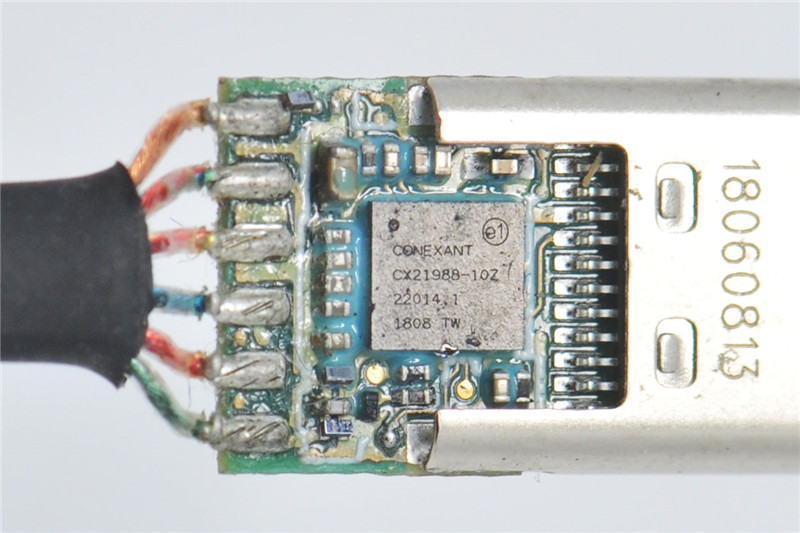
The second implementation process is pretty strange. Here, the USB-C port is used as a substitute for a 3.5mm headphone jack. That’s it. The phone actually has a built-in DAC & amplifier and using “Audio Accessory mode”, the USB-C port can directly output Analog audio just like a 3.5mm audio jack. Here we can directly connect our headphones which have no DAC inside. Just instead of a 3.5mm audio jack, it has a Type-C port.
However, this kind of connectivity offers wider connectivity. You can buy plenty of headphones with Type-C jack that are also inexpensive but this configuration doesn’t provide the advantages of digital audio out. So, any kind of dust, as well as type-c connector quality, affects the audio, and as we are dealing with an analog signal coming from the smartphone so it can easily pick noise and distortion from the other components inside the smartphone as well. This implementation technique is mostly used by Oppo, Realme, OnePlus, and Vivo.

So you guessed it. If you want to use your 3.5mm headphones on these brands’ smartphones then you need a passive USB-C to 3.5mm converter. ‘Passive’ means it has no DAC to convert a digital signal to analog. So, if you have a USB-C to 3.5mm audio jack connector that you got with a OnePlus phone will not work with your Samsung phone or your iPad.
Why doesn’t My USB-C to 3.5mm converter work with my phone?
You should now understand the fact from the previous point. If you want just the answer but don’t want to learn about the technicalities then here’s it.

Some smartphones output digital audio from the type c port so you need something that can convert the digital audio to analog so we can listen to the audio. In that case, you need a converter that has a DAC or digital to analog converter circuit. If you buy the Type-C to 3.5 mm adapter online then you may find the term ‘Active’ which represents the converter has a built-in DAC.

If your phone outputs analog audio via the USB Type-C port then you need a passive Type-C to 3.5mm converter. Although in this case, passive and active both can work perfectly. By the way, the term ‘Passive’ represents the converter doesn’t have any built-in DAC or any kind of circuitry. Here the 3.5mm jack and the Type C connector are weird in this configuration as you can see in the image below. Check out this Instructables if you want to know more
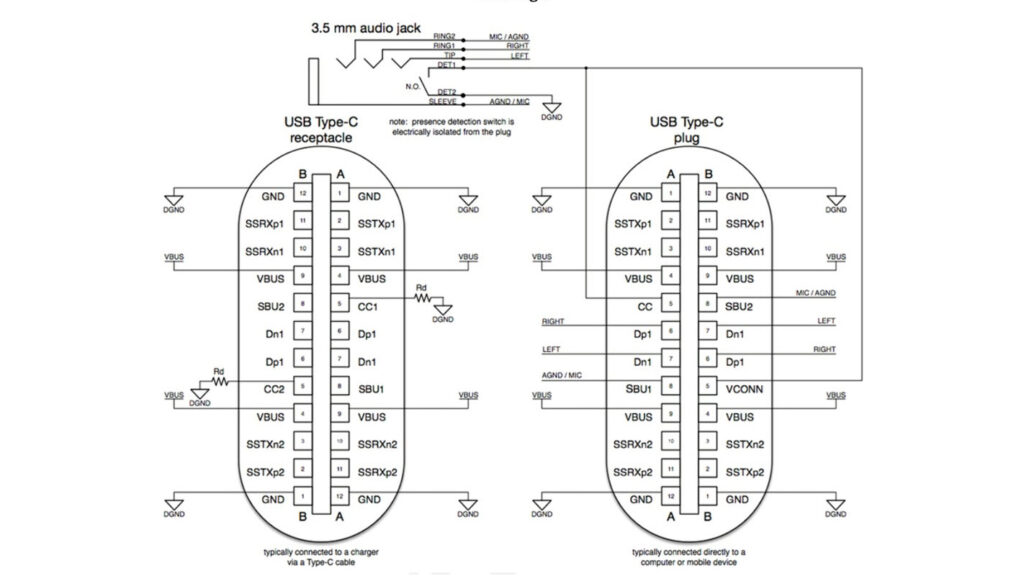
Keep in mind, with the passive option, everything depends on the headphone connector, cable, and the Driver of the headphone so if you’re expecting high-quality sound then you should invest in good headphones. Converter here doesn’t matter much. Although with the active option, you have to take care of both – the converter and the headphone. If the converter is built with rubbish components, then you will hear a rubbish output no matter how great your headphone quality is. If the headphone quality is garbage, then it doesn’t matter how much you have paid for the USB-C to 3.5 mm converter. You will never get a good idea. So, having a good quality headphone and a converter is important.

Anyway, If you are buying these converters online, always read the product description as they always mention what kind of converter that is – active or passive. Also, they mention the list of the supported devices with that converter.
Watch the Video If you Want to more about USB-C to 3.5mm Adapter in Hindi…
Concluding Lines…
Therefore, here you have it. Now, you have an idea of how to buy a USB-C to 3.5mm adapter and why all adapters can’t work with every smartphone. If you’re looking for a high-quality Type-C to 3.5 mm adapter then you go for the Cable Creation USB-C to 3.5mm converter. It’s small, easy to use, and plug & play device. Depending upon what kind of headphones you’re plugging in, the audio output is really praiseworthy. You can try that out. But keep in mind that if you use a case with your smartphone then you have to verify whether this USB-C to 3.5mm adapter will work or not. Anyway, hope you have found this article helpful. If it really so then you can comment down below to appreciate our work. Thanks for visiting.

