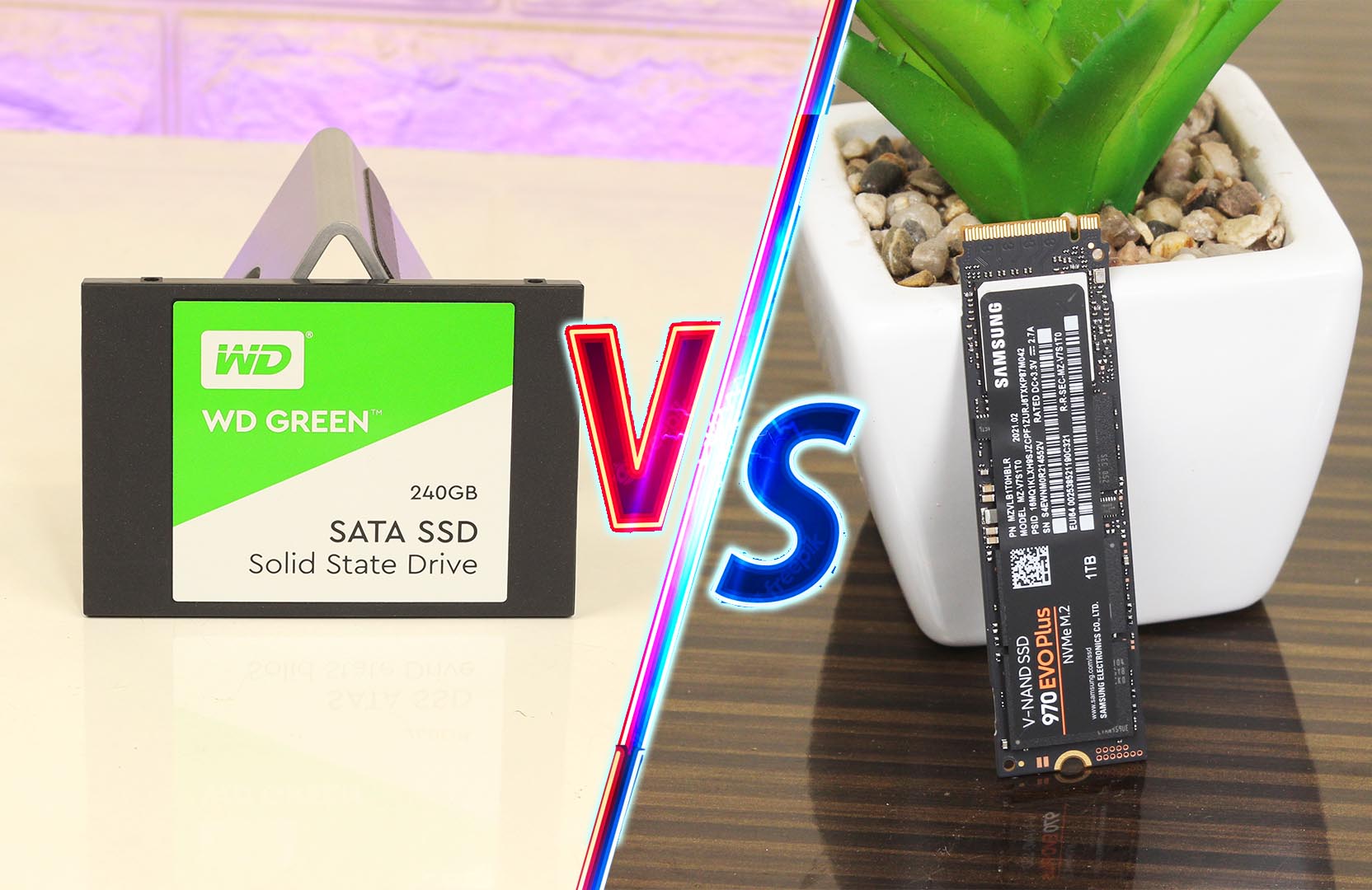If you’re expecting performance from your PC then SSD is a must-buy component. Doesn’t matter how fast your CPU is, how much RAM you have installed on your PC and what graphics card you are using – if you are still relying on a slow mechanical hard drive to install the OS then the performance of your PC will be hampered a lot. SSD can also bump up the performance of 10 years or 15 years old computers and make them usable once again but now the market is flooded with so many choices: we have SATA SSD, PCI-E SSD, NVME SSD, M.2 SSD, and U.2 SSD. So which one is the best choice for you? Well, let me clear, there are mainly two categories in consumer-grade which are SSDs SATA and PCI-E. NVME, M.2, and U.2 all fall in between these two categories. So, without being confused too much, be ready for this article to clear all the confusion about SATA and PCI-E SSDs and all of their different types.
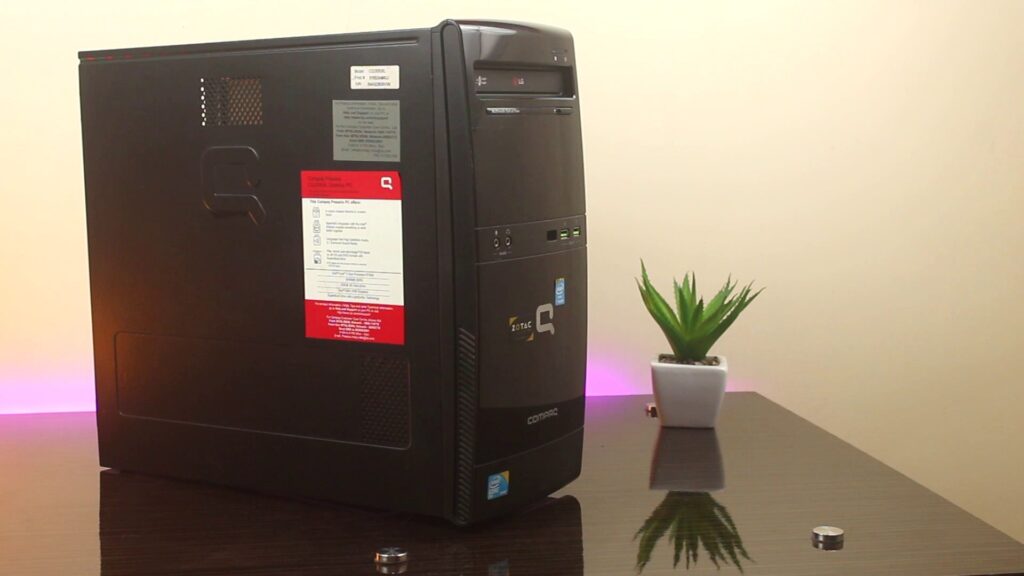
SATA Vs PCI-E
As I have mentioned earlier, SATA and PCI-E are two primary interfaces in which SSDs are normally used. Both have their own advantages and disadvantages. Actually, there are so many differences between these two Interfaces. SATA is used for storage devices for decades. Whereas for storage, using PCI-E is almost a new practice that offers much more bandwidth than SATA. Let’s dive into all of these differences and find out: SATA Vs PCI-E – which one is best for you.

SATA SSDs: Things You Should Know
SATA SSDs are commonly found in 2.5-inch form factors. You can use them on a laptop and desktop. It doesn’t matter how old that machine is. If that machine has a SATA HDD then you can easily connect an SSD, sometimes by replacing the HDD or using both SSD and HDD simultaneously. So, here, you have the idea of the versatility. One thing you need to keep in mind is, which SATA Revision your machine supports. If your computer supports SATA Revision 3.0 or SATA Revision 2.0 then no problem. If it’s SATA Revision 1.0 then I would recommend not to use an SSD because of the Interface limitation. We have a detailed article about the SATA Revision and Best SATA port to connect SSD. Check them out.
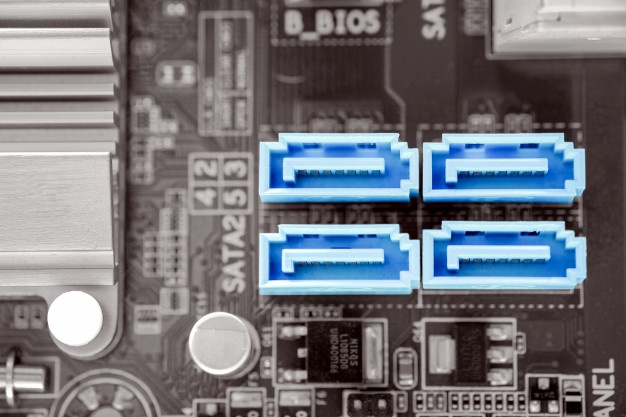
What Is PCI-E SSD?
In general, finding an SSD that directly connects to a PCI-E slot is pretty rare. PCI-E SSDs are generally connected to a different slot called M.2. Believe it or not, there are so many variations of the M.2 slot. Depending upon the slot, different numbers of PCI-Express lanes are allocated.
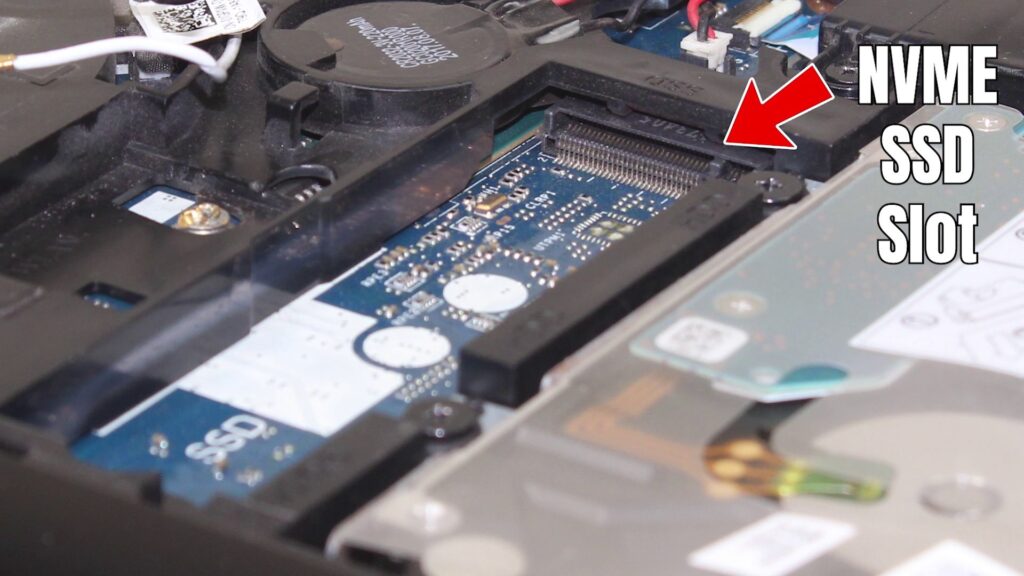
The term ‘NVME’ that you’re familiar with is a protocol that M.2 SSDs use. It’s a relatively new feature-rich protocol that directly connects the SSDs to the processor via the PCI-EXPRESS interface. There is a catch though, all the SSDs that have an M.2 connector don’t necessarily use the NVME protocol. Some M.2 SSDs use AHCI which is a protocol that SATA SSDs are familiar with. Actually, these are M.2 SATA SSDs and offer almost the same specification and bandwidth as SATA SSDs offers. So, we can say this, all NVME SSDs are M.2 but not all M.2 SSDs are necessarily NVME.
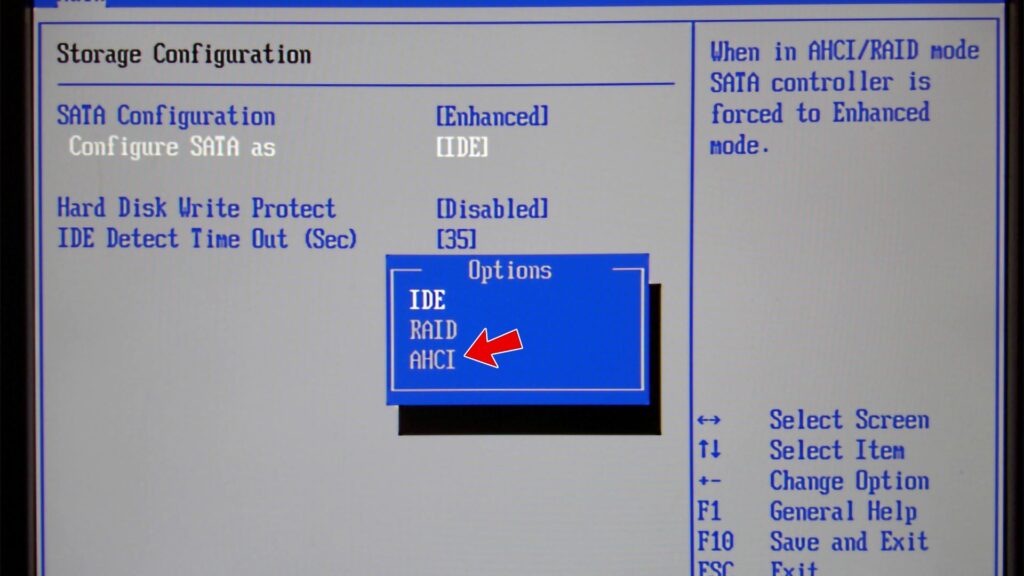
What are M.2 SATA SSDs?
I have described before that there are several M.2 SSDs that work on SATA Interface. Their speed and features are almost identical to a 2.5 inches form factor SATA SSD. Sometimes though, M.2 SATA SSDs use a different connector of M.2. In case you don’t know, several different connectors are used in M.2 as you can see in the chart below.
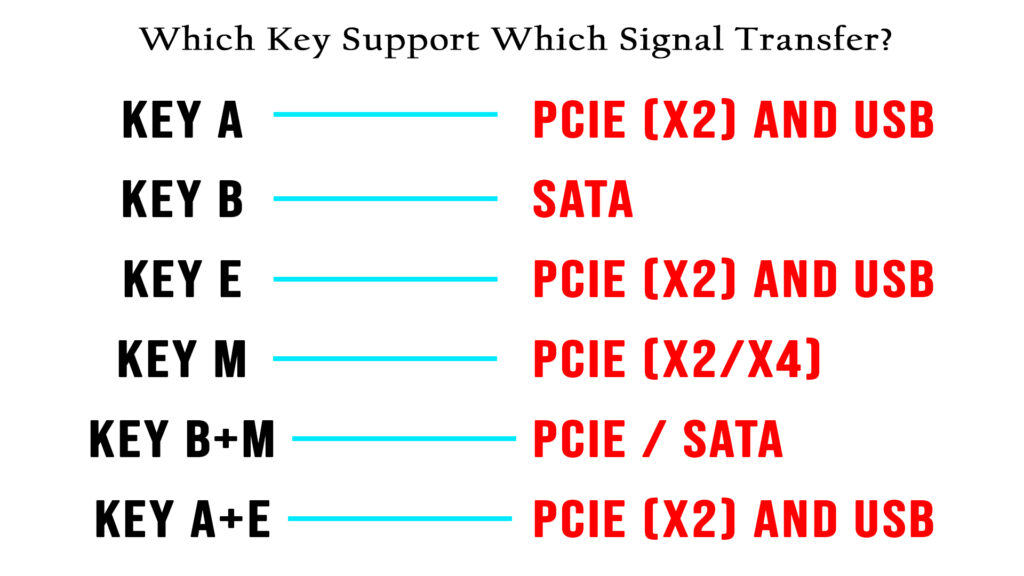
In these connectors, generally for SSDs; Key B, Key M, and Key B+M are used. Key M is mostly dedicated to M.2 NVME SSDs whereas Key B and Key B+M are common among M.2 SATA SSDs. So next time when you’re looking for an SSD, after checking the connector, you would get an idea that whether the SSD is using SATA or PCI-E Interface. You can see the differences between all of the different M.2 connectors.
Also Read: External GPU For laptops: Keep These Things In Mind!
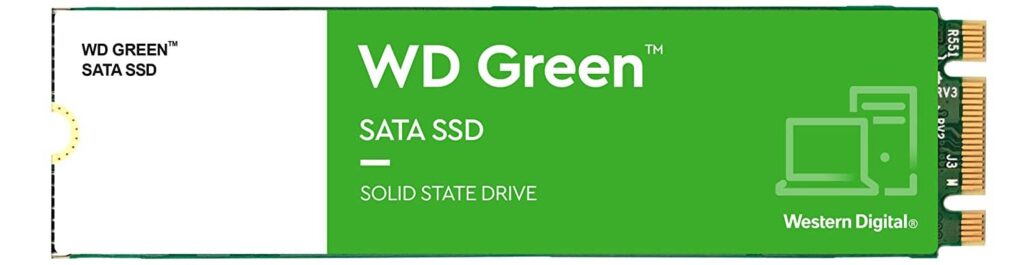
What about mSATA?
You may not know about the mSATA. Right? But it was commonly used in portable and compact devices such as laptops and notebooks. mSATA SSDs physically look different than standard SATA SSDs but the performance and features are identical. mSATA was introduced before the M.2 SSDs. Compared to standard SATA 2.5-inch SSDs, mSATA is compact and lightweight but the only drawback was before and even now is the cost. mSATA drives are very expensive which means you need to pay more per gigabyte than a standard SATA 2.5-inch SSDs and even in some cases, than M.2 SATA SSDs too. Nowadays, mSATA is rarely used.
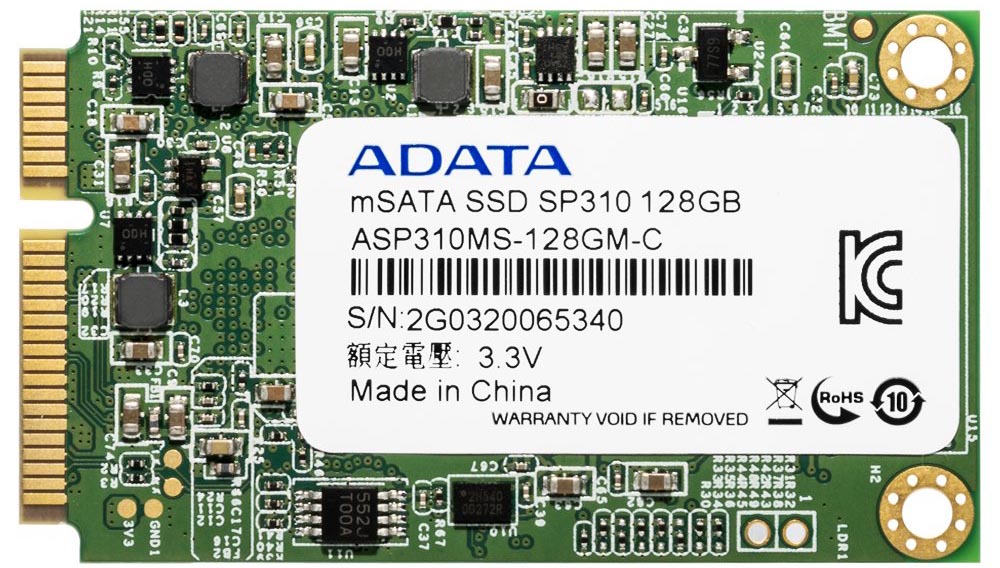
SATA Vs PCI-E: Performance
The performance gap between the fastest SATA SSD and an NVME SSD is huge. A SATA SSD maximum offers up to 600MB/s read and write speed. In real life, it hardly touches 550MB/s and this speed can be achieved if you have plugged in the SSD to a SATA Revision 3.0 port. If you connect it to SATA 2.0 then the bandwidth will be limited to between 300MB/s. All of this happen due to the SATA Interface limitation whereas a PCI-E SSD has almost no limitation. With every new revision of PCI-E, its speed is getting double. PCI-E Revision 3.0 offers 1GB/s on a single lane.
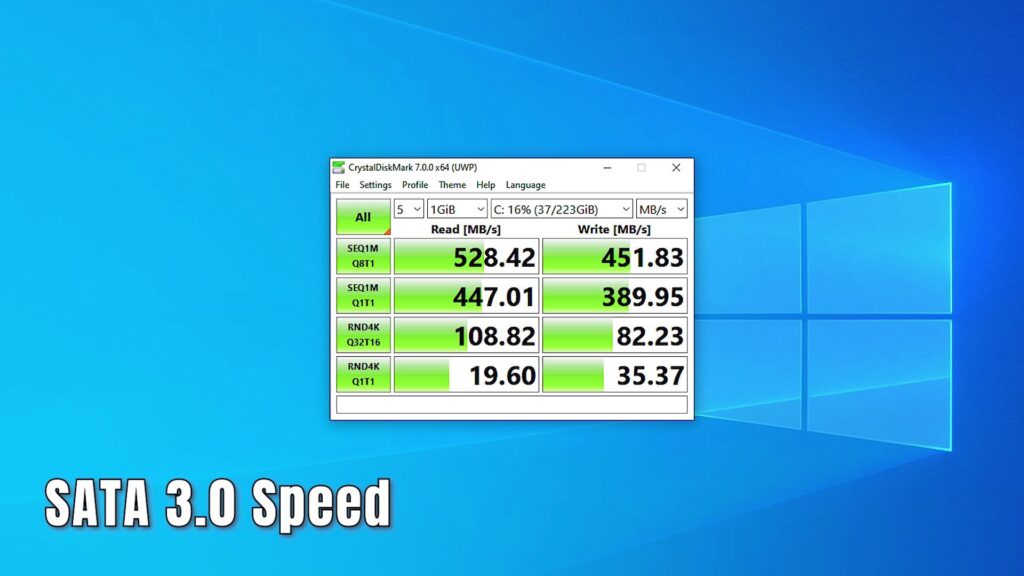
With the release of PCI-E 4.0, the single lane speed gets double 2GB/s. Normally, M.2 NVME SSDs use 4 lanes. So if that SSD support PCI-E 3.0 then the maximum speed could be 4GB/s. Although there are several losses and also depending upon the NAND technology, M.2 NVME SSDs with PCI-E 3.0 offers on an average 2.5GB/s to 3.0GB/s.
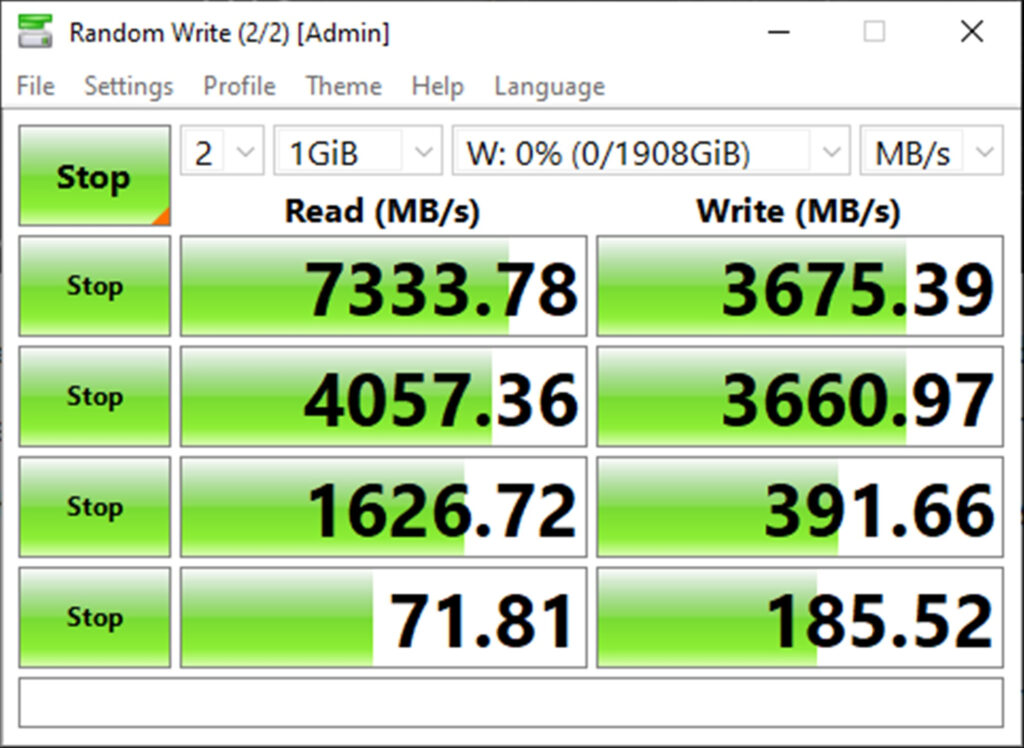
With the PCI-E 4.0, recently world’s fastest consumer-grade SSD has been released named Kingston KC 3000. That offers on an average 6GB/s in both read and write. With PCI-E 4.0, we can achieve a maximum of 8GB/s of bandwidth because of the 4 lanes as NVME SSDs normally uses. As I told you, because of the several limitations, currently speed is stuck between 6GB/s to 7GB/s.

SATA SSD Vs NVME SSD: Versatility
When it comes to versatility then PCI-E SSDs can’t compete with SATA SSDs. SATA is everywhere. Almost each and every computer has SATA ports so, connecting a SATA SSD is easily possible but that’s not the case for PCI-E M.2 SSDs. M.2 is relatively a new technology. Not all the machines have an M.2 slot. So connecting an M.2 SSD in every computer isn’t possible. However, there’s a chance for the desktop computers – by using a PCI-E M.2 expansion card but for laptops, adding an M.2 slot isn’t possible.

PCI-E SSDs are Expensive
SATA SSDs are nowadays relatively cheap and af fordable and the price is decaying over time. At 75$ you can get 1TB of storage from WD Green SATA SSD so per gigabyte it is around 0.07$ – pretty cheap.
When it comes to M.2 NVME SSD, the pricing stays always a bit higher. If we take WD SN350 1TB variant as an example then you might notice it is available for 80$. A little bit pricey. If we calculate the per-gigabyte cost then it is around 0.08$.
M.2 NVME: Keep This in Mind!
If you’re thinking of buying an NVME SSD then always research the M.2 slot your machine has. Always check the user manual of your laptop. If you are using a desktop then check the motherboard’s user manual to identify which PCI-E Revision that M.2 slot has and whether the slot has any PCI-E lanes or not.
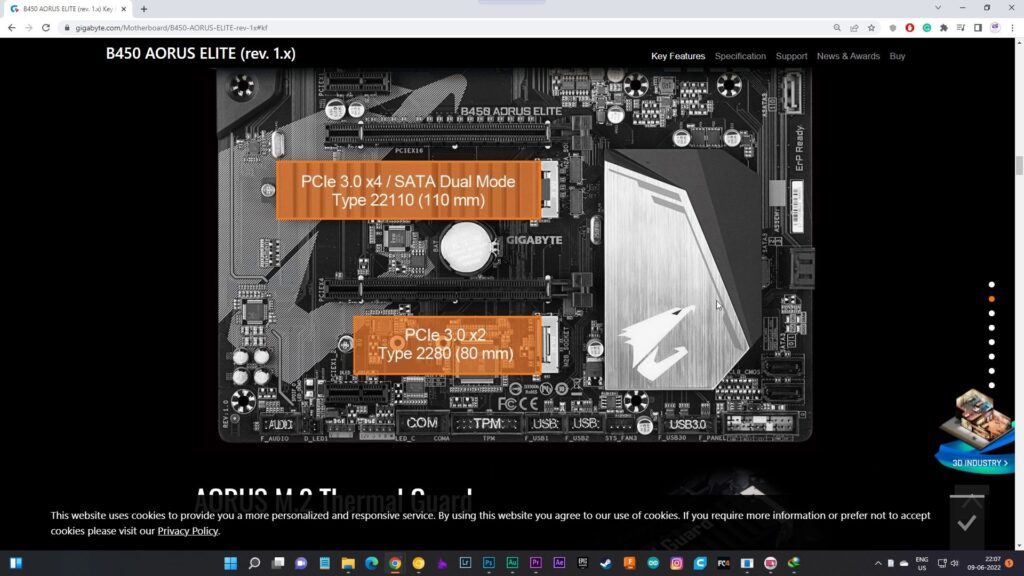
For example, if an M.2 slot has PCI-EXPRESS 3.0 lanes and you are connecting an SSD that can support PCI-E 4.0 with respectively 7GB/s and 6GB/s of read and write speed, it will not achieve that massive speed in PCI-E Rev 3.0 M.2 slot. The speed will be limited from 3GB/s to 4GB/s.
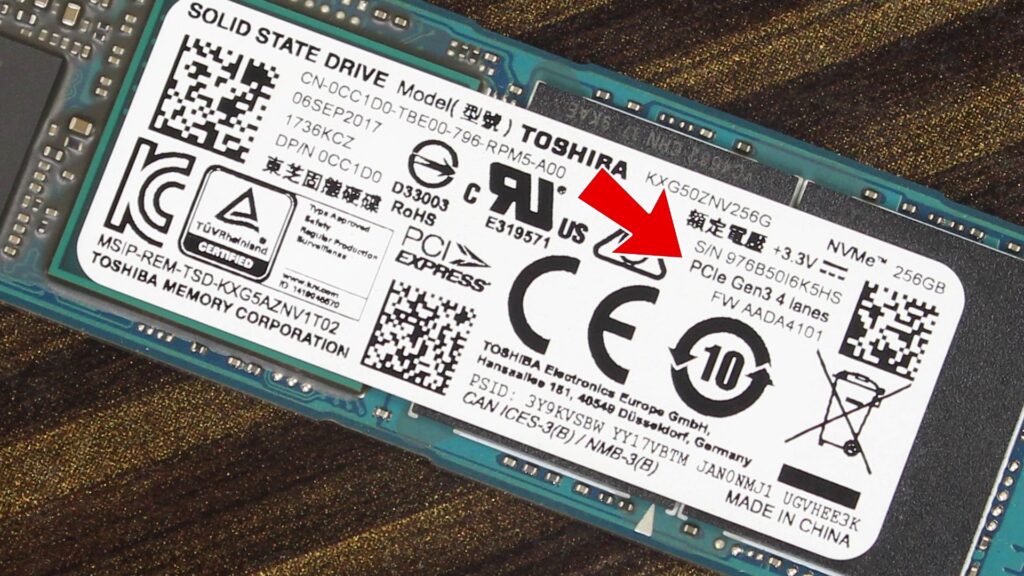
M.2 SATA Vs M.2 NVME Vs SATA
Now let’s come to the million-dollar question, which SSD technology you should choose. Well, it’s completely depending upon your PC. If your PC or laptop is old then most probably it doesn’t have any M.2 slot. In that case, you have to rely on SATA SSDs. In desktop computers, it is pretty easy to connect an additional SATA SSD but for the laptop either you need to remove the HDD and replace it with 2.5 inch SSD or if the laptop has a DVD drive then you could buy an SSD caddy, place the SSD in it and replace the DVD drive with the caddy.

And if you have a newer PC or laptop then most probably, it has an M.2 slot. If it is a laptop then probably the NVME SSD is preinstalled. In the case of desktop, however, you could connect an NVME SSD and enjoy the performance.
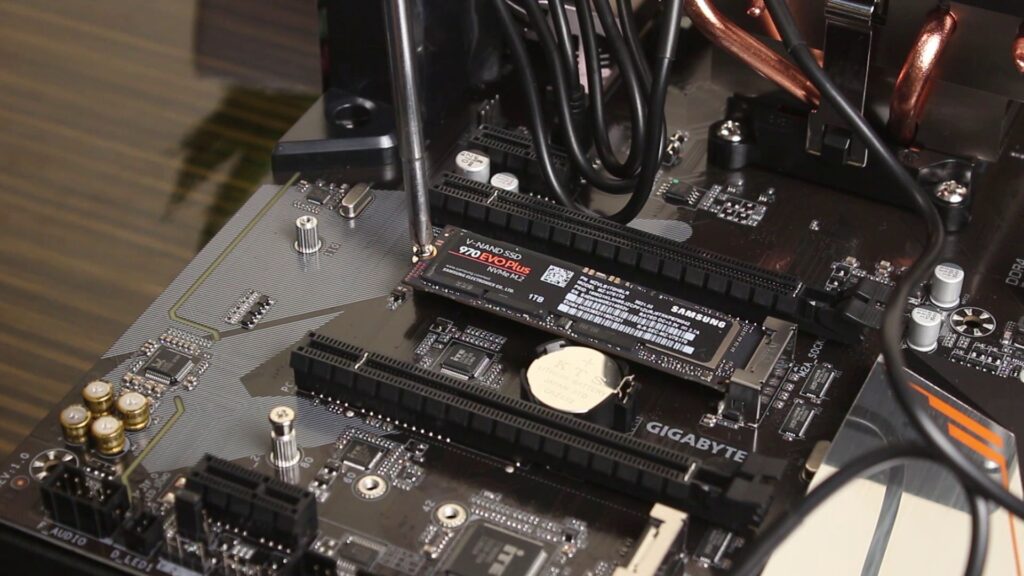
If you’re concerned about M.2 SATA SSDs then it’s probably pointless of thinking about it. Until and unless your computer doesn’t support NVME drives in the M.2 slot and the reason might be, in that slot there are no PCI-E lanes allocated and trust me, it’s pretty rare. With the comparability issue, I don’t think there’s a reason of buying an M.2 SATA drive.
Always keep in mind, that SSD should be used as a boot drive otherwise SSD upgrade would be pointless.
In The Bottom Line…
So, in the end, I would say, choosing an SSD mostly depends on your PC’s configuration. If you’re building a desktop or buying a new laptop then I always recommend you to go for NVME storage. Right now, NVME SSDs are not so expensive, and using them could provide a huge performance boost. Anyway, hope you guys have understood PCI-E SSD Vs SATA SSD which is better, and what would be the right choice for you. If so then don’t forget to express your thoughts in the comment section below. Thanks for visiting.