When we heard about a broken laptop, in most of cases, it is broken from the hinge. It’s the weakest part of a laptop. Hinges are actually moving parts and constant usage will wear and tear it over time. Any kind of rough handling would easily break the hinge. If your laptop’s hinge is broken then first don’t panic and follow this article about what to do and what to avoid.
Also Read: What is Pass Through Charging? Can It Charge Faster?

Don’t Try to Close the Lid
When you will find that your laptop lid is making some noise while opening and closing then stop doing that. There may be something wrong with it. You need to take a look at the problem. If you’re not confident enough to open a laptop then I would highly recommend you to visit a technician. That would be much more convenient for the laptop and also economically. If you use that damaged part consistently then the hinge might damage and also that could damage the display cable – which mostly runs through the hinge.

If you suddenly find that the laptop hinge is completely broken then don’t try to close it if it’s open and don’t close the lid if it’s open. If the laptop is running, immediately shut it down and if possible remove the battery. In that condition, take it to a repair shop. They will safely turn the laptop on if needed and check what’s going on. If you forcefully open or close a broken hinge laptop then you could damage more things that weren’t damaged before.
How Much Does the Laptop Hinge Repair Cost You?
Well, that depends on your laptop and how much damage it occurs when the hinge was broken, and it also depends on the body of the laptop or the circuitry or the cables is damaged or not because of the broken hinge. However in India, laptop repairing especially hinge repair doesn’t cost you much. If only the hinge is damaged then a replacement part is available in between Rs- 700/- to Rs- 2500/-. If you replace the broken hinge by yourself then that’s the only cost. If you take help from a technician, he/she might cost you the service charge additionally that mostly varies between Rs- 500/- to Rs- 2500/-.

But if with the hinge, some kind of additional damage are also happened then it is pretty hard to tell. I will give you an idea of what you could expect. If the body of the laptop is destroyed with the hinge then the body could cost you up to Rs/- 8000/- obviously depending upon the laptop model, which part of the body you are ordering, and even the quality of the replacement part. Remember, cost of the hinge will be added after that. Also, the service charge if you are not doing it on your own. If anyhow only the cable is damaged with the hinge then with the cost of the hinge, you need to pay additional Rs/- 1000/- for the display cable.
N.B. Charges may vary over time; it is just an estimation.
So, yes in India, repairing is possible and also pretty affordable. If the laptop hinge is broken, you don’t need to throw it away.
I can’t Fix It. What Now?
Mostly, a broken hinge on the laptop could easily be repaired but sometimes because of the bad hinge, the screen is damaged or the hinge for a particular laptop isn’t available or is too expensive; In that case too, you don’t need to throw your laptop. If a replacement hinge isn’t available then ask the technician to completely remove the broken hinge and stiff the lid with the laptop body. With this setup, you obviously can’t get the portability and you have to fix your laptop on a table or a desk or something similar. But you can easily take it from one table to another. So, we can say now that it’s a semi-portable laptop but it will do your job.

If somehow the laptop screen is broken then use an external monitor and connect it with the laptop’s HDMI out. If your laptop provides VGA output then use a VGA monitor. By adding a keyboard and mouse, you could easily use your laptop as a desktop. Always keep in mind that a broken hinge does not put the laptop end to its life. It’s still usable but you may sacrifice the portability.

In this case, remove the battery from the laptop. Most probably when you’re using your laptop in a fixed position, you’ll probably have to plug it in 24/7, and that can be highly detrimental to the laptop’s battery life. The battery may bulk up and your laptop may sustain physical damage.
Don’t Miss: External GPU For laptops: Keep These Things In Mind!
Precautions to Avoid Laptop’s Hinge Break
Till now, I have explained to you things that you can do after the hinge has broken. Now I am going to talk about the precautions so that this kind of problem is avoided.
Don’t Move Your Laptop Holding the Screen
If you’re expecting higher hinge life then never move your laptop holding the hinge. It is a fragile mechanical part. So one mishandling could cause serious issues and lead you to a bulk expense.

Open the Lid from the Centre
When you open or close your laptop, always do it from the center (as shown in the image below). If you constantly open and close the lid by holding one side of a lid, the hinges will damage quickly. So keep this in mind.

Try not to Close the Lid
This sounds stupid but it’s the fact. If you open and close the laptop lid frequently, it will impact the life of the hinge. So until it’s so important to close the lid, don’t close it. It will expand the life of the hinge.
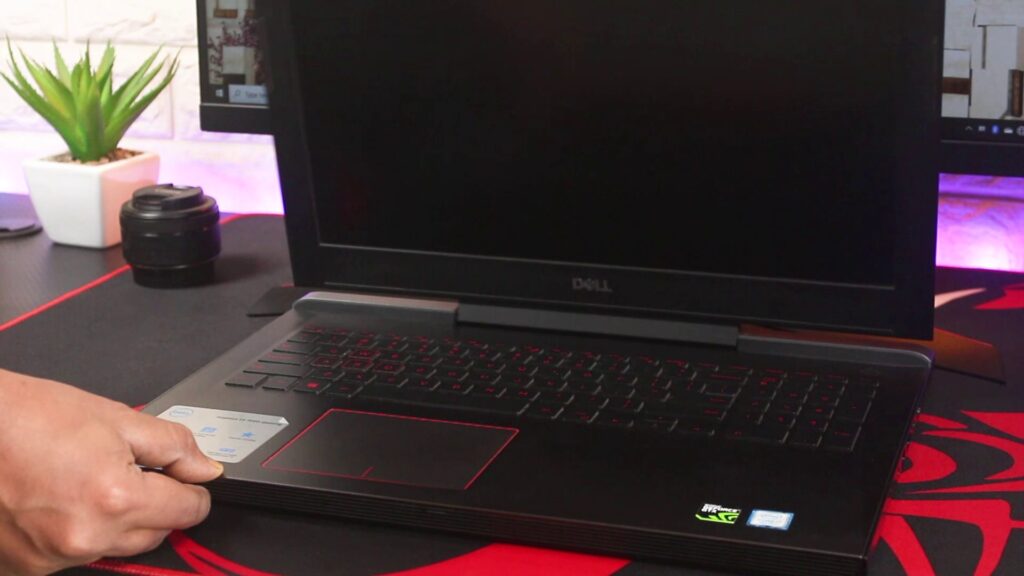
Don’t Rush with Your Laptop
Commonly people damage or break their laptop hinge while carrying the laptop improperly. Sometimes in a rush, we just close the lid forcefully without noticing something is stuck inside the lid and the body of the laptop. This will break or damage the hinge. Don’t do it! always try to stay away from these stupid mistakes.

Check This: How to increase battery life of Your Windows 11 laptop!
In the Concluding Lines if Your Laptop’s Hinge is Broken
If your laptop’s hinge is broken then first of all don’t panic and don’t take stupid steps such as forcefully open or close the lid of the laptop. That will break or damage more things that weren’t before. Also if any kind of sound is out of the hinge don’t use your laptop. Visit a technician or if you could disassemble then do that and identify the problem as we have discussed above in detail. Anyway, hopefully, you have found this article helpful enough. If it really so then don’t hesitate to express your valuable thoughts in the comment section below. Thanks for visiting and appreciating our work.

