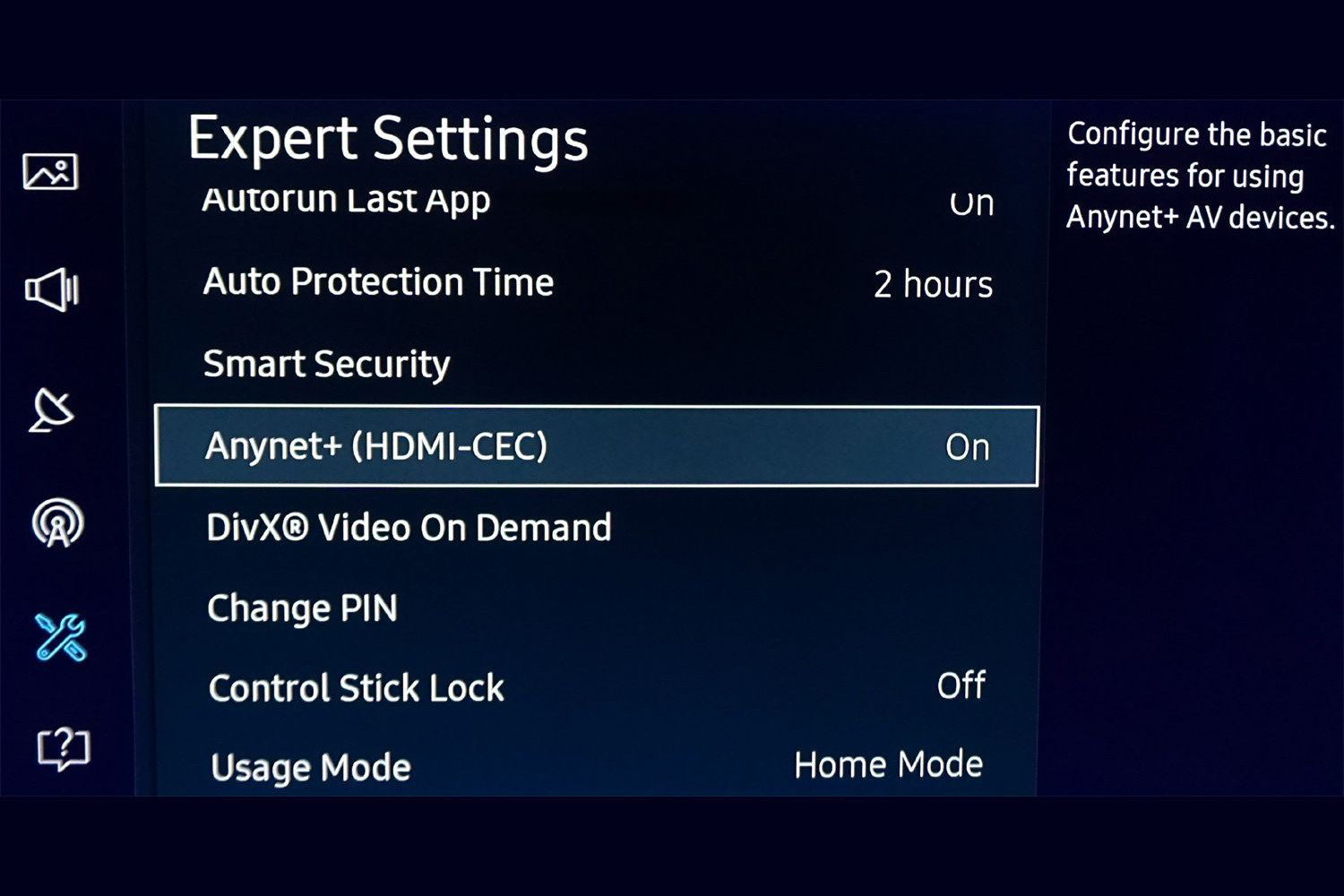We’re all familiar with different audiovisual devices like computers, gaming consoles, televisions, AV receivers, and set-top boxes. This list is going on and on. All of these devices commonly use an interface called HDMI. In the specification of HDMI, you can find a feature called HDMI-CEC or HDMI with CEC (Consumer Electronics Control). We can bet that many folks don’t actually know about this astonishing feature and its unlimited possibilities, right? Therefore, don’t worry at all as we are going to explain to you what exactly HDMI-CEC is and what it can really do.
Read More: What is Optical Audio? Toslink Explained

HDMI-CEC: No Remote Hassle
Yeah! We have multiple devices attached with our entertainment setup which have their own remotes. So operating a single device with its own unique remote is kind of old fashioned and not much convenient. Instead, how would it be if there is a single universal remote that can operate both of them? No, I am not talking about to buy an extra piece of remote rather I am just talking about a feature that is already included in your device and waited for the activation!

Yes! It is none other than HDMI-CEC. A feature that can link multiple device at once! CEC enabled devices not only can be controlled with a single remote but also can command and control each other without user intervention. That means, devices can talk to each other with HDMI-CEC! To prove it to you, we have an example. Look at the image below, HDMI-CEC can place the name of the connected devices with HDMI port which means there is no only HDMI 1, HDMI 2 and HDMI 3 confusion. Instead, you find the device name near the HDMI 1 & 2 & 3 and so on.
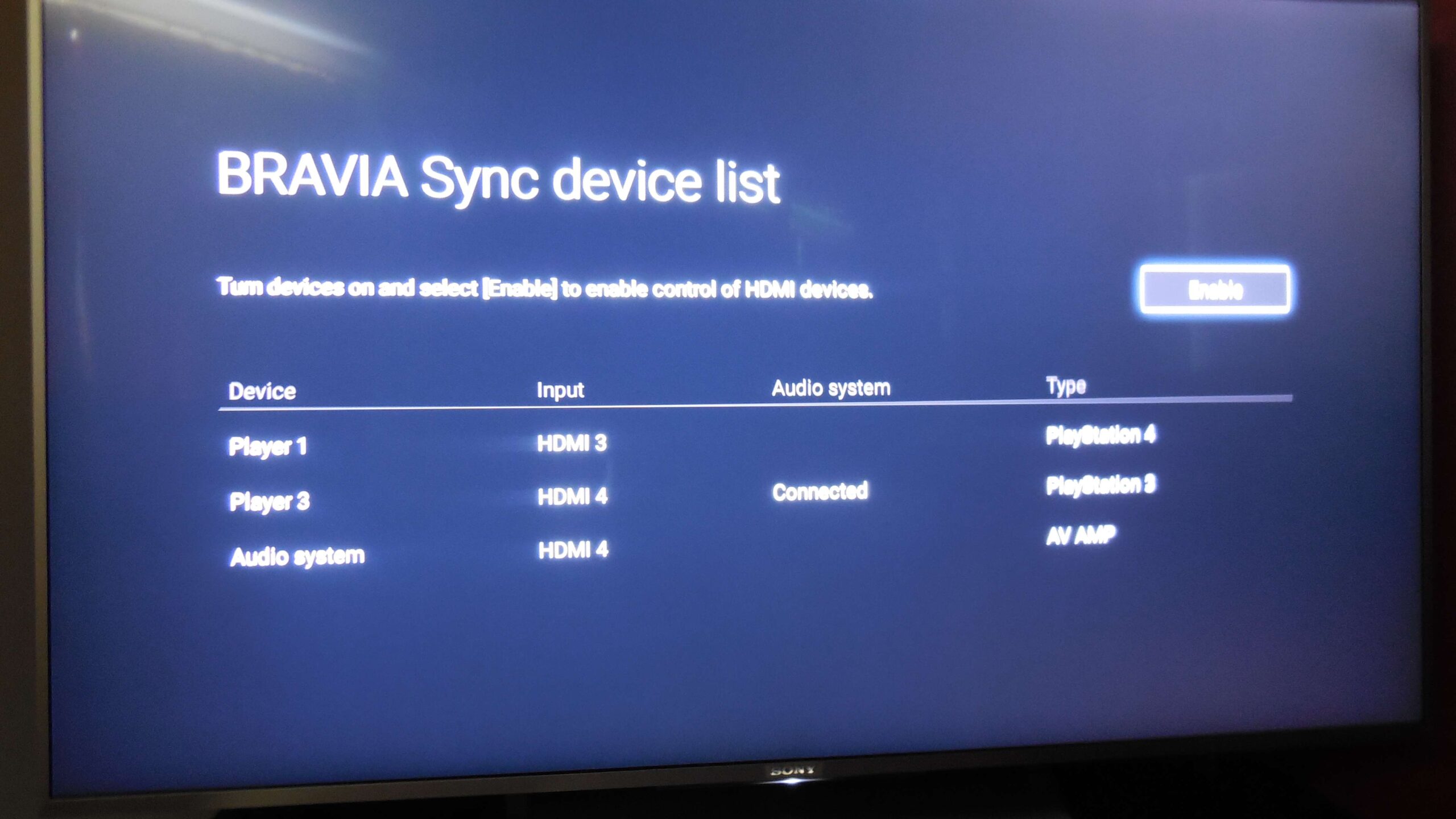
Indeed it’s an outstanding feature but there is a condition that we have to go through first.
Going to Use HDMI-CEC! Keep this in Mind
Ok, now you have an idea what HDMI-CEC exactly is. Now, please keep in mind that all the interconnected devices should support HDMI-CEC otherwise it will go all in vain. Suppose, you connect your TV with 2 different CEC supported devices, let’s say a Blu-ray player and PS5 but your TV doesn’t support HDMI-CEC then obviously CEC doesn’t work on none of them.
Now an important note: if the device that is connected with the TV has any kind of shortcut button on its remote but the TV remote doesn’t possess it then these shortcuts are obviously not available by using the TV remote. Other than that, you can still almost control everything with it.

Also, some devices still exist which supports HDMI-CEC but to get the benefit from it, you have to enable the CEC manually as sometimes it is disabled by the manufacturers.
Possibilities with HDMI-CEC
Suppose, you have a TV that has 4 different HDMI ports; HDMI 1, HDMI 2, HDMI 3 and HDMI 4. Blu-ray Player, PS5, Set-top Box, Amazon Fire TV are connected with them respectively. All four devices and also the TV support HDMI-CEC.
As we talked about earlier, with HDMI-CEC devices like TV and Amazon Fire TV communicate with each other but if any of these devices miss this tech then there is no luck. The communication between them will fall apart. Same thing happens if HDMI-CEC tech is turned off on one of the devices.

For instance, you have selected HDMI 4 from the input sources option in your TV and started watching something on Amazon Fire TV. Now, you have stopped watching it and turned the Amazon Fire TV off but not the TV. In this condition, if you turn on your PS4 Pro, your TV automatically and smartly changes the input sources option from HDMI 4 to HDMI 2 because Amazon Fire TV is not active now so the TV switches from it to the current active device PS5!
Don’t Miss: Can We Use Our Old CRT TV Still Today?
Let’s see another situation. Suppose, you have connected your Amazon Fire TV with your TV. In that case, you can actually access the Amazon Fire TV with your TV remote and control each and individual feature of your fire stick with your TV remote. So, if your Fire TV remote has been lost or damaged then no problem!
Different Names of HDMI-CEC
To use the HDMI-CEC, you have to enable it. Right? But various manufacturers call HDMI-CEC with different names. In this list below, you can see the different names given by popular brands.
- AOC: E-link
- Hitachi: HDMI-CEC (Thanks to Hitachi for giving the real name)
- LG: SimpLink
- Mitsubishi: NetCommand for HDMI
- Onkyo: RIHD (Remote Interactive over HDMI)
- Panasonic: HDAVI Control, EZ-Sync, or VIERA Link
- Philips: EasyLink
- Pioneer: Kuro Link
- Runco International: RuncoLink
- Samsung: Anynet+
- Sharp: Aquos Link
- Sony: BRAVIA Sync
- Toshiba: CE-Link or Regza Link
- Vizio: CEC
They are some other popular brands and you can know whether your device supports HDMI with CEC or not by checking the specifications. If you have a device with other brands and you want to know whether it supports CEC or not, go and check the specifications of that device and if you notice any unknown weird word on it then immediately google it. Maybe it is the HDMI-CEC name of this particular brand and maybe it proves that your device has the support of CEC! So, you have to find it on your own and if your devices have that feature, enable it & enjoy its excellent possibilities!