We all know about Microsoft Windows. This is a group of several graphical operating system families that are developed, introduced, marketed and sold by Microsoft and Windows 7 is one of them. It is one of the most popular versions of Windows OS that almost every user used at some point in time. Though this OS was launched in 2009, even now there are many users who work with Windows 7 but I have bad news for those users. After 10+ years of support and upgrades by Microsoft, Windows 7 will officially expire on 14th Jan 2020 which means the company will no longer support Windows 7. In simple words “Windows 7 End of Support”. It is really bad news for them who are still now stick to windows 7. If Windows 7 End of Support then no updates and nothing will be provided by Microsoft so it will create a great vulnerability for hackers. So lets understand what to Do Now? and what exactly happens if Microsoft will stop the support.
Explaining Microsoft’s Software Support Policy:
Actually, the fact is Microsoft provides two important supports to its every Windows product. The first one is Mainstream support and another one is Extended support. The Mainstream support is the upgrades and new features that Microsoft provides to its every Windows product from the releasing date of the product up to a maximum of 5 years with warranty. On the other hand, the Extended support is the security patches and bug fixes provided by the company for the next 5 years but does not develop the OS so no new features are added when a product is under the Extended support. After the 10 or 10+ years of two supports, the company will no longer be able to support the OS which means the product will officially get its expiry.
What Will Happen if Microsoft End Windows 7’s Support?
It doesn’t mean that one cannot use Windows 7 and it will stop working after Jan 14th. One can use the OS easily after Windows 7’s End of Support but Windows 7 will no longer receive any security patches or bug fixes anymore from the company after the expiry date. For this reason, Windows 7 will become an insecure OS. If you are using an insecure OS, your computer may be hacked by hackers who have an Eagle’s Eye on the low secured devices of the users.
Another major change that will come to Windows 7 after its expiry is that eventually, all the major software will stop supporting Windows 7 just like Windows XP. I mean major software like Dropbox, Spotify and new versions of Microsoft Office don’t work on Windows XP anymore and also many modern browsers cannot be installed in Windows XP either. Just like that, the same thing will happen to Windows 7. After some time, the same apps that perfectly works on Windows 7, will not be able to support on the OS. The exact same thing goes for hardware. We have already seen some modern CPUs fail to work with Windows 7 before its end of support.
Should You Still Use After Windows 7’s End of Support
In my opinion, the answer is definitely no. After all of these troubles, one shouldn’t use Windows 7. So, what to do now? Should you change the computer? Or should you upgrade your computer to Windows 10? Or something else? Ok, I have some solutions for you and all those Windows 7 users.
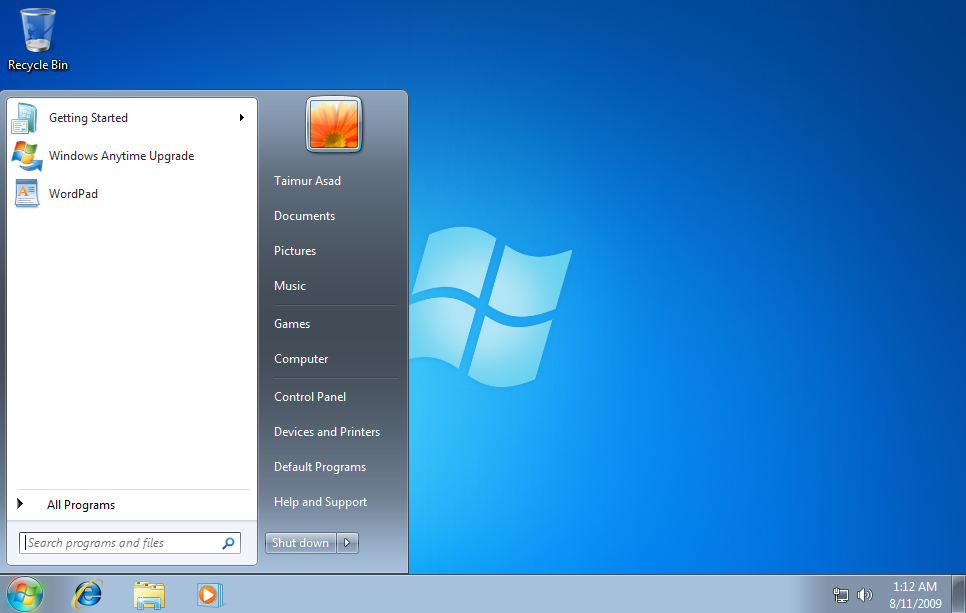
Install Windows 10 After Windows 7’s End of Support
This is one of the easiest as well as the most effective ways to solve that issue. You have to just uninstall Windows 7 and install Windows 10 in your computer but here the advantage is that you can utilize your Windows 7 product key to activate your new Windows 10 if your machine is advanced enough to support this OS because the minimum requirements for Windows 10 are only 100 GB hard drive and only 2 GB of RAM. And if your computer is too old to support it, you should buy a new machine. That will be much better.

So, if you have a pretty new computer, directly upgrade Windows 7 to Windows 10. That’s all, problem solved.
Purchase a New Computer with Windows 10
As I said in the first point – if your machine is really old enough, it may not be able to support Windows 10. So, this is the right time to welcome a new computer to your home. There are many machines available in the market under just only $500. Buy a new and powerful one running Windows 10 for your convenience.

Use Windows 8.1 for now
This is not recommended from me actually, but this is also a temporary solution for now. You may forget about Windows 8.1 as it becomes not so popular like Windows 7 and Windows 10. Still, you can install this to your computer but the requirements are the same just like Windows 10. Using Windows 8.1 is not a beneficial option for users. The reasons behind this, are:
- Windows 10 is way better than Windows 8.1 and as the requirements are the same for both these OS, it is more beneficial to use Windows 10. Windows 8.1 lacks some useful features that Windows 10 has, like multiple desktops.
- The Mainstream support for Windows 8.1 was already expired in the first of 2018 and Microsoft just provides it with Extended support like security patches and bug fixes until 2023 whereas Windows 10 is receiving feature updates in a regular way. So, it is better to use Windows 10 otherwise soon in 2023, you will again have to think about this problem.
- Microsoft doesn’t sell license keys for Windows 8.1 anymore. You have to buy it from any aftermarket retailer or Amazon. And nowadays there are hundreds of machines running Windows 10 so it will be very difficult to find a rare pre-built computer with Windows 8.1 on it.

That’s why I don’t recommend this option. Although it is also a solution, it creates problems more than solving them.
Buy Windows 7 Extended Security Update Program
Microsoft actually makes a deal of providing extra 3 years of extended support for Windows 7. But the fact is this is a very costly deal. This will cost approximately $350 to buy this Extended Security Update Program for Windows 7 until 2023. For those who want to stick with Windows 7, Professional or Enterprise can buy this for their businesses but it will be a total loss for them because Windows 10 license is much cheaper than 3-year Extended support. So, it will definitely be a loss for you if you buy this. But if you really want to use Windows 7 for more than three years, you can buy it to solve the problem for some extra time.

Buy an absolutely different and New OS to Use
The last and ultimate solution is to use a fully different OS that is not a version of Microsoft Windows like Linux or Chromebook. If you want to buy in a low budget and for light use, you should have a Chromebook. This is a great device for light official use like emailing and word processing. It has in-built security and also has auto-updates.
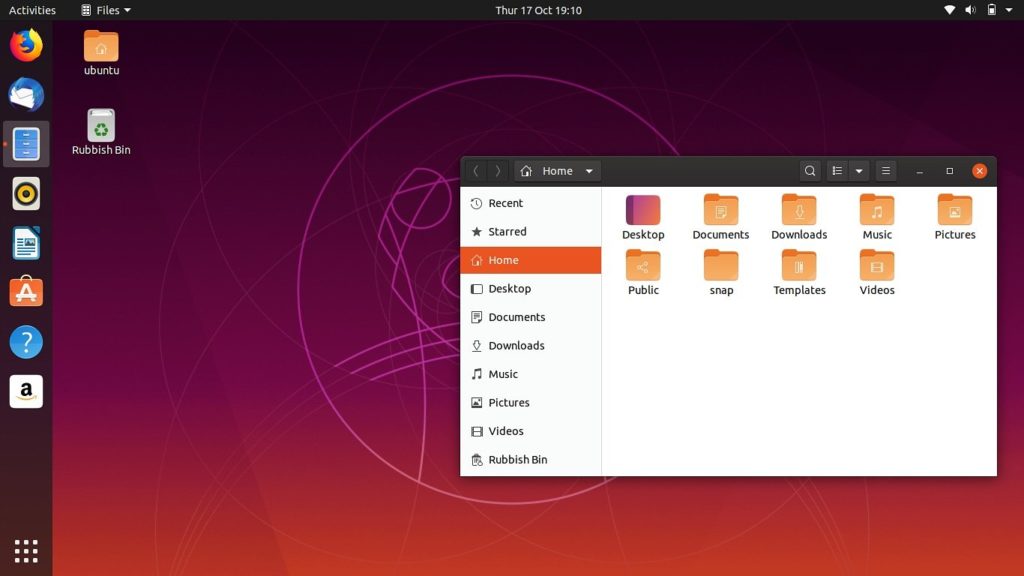
If you want to buy one with a huge budget, you can go for Mac OS based computers. A MacBook is costlier than Windows laptops but people who use Mac OS say after experiencing Mac OS, you will never want to go back for Windows.

And lastly, if you want to experience a totally different OS, you can purchase a Linux-based computer. Though Linux has a reputation for using advanced users, its modern versions are surprisingly user-friendly and also free. So, you can consider Linux also.

