In recent years, if you have purchased any gadget, chances are high that you use USB-C charging. In case you are not familiar with USB-C, let me tell you that it is a small, reversible connector. Before the standardization of USB-C, different devices used to have various types of USB ports, which was inconvenient. None of those connectors were reversible, so plugging them in was also a hassle. USB-C can not only power up and charge small gadgets fitting them well, but it can also power up power-hungry laptops and even monitors.

What Is USB PD?
With USB-C, the same connector and charger can charge both a phone and a laptop. But how? This is where USB-C PD – USB-C Power Delivery – is introduced. It is a new charging standard that solves this problem.
Power Delivery is a dynamic fast-charging technology that can handle higher voltages and currents. Additionally, PD ensures that smaller devices, which do not require higher voltages and currents, are not delivered high power, voltage, or current.

This is made possible by communication between the device and the charger. In power delivery or any other fast-charging technology, first, there is communication between the device and the charger, for which the USB data line is used.
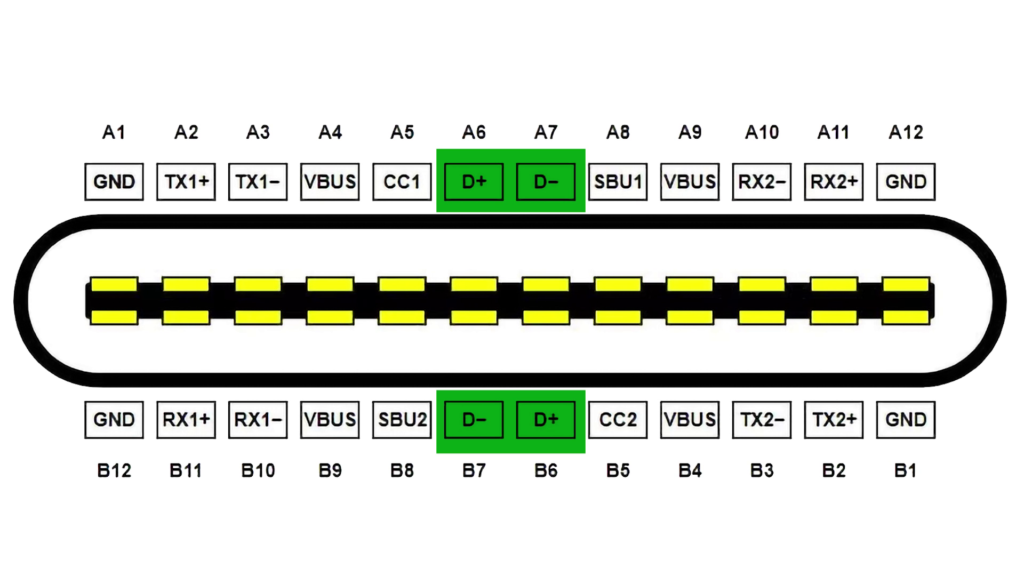
Initially, the charger charges the device at 5 volts. The device draws current from the charger according to its requirement at 5 volts. Once communication happens, the charger understands the voltage and current requirements of the device, and then it provides the appropriate voltage and current to the device. Because of this, even a 100-watt charger can easily charge your 20-watt smartphone. So, basically, a single charger and a single cable can charge different devices.
However, there’s a catch. General USB-C to C cables can carry a maximum of 3A of current, which means 60 watts at 20 volts. If you need more power than this, you’ll need to purchase a 5A cable because it can deliver up to 100 watts at 20 volts. Nowadays, USB-C PD supports up to 240 watts, so it will deliver 48 volts at 5 amperes.

USB PD Removes Proprietary Barriers and Reduces Waste
Now, you might ask why USB PD specifically? Different smartphone manufacturers use different charging technologies, which work well too. The problem is that all those technologies are proprietary.

These technologies work only on the devices they are designed for. For example, OnePlus’s Warp Charger can quickly charge OnePlus devices, but if you use the OnePlus charger for another smartphone, even if it supports fast charging, it won’t charge quickly. The most confusing part is that both devices use USB-C. Imagine a scenario where you have different devices, and you need to purchase different chargers for each device to get the maximum charging speed for each. What’s the point of USB-C then? USB-C was created to be a standard that could be used for all devices.
This also generates a lot of e-waste because people will start throwing away chargers from devices that have become obsolete, even if those chargers still work perfectly. USB-C PD or Power Delivery standard solves all these problems. It is a universal standard that is a built-in feature of USB-C.
It works with all devices that support fast charging, from your smartphone to tablets, laptops, and even some handheld game consoles like the Nintendo Switch that use USB-C. You can charge all your devices with a single USB cable and a single charger. Power Delivery provides power according to each device’s requirement. So, if you have a good PD charger and a high-quality USB-C cable, you don’t need to worry about charging any of your devices.
USB C PD Can Charge Anything
For example, suppose you purchase a charger that can deliver up to 240 watts and a USB-C cable that can handle up to 5A of current. In that case, you don’t need to worry about anything else. The same charger will charge your smartphone, laptop, tablet, or any other device you have.
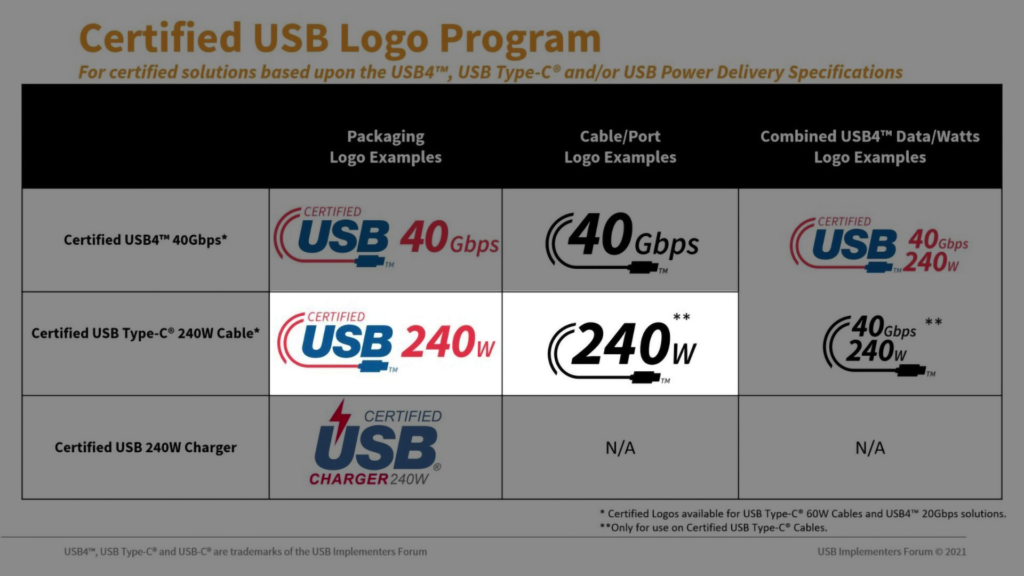
However, not all USB-C 5A cables can handle 240 watts. There are a few things you should know. Check if there is a specific logo on the cable or the charger.

If not, check the packaging to see if it mentions “Extended Power Range.” If any of these indicators are present, then the charger or cable can handle 240 watts.
USB PD Allows Two-Way Charging
Another unique feature of USB-C is its two-way charging capability. Previously, most devices with USB ports could either receive power or deliver power. However, with USB-C PD, a single port can perform both functions in different scenarios.
For example, with a laptop that has a USB PD port, you can certainly charge the laptop. But if you connect your smartphone or tablet to that same port, your smartphone or tablet will start charging, and fast charging will also work on those devices.
USB-C supports many alternate modes, one of which is DisplayPort. You will find many laptops that can be charged through a single USB-C port and also support DisplayPort through the same USB-C port. The benefit of this is that when you connect a monitor through the USB-C port, the monitor will receive a DisplayPort signal, which will allow the monitor to display the output and simultaneously charge your laptop.

USB C PD Versions
If you don’t know, let me tell you that we are currently using version 3.0 of USB-C PD. The first version, USB PD 1.0, supported six different fixed power profiles: 10 watts, 18 watts, 36 watts, 60 watts, and 100 watts. Obviously, these fixed power profiles were not very flexible for fast charging different devices. For example, if a smartphone can charge at 15 watts, but USB PD doesn’t have a 15-watt option, it would start charging at 10 watts. While 18 watts would be too much, 10 watts would be a safe level. This means the maximum charging capability of the standard is not being utilized.
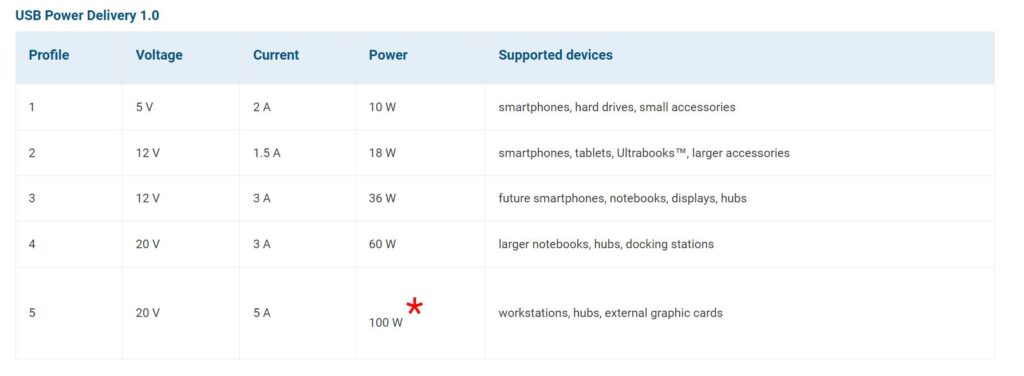
With Power Delivery (PD) 2.0 and 3.0, this problem is resolved. Although the voltage values are fixed, the current is within a range. Fixed voltage and negotiated current offer flexibility, allowing devices to charge at any power rating from 0.5W to 100W. Additionally, PD 3.0 offers improved battery health, fast role swapping, and enhanced security, all made possible by the communication between the charger and the device.
While PD 2.0 and 3.0 can deliver up to 100W, this is not sufficient for power-hungry devices like gaming and workstation-grade laptops. Therefore, in 2021, USB-C PD 3.1 was announced, capable of delivering up to 240W. It’s astonishing to think that a tiny cable and connector can handle such power.
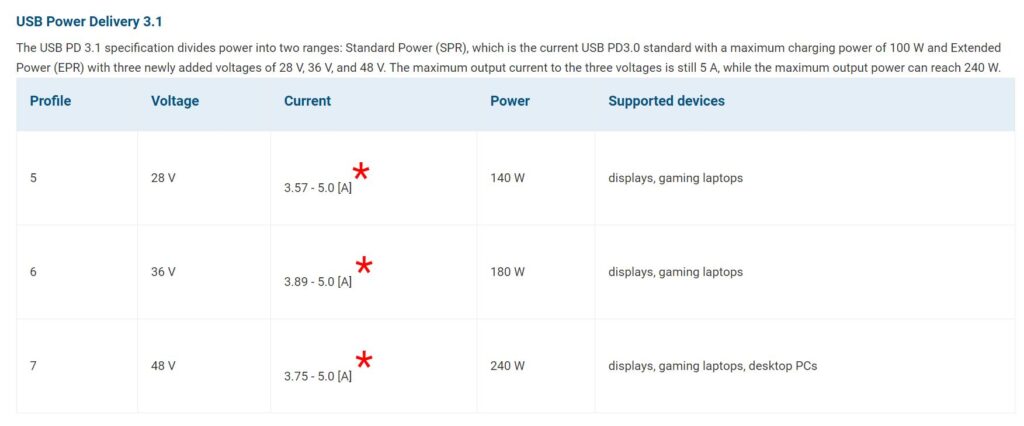
Previously, PD 2.0 and 3.0 were limited to 20V. However, USB-C PD 3.1 introduced higher fixed voltages such as 28V, 36V, and 48V, which, in combination with flexible current, can support power levels of 140W, 180W, and 240W, respectively.
Along with PD 3.1, an adjustable voltage supply mode was also introduced, allowing the charging speed to be drastically changed during the charging process.
Imagine a scenario where a laptop requires 60W when idle but needs an additional 40W under heavy load to ensure proper CPU and GPU performance. This can be easily achieved with USB PD 3.1. If the laptop doesn’t receive the right amount of power from the adapter when needed, the battery will start to drain.

With USB PD 3.1, the laptop will continue to charge, maintain a full state once charged, and also receive the extra power required for running heavy applications, preventing battery drain.
In the Concluding Lines…
The unfortunate part is that despite being such a good standard, laptop and phone manufacturers continue to push their proprietary technologies in their devices. These proprietary technologies enable the laptops or phones to charge at maximum speed. However, you can still find gadgets with the latest versions of USB PD. These gadgets truly fulfill the ambition behind introducing USB-C: having a single connector and even a single charger that can charge all devices.
