Obviously, nothing is perfect but when it is about creating some serious & annoying issues then we can’t use it for a long time. The same is happening to Windows 11, an underdeveloped Operating System released by Microsoft for us and they told us to upgrade from Windows 10 to Windows 11. Actually, there are some serious problems with Windows 11. After using a couple of days, honestly speaking, I have found many of these bugs and these definitely make Windows 11 a really annoying OS.

Windows 11 is Slowing Down Your Computer!
Yes, it is actually pretty strange but it is true, especially if you’re owning an AMD Ryzen CPU. I am using Ryzen 7 3700X CPU coupled with 32GB RAM and GTX 1060 graphics card. Quite a powerful PC right? But with such a machine, Windows 11 lags too much. It is taking much time as compared to Windows 10 to open a simple Word document or to open music or a 1080P movie. Also, some software is behaving strangely in Windows 11. One of them I found is VLC.
Must Read: GTX 1060: Should You Buy it in 2022?

VLC Media Player Doesn’t Like Windows 11!
After around 2 weeks of usage, I have found that VLC is not liking Windows 11 much. It takes forever to open, Video is freezing, and the Audio, as well as Video, are not properly syncing (No problem on video files. I have used them on Windows 10 with VLC) and sometimes volume seekers are freezing and no audible sound is heard. I have tried to update the VLC twice but unfortunately, issues are still not solved at the time of writing of this article.

Contents on Desktop Can’t Be Renamed!
Another bizarre problem with Windows 11, I have witnessed is; renaming a simple JPEG file or a folder on the desktop is too difficult sometimes. It takes forever to provide the rename option. That’s definitely a bug. In Windows 10, we have never seen such problems. Speaking about files, you may sometimes experience problems with file manager aka file explorer too.
File Manager is Unstable in Windows 11!
Yes, this is the most annoying problem with Windows 11 I have faced. When the file manager is somehow stressed out like some files are copying to an external drive and simultaneously deleting a file from one of the partitions of the internal drive then occasionally the file manager freezes and all the operations are stopped right there! This causes data corruption aka data loss. So if you’re planning to install Windows 11 be aware of that!
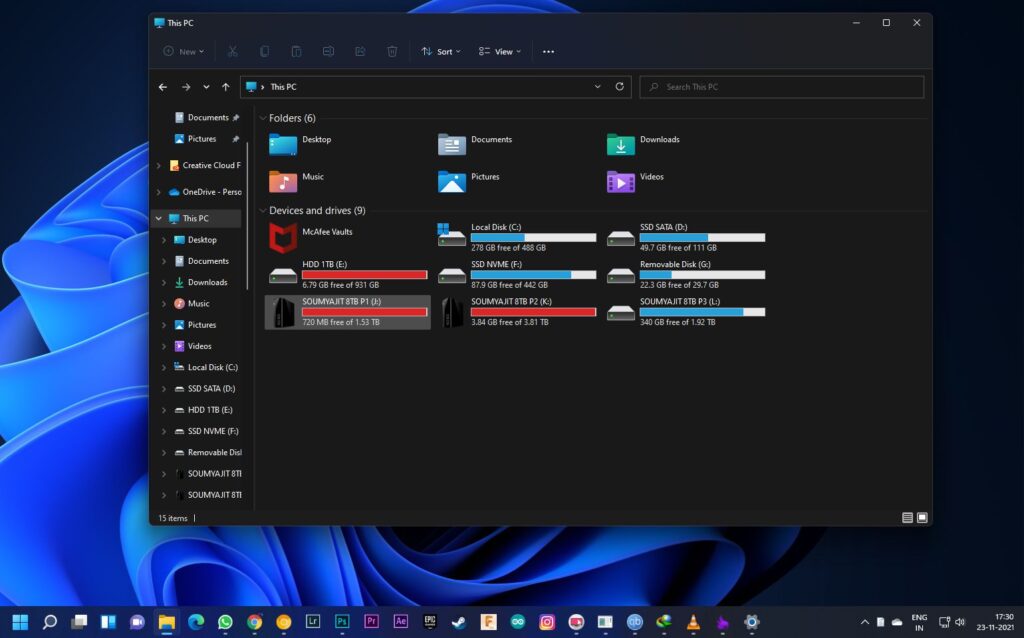
Task Manager isn’t Available in Taskbar!
Speaking about freezing Windows, Task Manager is a very essential piece of tool to terminate unresponsive applications or software. I know most of you will try to open task Manager from the Taskbar of Windows 11 but you can’t because Windows 11 doesn’t give you the option to open Task Manager from Taskbar. Either you have to use shortcut keys like Ctrl+Shift+Esc, Ctrl+Alt+Delete, or just have to right-click on the Windows logo of the Taskbar and select Task Manager.
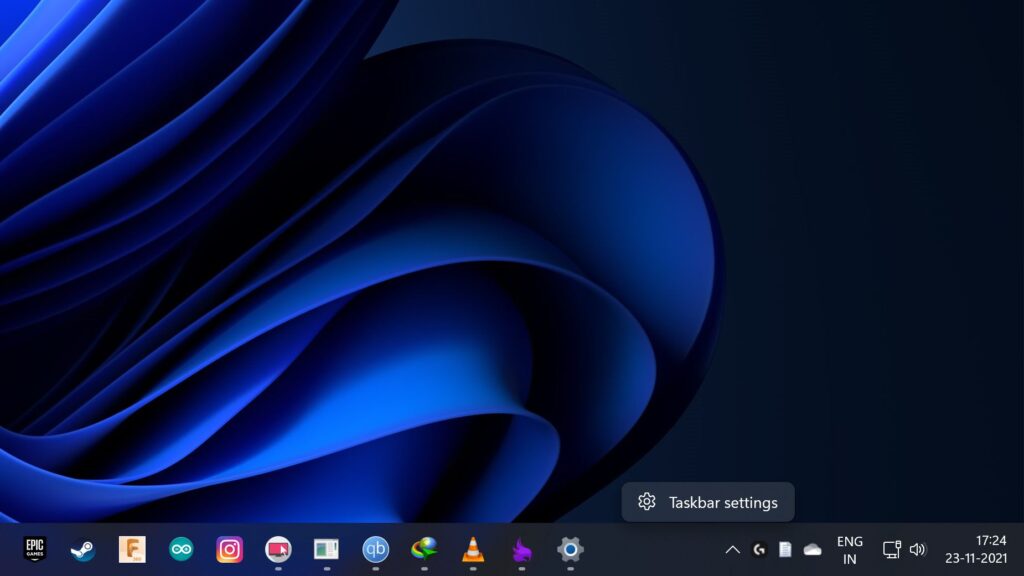
You Can’t resize the Taskbar like windows 10
Yes, that’s true. Windows 11 has a default Taskbar size that can’t be changed from the settings. You can though change the Taskbar icons positions in between Left, Middle, or Right but Taskbar orientation or Taskbar size can’t be changed!
Right-Click Context Menu is lagging!
After upgrading from Windows 10, if you are rapidly noticing that the Right-Click context menu is opening slowly then you’re not the only one noticing this problem. Many users are complaining about this. This is a pretty common problem with Windows 11 if you’ve got Windows 11 by upgrading Windows 10 but if you’re planning for a fresh installation then there’s no such issue.

There’s also some Bugs in Windows 11 Start Menu Search Box
Again another strange problem with Windows 11 I have noticed, sometimes you can’t type on the search box of the Start Menu. When you’re typing nothing appears in the search box! This is obviously a bug and I think Microsoft will fix it soon.

Computer’s Fans are Running Faster!
When PC fans are running faster that means, components inside your computer are heating for some reason which is not quite obvious when you’re doing nothing on your PC. Basically, this is the problem I have faced after upgrading to Windows 11. In no-load, fans are running quite fast and doing much more noise than before. That means because of Windows 11 crucial components like CPU, GPU, and RAM are working harder than just running the OS. It obviously shouldn’t be happening, should it?

Have You Guys also Faced these Issues like I have?
These are the problems I have noticed as well as faced after upgrading to Windows 11. Have you also faced them? Let us know in the comment section below, I am really interested in it. Overall Windows 11 is a kind of great Operating system I have ever used. It has lots of awesome features and shortcuts that make your life much easier. Because of the optimization, games are providing much higher FPS and great loading time. There are also several performance improvements in Windows 11 which you can experience if you can carry on with these problems. In the near future, Windows 11 will also support Android applications too. That will definitely be a game-changer, right?

