Don’t know guys have you ever noticed or not? Always, if you compare the performance of a desktop and a laptop with the same specifications let’s say both have Intel core i7 chip, 32GB RAM paired with an NVIDIA RTX 3070Ti GPU, their performance varies significantly. The desktop paired with i7 and RTX 3070Ti will always be the winner. Why this partiality? Why does the gaming laptop not perform as the desktop PC? There are a few reasons, let me count them for you that might help you to decide on ‘Laptop Vs Desktop’.

Laptop and Desktop Chips aren’t Similar
Yes, it’s true, maybe their product line looks the same but there is a slight variation in their model name. For example, if you’re considering the Ryzen series of AMD as the processor, you will select between Ryzen 3, Ryzen 5, Ryzen 7, and Ryzen 9. That’s it. You have to look for the actual model name of the CPU. For instance, I have a desktop with an Intel core i7 processor and a laptop with the same core i7 processor but if we look at the model name then the desktop processor is i7 7700K and the laptop has i7 7700HQ. That brings a drastic change to the performance.
Similar: How are CPUs Made? Silicon Lottery! No, Two Processors are the Same

First of all, the i7 7700K is a quad-core, eight-thread processor with a boost clock 4.5GHz and can be overclocked. In addition to 8MB cache memory and with a much higher TDP rating of 91W, this processor was the beast of its time.
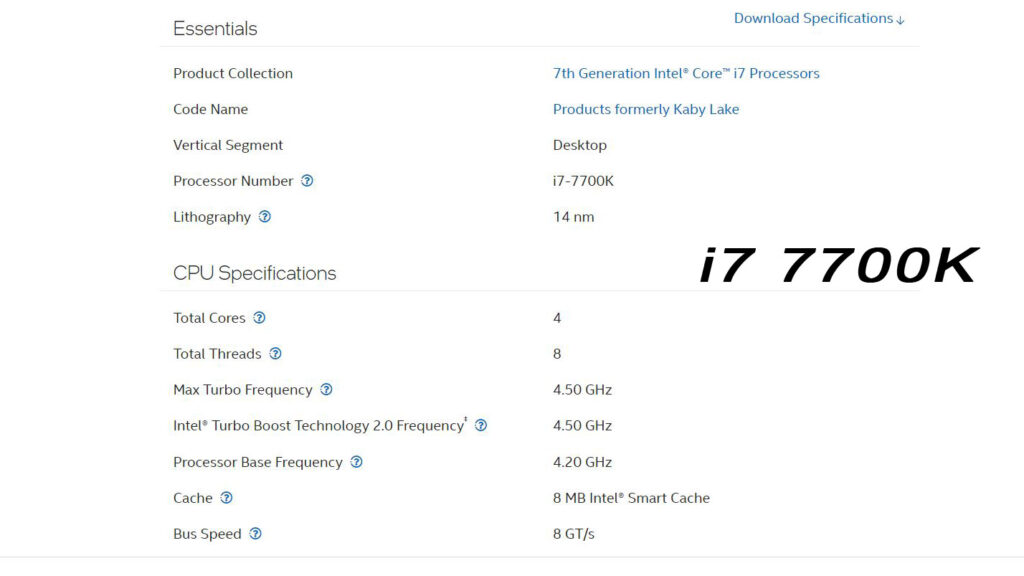
On the other hand, the i7 7700HQ though has 4 cores and 8 threads but has a pretty less boost clock 3.8GHz, can’t be overclocked, much less base frequency, lower cache memory – only 6MB, and most importantly it has only 45W TDP rating. So, the core i7 7700HQ performs much slower than the i7 7700K desktop counterpart. This drastic change lose the laptop in the desktop vs laptop comparison.
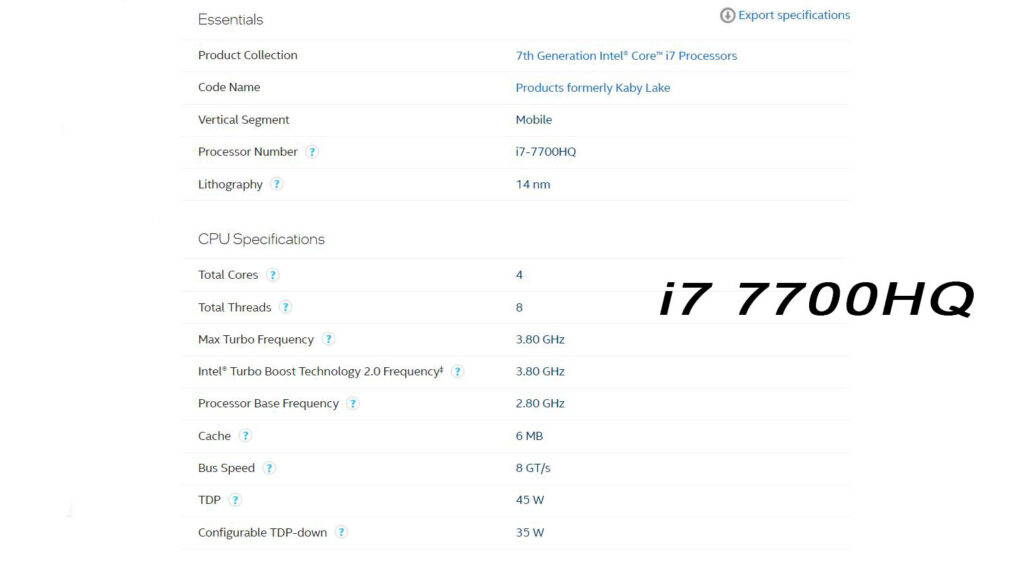
Almost the same things happen with the latest generations, let’s say AMD Ryzen 7 5000 series. You have four options—the Ryzen 7 5700X, Ryzen 5800, Ryzen 5800X, Ryzen 7 5800X3D, and 5700G if we include APUs. For the laptops and portable devices, there are 5 major CPUs – 5800U, 5800H, 5800HS, 5700U, and 5825U. Additionally, for specific business environments 5850u, and 5875u, are also in the 5000 series track.
Also Read: How are CPUs Made? Silicon Lottery! No, Two Processors are Same
If we compare the technicalities the Ryzen 7 5800X used in desktops and Ryzen 7 5800H for laptops have very similar specs. R7 5800 and 5800H both offer 8 cores and 16 threads. Slight difference in boost clocks 4.7GHz for 5800X and 4.4GHz for 5800H, Cache memory is bigger with 5800X. The L3 cache of 5800H is only 16MB whereas 5800X is 32MB. But there is a huge difference with the TDP value with 5800h TDP is only 45W but with 5800 x it rises to 105W. The significant difference in TDP showcases how much power the R7 5800X possesses. Also, we should not forget that both processors are released at the almost same time.

There is also a performance difference with GPUs. Generally, laptop GPUs have fewer Cuda cores, less clock speed, and sometimes less VRAM. But on top of that laptop GPUs are generally power limited and most of the time you can’t remove the power limitation. That gradually means laptop GPUs can’t be properly overclocked. The same desktop silicon GPU die can’t run in the laptop, it will quickly be thermal throttled. because of the power limit laptop GPUs gets weaker and lose in the battle of laptop vs desktop.
Desktop has the Access of Unlimited Power
Desktop computers are connected to wall outlets. So, it can get whatever power it needs but that’s not the case with laptops. As laptops stand on batteries so their available power is quite limited. Even with wall adapters, there is a limitation on how big the adapter could be created. As much power, an adapter can deliver its physical form factor will increase and that gradually increases the weight of the adapter and becomes non–portable. If manufacturers limit the power delivery of an adapter at a certain level but the laptop has more power demand than the adapter can deliver causes problems.

Power shortage could cause sudden slowdowns, ‘blue screen of death’ aka BSOD, unstable charging, and even while in charge battery percentage slowly decreases or does not increase a percent while using the laptop in charge. That’s why you have seen two laptops with the exact specifications that can vary in performance. Basically, manufacturers tweak the CPU and GPU so that they could work properly with the delivered power adapter. You may have seen with a fixed TDP value in the specification of the laptop’s processor there is something called ‘Configurable TDP’. With Ryzen 5800H, TDP varies from 35 to 54 watts. In this range, manufacturers could adjust the CPU’s performance to adjust its heat production depending on the product. Losing in the battle of Desktop Vs Laptop, it is an another cause.
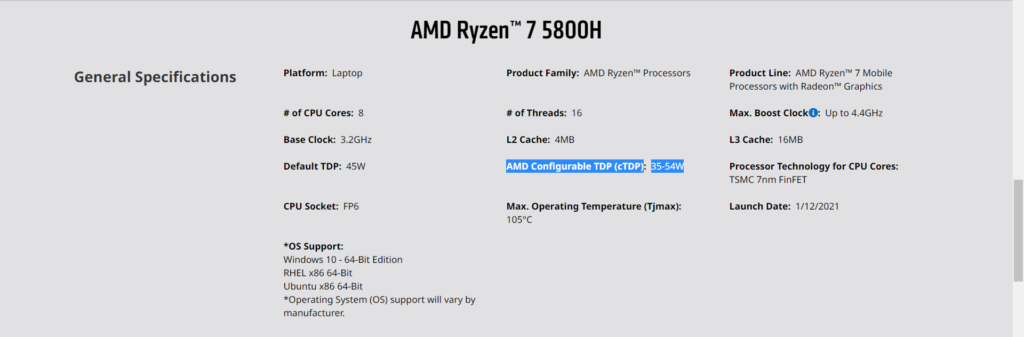
If they are designing an ultralight laptop that recharges via a USB-C port, maybe the TDP is constrained to 35 watts. Which not only reduces the power consumption of the laptop but also the heat production.

However, gaming laptops are designed to keep performance in mind so in that case portability isn’t much considering. That’s why gaming laptops are always heavier and their chargers are like a brick – equivalent of a weight of a device. If you don’t know what the TDP exactly represents you could read our in depth article.
Related: What is TDP or Thermal Design Power? Explained!
Space is a luxury in laptops.
Now you are understanding why the laptop chips are weak. As I am mentioned one of the biggest reasons is the power demand, apart from that space is another reason which defeats laptops in the battle of desktop Vs laptop. Laptops are portable by design so it is not possible to make them thicker or bigger to maximize the space. With the desktop PC, space is generally not an issue. That’s why you have seen so many different options in PC cases. According to your taste and your needs, you could pick the biggest PC case from the market or If you have space issues then you could buy the smallest one. Here the funny thing is that the smallest case even delivers way bigger space than the largest laptops.

Do you know what sufficient space actually effect? Yes, the airflow. With proper air circulation, all the PC components can breathe freely and stay cool. Even if you are thinking that you processor or your graphics card can’t be properly cooled down with air coolers you could even use custom water cooling solutions to ensure optimum performance from all your parts.

In the laptops, though manufacturers are forced to keep the components as small as possible. Compared to a desktop, a laptop’s motherboard which has all the components like RAM, CPU, and GPU is smaller than a typical desktop motherboard. Laptop manufacturers must keep their components smaller and much closer together to fit into the laptop chassis which obviously reduces the space to provide a beefy cooling solutions for individual components. Now what they could do is reduce the power consumption of the chips they use which gradually reduces the performance of those chips.
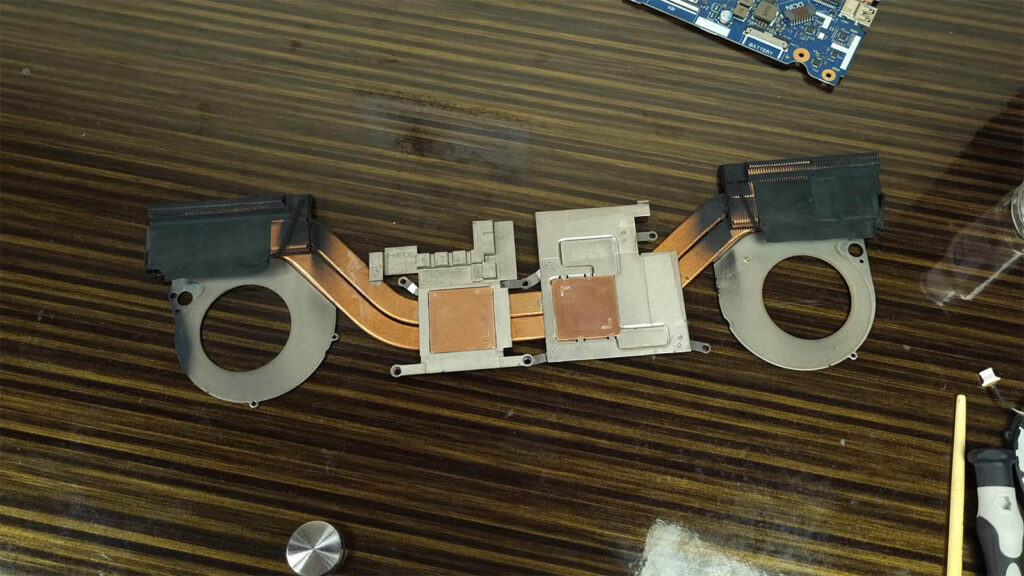
For the smaller size, laptop manufacturers also have to tackle the problem of less airflow. The processor of the laptop, not the only component which generates heat, if there’s a dedicated GPU, that also generates a lot of heat, RAM and the other chips of the motherboard are also on this list. So, a lot of heat to tackle with. Yes, manufacturers try to use a beefier heatsink that could fit inside the laptop but that’s not enough.

That’s why not only the CPU laptop GPUs also have less power than their desktop counterparts. So, if you’re buying a laptop with a GTX1060MaxQ graphics card, don’t expect it to perform as well as a GTX1060 desktop GPU.

Also Read: GTX 1060: Should You Buy it in 2022?
Research Your Hardware Before Making a Choice
As I have mentioned, two laptops with the same configuration could perform differently. So, you have to research on that perticular model you’re selecting and check it’s benchmarks and real life performance tests. You could take help from reviewers, read reviews from the shopping websites and even get idea from communities on quora or reditt. Ultimately you have to check the real life performance. Specifications on paper sometimes not so reliable. Unlike desktop where specification shows everything because they is no space or power limitation. Hope you guys have enjoyed this article and learned something new if so then don’t forget to share your thoughts on the comment section below. Thanks for visiting.
