It is no surprise that Facebook collects tons of personal information about us by default. The application itself accesses so many things on our phone. So, we don’t have any idea what it does with so much access. Moreover, Facebook never clearly reveals what they actually do with all of these personal data. So, what do you think guys? Should we continue using Facebook after all this? Is it really safe to use this platform anymore?
It may sound offending but the truth is, Facebook will never reveal their privacy policy properly because your data powers its business, after all. They sell your data to advertising companies so that they can show you ads according to your test.
However, they have implemented a few settings to protect your privacy. Here are some Facebook privacy settings that you should check & change right now. You can also change these settings from the Facebook app on iPhone and Android, the settings themselves may be presented slightly differently when accessed from the app.
Check the Friends List First!
Before doing anything, you have to check your friends list. There shouldn’t be any suspicious people, you don’t know. Remember these people can see everything you post on your Timeline. So, remove them aka unfriend them if you find any people like that. Why am I saying people? It’s better to say bots. Anyway, If you find any impostor accounts sent you friend requests and you have accepted them then unfriend him/her immediately. If you want to verify the particular account a bit then visit it and find evidence that the account is fake. I personally not recommend friending any unknown person on Facebook.

Lock Your Profile from the Nose out of the Outsiders!
Locking Facebook profile is one of the newest feature of Facebook to save your private data. By enabling this feature, only your friends can see your profile’s every details. No outsider or any account which is not in friends with you can see your profile info. It is a very handy way to save your personal data from the unknown persons.
To set it up visit Facebook Settings > Choose Profile Locking > Tap On ‘Lock Your Profile’. That’s it.
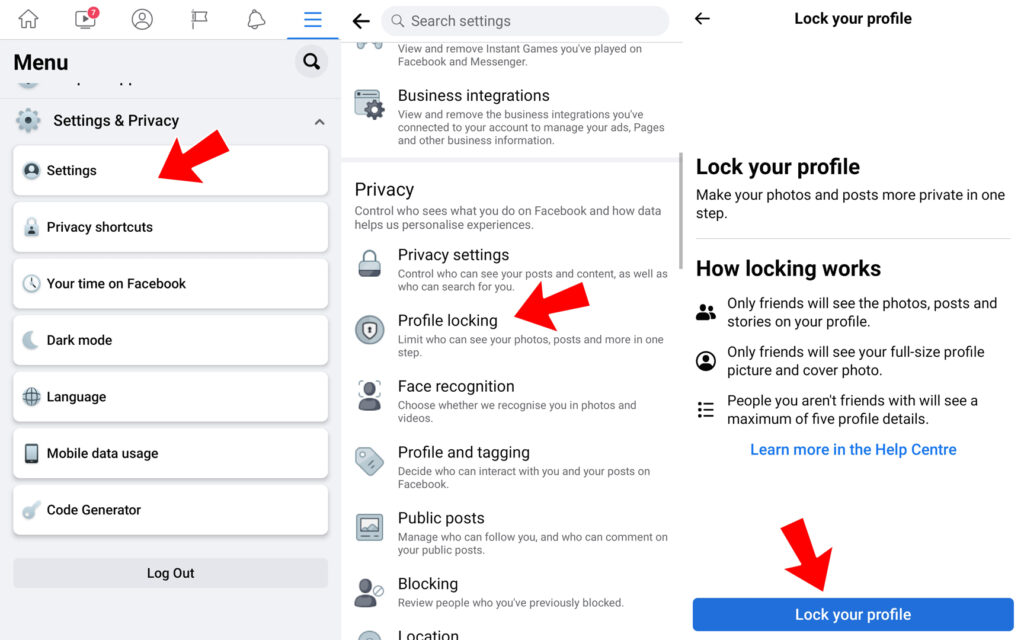
Vanish Your Profile From Search Engine!
You have already understood what it does. If you don’t want your Facebook profile appearing on search results when someone searches for your name on search engine (Google, Bing, etc.) then you have to instruct Facebook to unlist your profile from search engines so that search engines can’t index the page. Keep in mind, this doesn’t take effect immediately.
To set it up, visit Facebook Settings then Privacy then Scroll down to the “How people can find and contact you” section and by clicking the Edit button disable “Do you want search engines outside of Facebook to link to your Profile”.
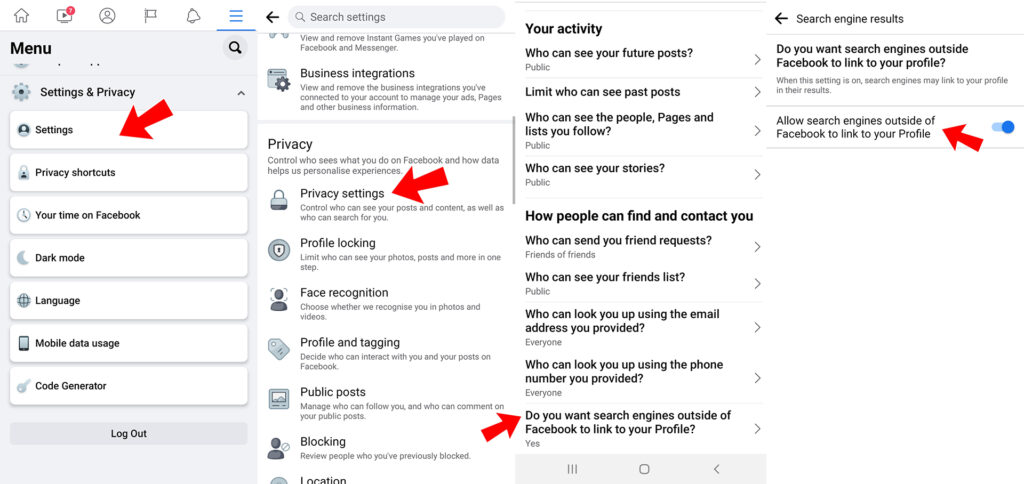
Don’t Reveal Your Friends List to Everyone!
Don’t know why they do it like this but I think everyone should consider their friend list private. I mean ‘Only Me’. It doesn’t matter you’re friends with him/her or not, you shouldn’t reveal your friend list to anyone if you really want privacy.
You can change the visibility of your friends list from Facebook > Settings > Privacy > Who can see your friends list?
Now choose an option that you’re more comfortable with. You can choose between “Public,” “Friends,” “Only Me,” and several custom inclusive and exclusive settings. I prefer to choose “Only Me” to keep your friends list private.
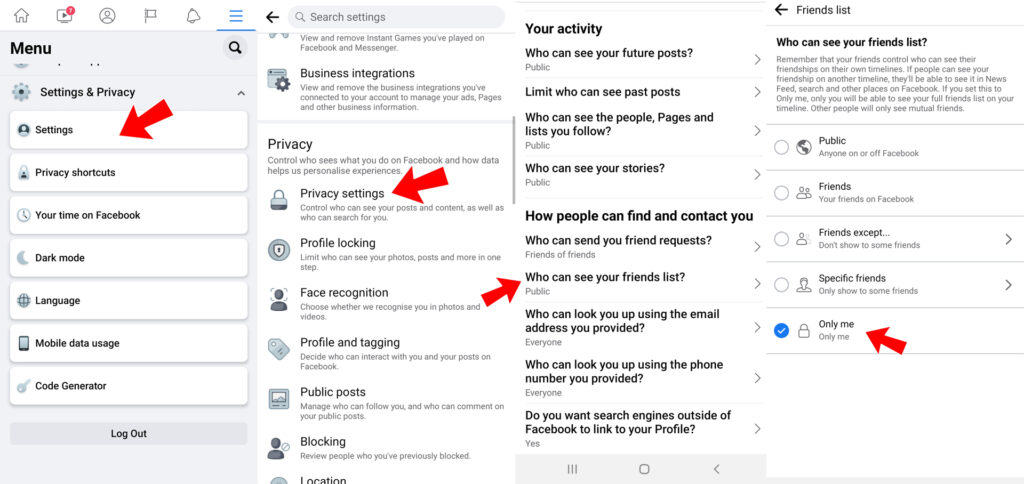
Don’t Reveal Your Facebook Posts to Everyone!
To maintain your privacy, you have to limit your audience. I mean if you’re an individual then there is no need to see your posts to everyone. It is better to stay your posts between your friends. For that go to your Facebook Settings & Privacy > Privacy Settings > Who Can See Your Future Posts? Here you should set “Friends”.
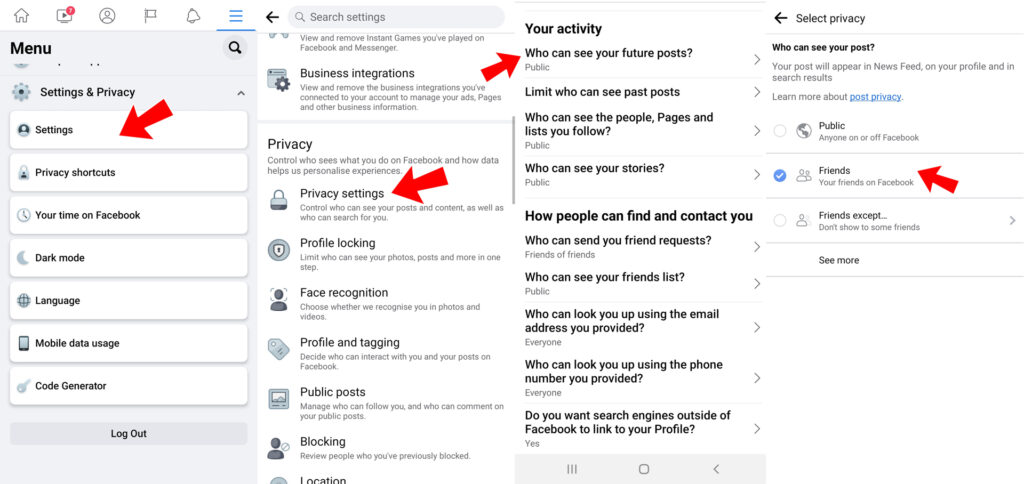
Stop Tagging People!
If you don’t want to automatically show the posts on your Facebook Timeline that you are tagged in then you have the option to manually review all future tags. To do this, open Facebook either it is the app or the website. Tap on Settings. On the privacy section choose “Profile and tagging”. Here turn On “Review posts that you’re tagged in before the post appears on your profile?”. From now always you will receive a notification, and you can decide whether to approve or hide the post from your profile.
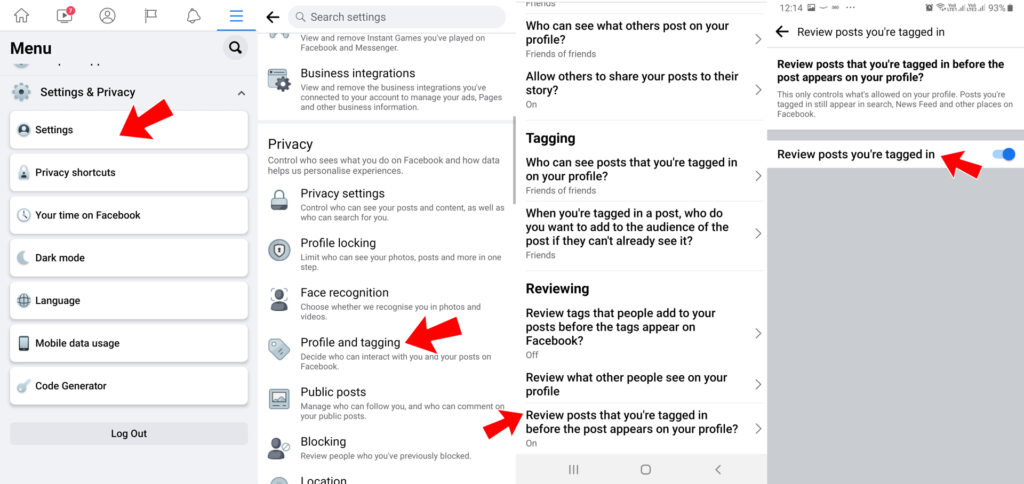
Remove Access to Third-Party Apps!
We’re often using “Login with Facebook” when logging in to apps like Spotify or Instagram. This is a pretty convenient way to signing in. But in terms of security, this is a very bad idea. These apps can see your Facebook information- like your birthday, friends list, and other things they don’t need to know. So it is better to remove those websites and apps from the “Logged In With Facebook” settings.
You can access it from Facebook Settings > Apps & Websites > Logged in With Facebook. Click on edit.
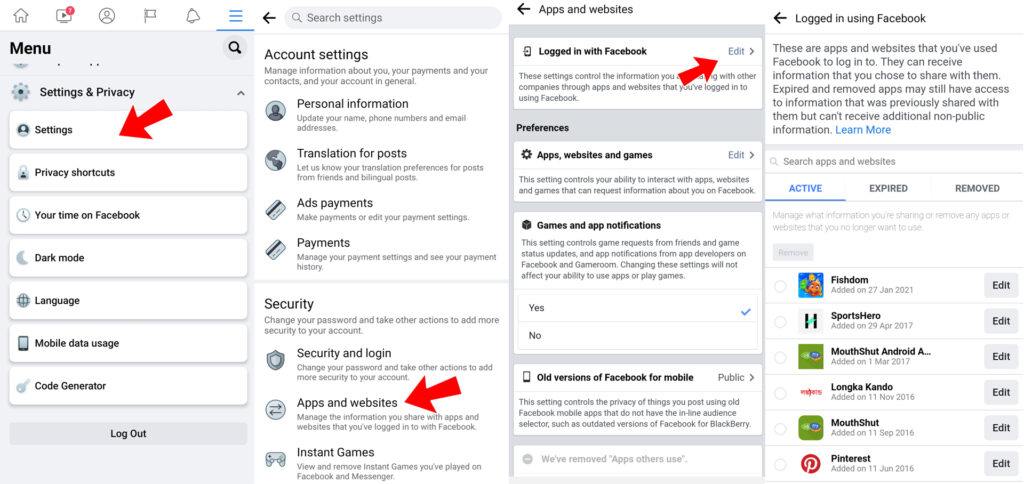
Now you can select and remove any apps or sites that you’re not using or security that you don’t trust.
Restrict How People Can Find You on Facebook!
On Facebook, you can’t hide your name but you can hide your other details like phone number, email address from strangers. So if you’d like to remain anonymous, make sure that you disable this setting.
Go to the Facebook Settings > Privacy Settings. Now find a section called “How people can find and contact you”. Now disable “Who can look you up using the email address you provided?” and “Who can look you up using the phone number you provided?” as necessary.
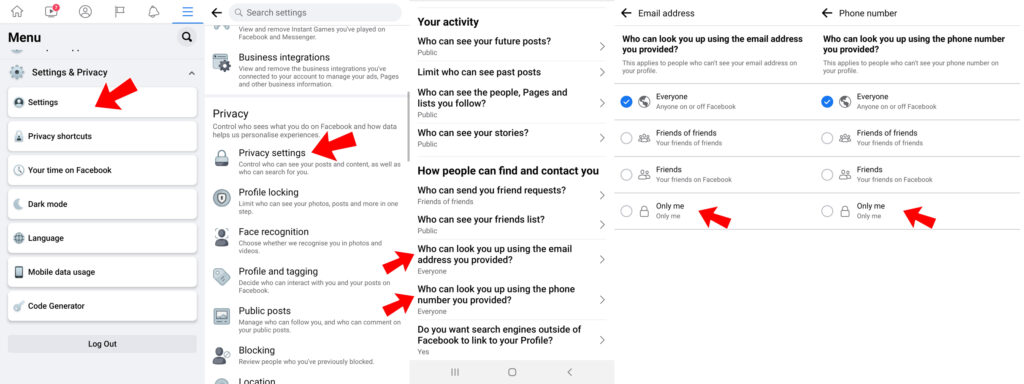
Disable Facial Recognition!
Frankly speaking, I have never used Facial Recognition on Facebook. What it basically does, when your friend uploads a photo and you’re on the photo then Facebook recommends him/her to tag you. It may be useful for those who don’t care about their privacy but if you want to keep yourself safe online then it is a small step that you should take.
To turn it off, open the Facebook Settings. Tap on “Face Recognition”. And choose “No”. That’s it.
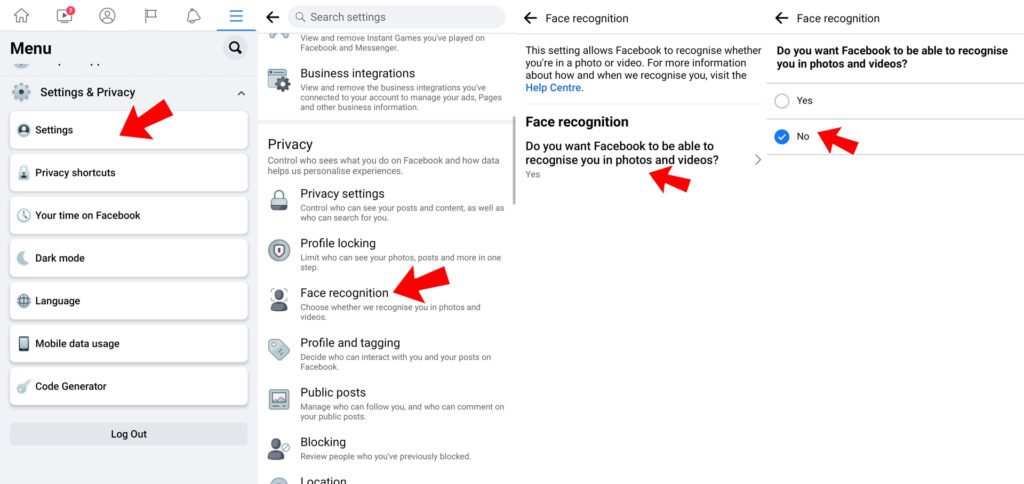
Protect Yourself on Messenger!
As Messenger is owned by Facebook, if you want privacy then you shouldn’t sync your contacts on your Facebook Messenger app which I saw many people do this way. If you are revealing yourself online then why not Facebook try to access your call and text message history. If they want they definitely can. So it is better to turn off this synchronization process. Just open the Messenger and click on your profile picture on the top left. Then click ‘SMS’ turn it off. Next click on ‘Phone Contacts’ Turn it off.
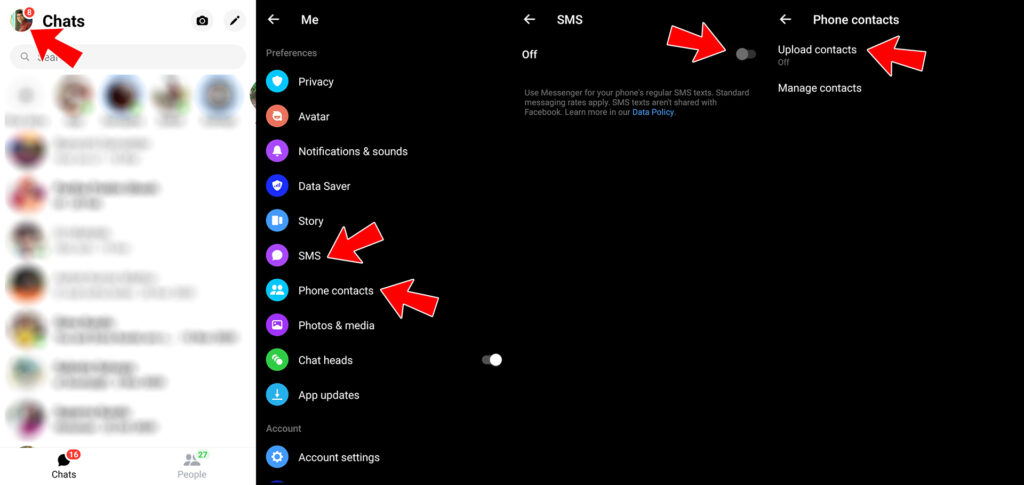
Therefore, if you are really concerned about securing your personal data and you still have to use Facebook then you have to change this Facebook privacy setting right now. In today’s world, nothing is impossible not even hacking your Facebook account! So, be smart, use these settings to stay safe. Anyway, I can hope that you have found this article really helpful for you. If it really so then don’t hesitate to express your valuable thoughts in the comment section below. Thanks for visiting and appreciating our work.

