USB hubs are commonly used nowadays. With the increasing popularity of laptops, people are preferring USB hubs instead of directly connecting devices to the laptop. The reasons here are quite obvious. With the constant plug-in and out, tear the USB ports over time, and also there’s a limited number of USB ports in the laptops. So, before purchasing a USB hub you have to understand what features are important and what are not. Also, what kind of USB hub is really suitable for you.
Universe Of USB Hubs
In terms of connectivity, we are familiar with two different types of ISB Hubs – USB C and USB A. In USB-C type hubs the plug that is going to connect with the laptop or with the host device is USB-C. The hub itself has mostly USB-A Ports. Additionally, because of USB-C, manufacturers have the opportunity to implement an HDMI port to connect a display. However, there are a lot of things to say when we are dealing with a display on the USB hubs. So, I am letting the ‘USB C Hubs – Suitable For Everything’ article for you. The point is, even the USB-C hubs that connect with the host device with a USB-C port even have multiple USB-A ports.

Another type of hub we are normally familiar with is based on USB-A. The input of the hub which will actually connect with the laptop or host device has a USB-A type plug. These hubs don’t offer display ports like HDMI but they do offer an ethernet port sometimes apart from multiple USB-A sockets. While purchasing a USB Hub, first of all you have to understand these features…

Power Delivery
Based on power delivery we categorized hubs into two types – Bus Power USB Hubs and Self Powered USB Hubs.
Bus Powered USB Hubs
Whatever device you will go to connect with bus-powered USB hubs, they all take the power from a single USB port of the host device. So, how many devices you could connect with the bus-powered USB hubs are heavily dependent on the power delivery of the host device. In general, with USB 2.0 a USB port can only deliver 2.5W or with USB 3.0 it is beeped up to 4.5W. In a few machines though power delivery doesn’t follow the standards. Host device manufacturers increase the power delivery to something 10W to increase compatibility. How to identify the power delivery of the USB ports? Here’s the article for you. So, it would be a pretty bad idea if you’re planning to use two or three external hard disks with the bus-powered USB hub then because of the lack of power of the one USB port of the laptop; maybe the hard drives can’t functi on properly.

Self Powered USB Hubs
This is not the case with self-powered hubs. There’s an option to connect an external power source with the hub to run the connected devices. When the external power is connected to the USB hub the connected devices with the hub no longer rely on the power of the host device’s USB port. So, it is possible to connect as many devices as you want, and also it doesn’t matter how much power an individual device consumes. There is an AC adapter that comes with those hubs. That should be plugged in on the AC outlet to use high-power demanding USB devices.

Performance Of a USB Hub: Understand the Purpose
If you’re purchasing a hub by keeping the data transfer speed in mind, always consider those hubs which support USB 3.0, USB 3.1, Or USB 3.2 specifications. USB 3.0 is capable of transfer speed up to 5Gb/s, USB 3.1 10Gb/s whereas USB 3.2 is 20Gb/s. Although the speed is completely dependent on the connected devices with the hub. As the capability of the USB hub increases, the price of it will also get expensive.
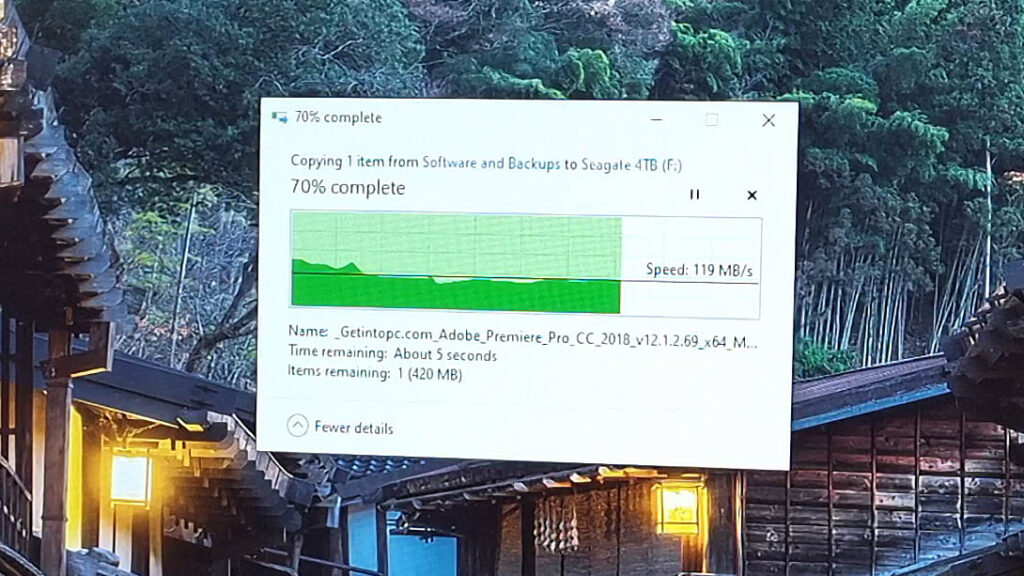
So, always purchase a hub according to your needs. If you are not purchasing a hub for the data transfer, your plan is to connect a keyboard mouse USB microphone, webcam, printer, etc then I would say don’t go with USB 3.0 or higher; USB 2.0 is more than enough. Also, in that case, you don’t need a self-power USB hub because they are expensive. A bus power USB hub would be okay for you. However, I never recommend you to use USB 2.0 for data transfer. USB 2.0 only offers a transfer speed of 480 megabits per second – tremendously slow and nowadays not worth transferring data.

Keep in mind, if only the USB Hub supports USB 3.0 (As an example) but your host device such as your laptop is not capable of the new generation then you can’t get the speed of USB 3.0 even if the connected devices with the hub support USB 3.0. If the host device doesn’t support USB 3.0 a hub can’t do anything. The whole constellation will work on the maximum supported bandwidth of the host device which would be in most cases USB 2.0.
Build Quality Should be Considered
While selecting a hub don’t miss the build quality because it’s a kind of portable device and maybe it can fall from your hand. If it is not built out of a durable material then it will probably break. Of course, a USB hub that is 100% functional but has a broken body is useless. So, the selection of sturdy material is important. It would be much more worth it if the hub is built out of metal but it would be expensive.

Need On/Off Switches For Individual USB Ports?
It would be a handy feature but this is not common among the manufacturers. I don’t know why don’t they adapt it. With on/off function of each port allows a user to turn off a particular device that is not in use and is connected to that port. This not only enhances the life of the device but also reduces the tear of individual USB ports of the hub because of constant connection and disconnection of the devices.
So, if you get one with this function, you could consider buying it but keep in mind, these hubs are a little bit expensive, and also if any one of the switches gets broken then the respective port regarding that switch will be dead. So, if you do not make sure that you can manage to replace that switch then buy at your own risk.

Support Charging Port?
Charging port support is definitely a feature for self-powered USB hubs. If you need one, you could buy such hubs. According to me, it’s pointless. Nowadays most smartphones use fast charging protocols but I am damn sure no USB hubs on their charging ports offer similar technology. So your smartphone will charge slowly at a maximum of 10W of power. If you have thought of any specific device then you could though consider purchasing a USB hub with a charging function. I personally never will buy.

In The Concluding Lines…
So here are my words regarding USB hubs. While purchasing a USB hub there are the quite a few things that you can follow to purchase the best USB hub according to your needs on a budget. So that being said hope you guys have enjoyed the article and it helped you then consider supporting me by appreciating my work. Thanks for visiting.
